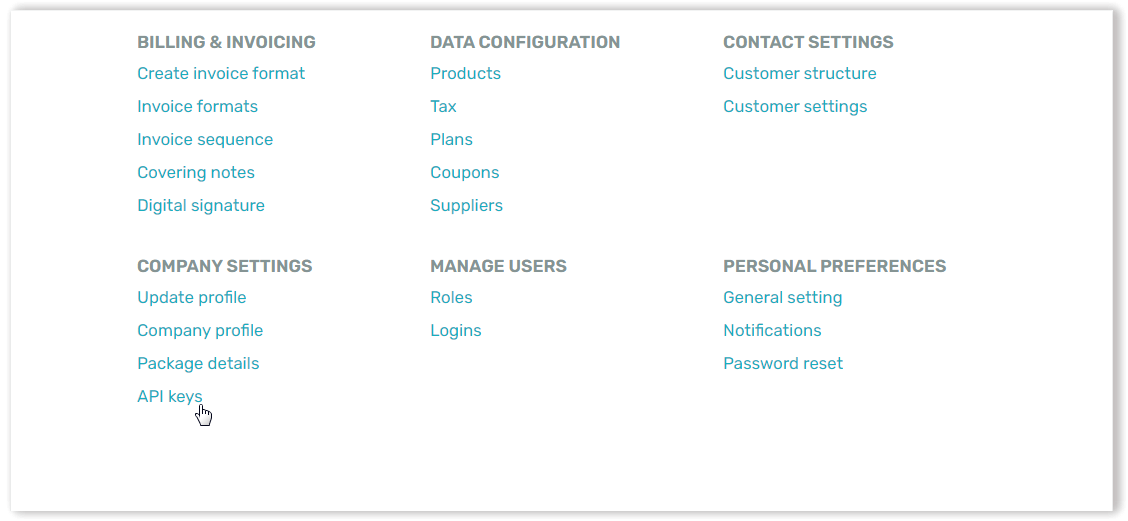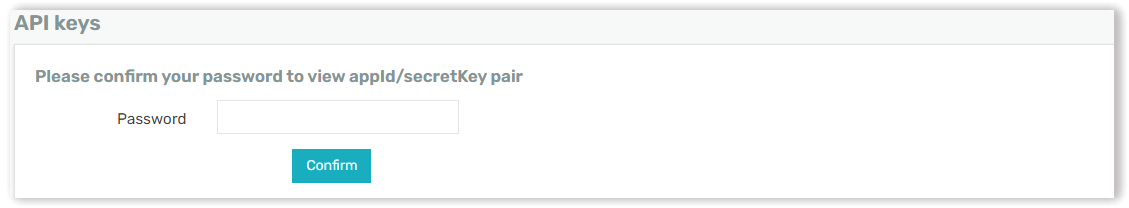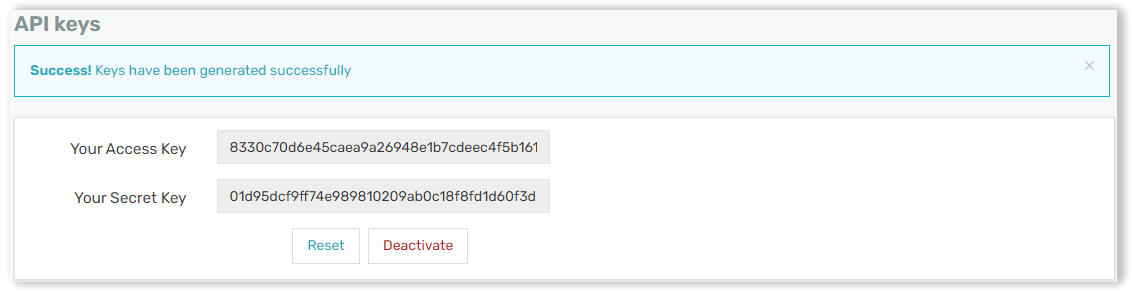The access keys within your account help you in integrating with other platforms and fulfilling integration requirements.
To access your access keys i.e App ID & Secret Key ID, Navigate to the Settings section, click on API Keys from the COMPANY SETTINGS listing.
Upon clicking on API keys the page will request for your Swipez account password.
Input the password and click on confirm, post that click on the Generate button to create your unique the Access Key and Secret Key.
Feel free to reset or deactivate the access keys if not needed. Use these keys to integrate with other platforms via APIs.