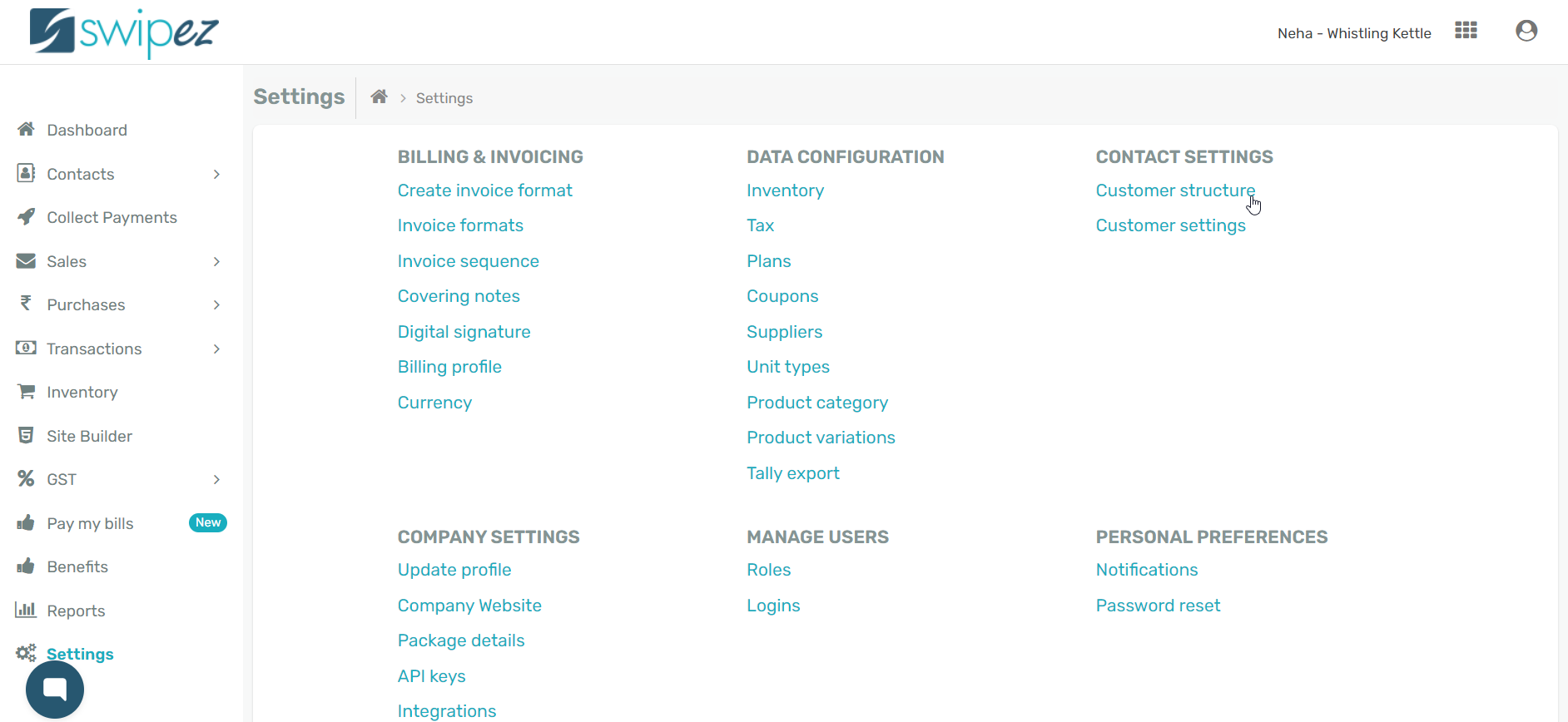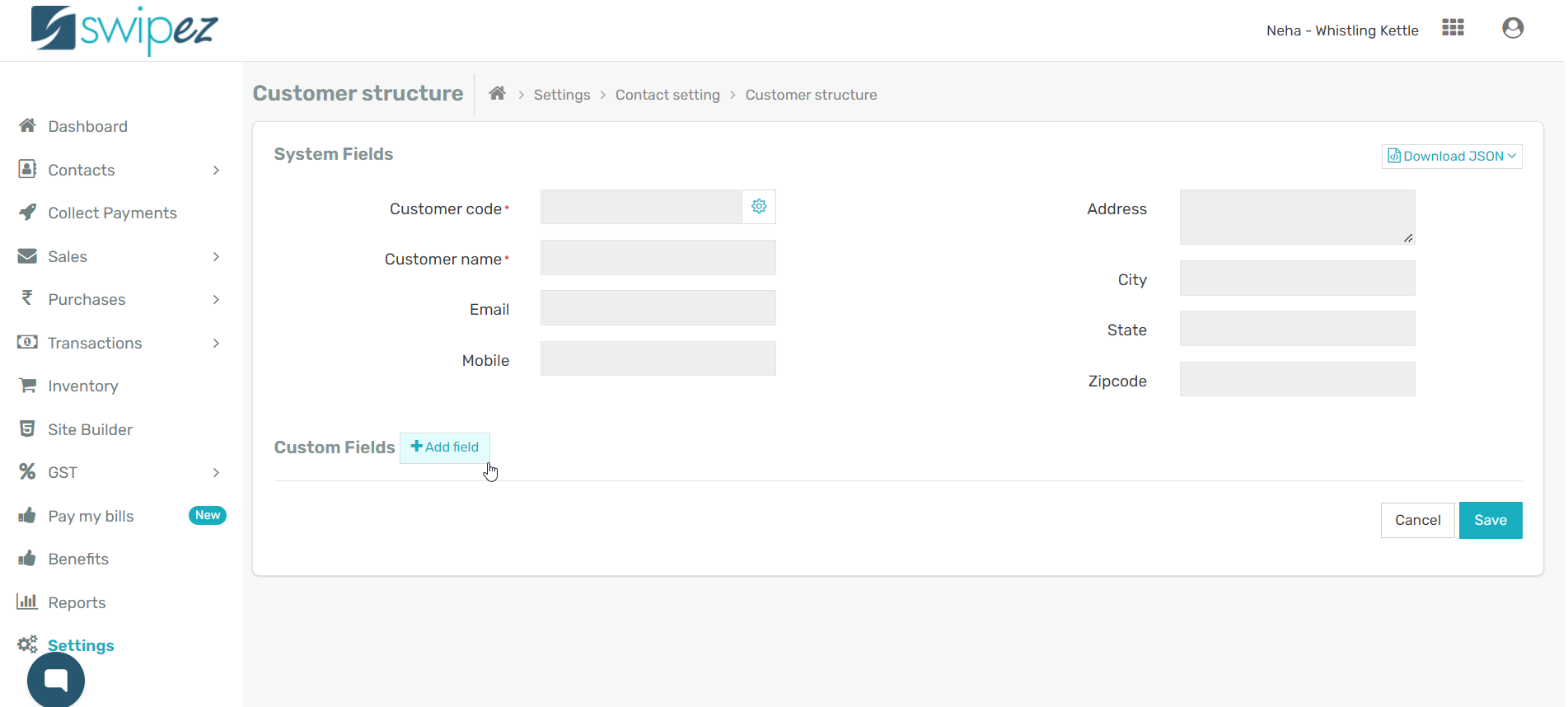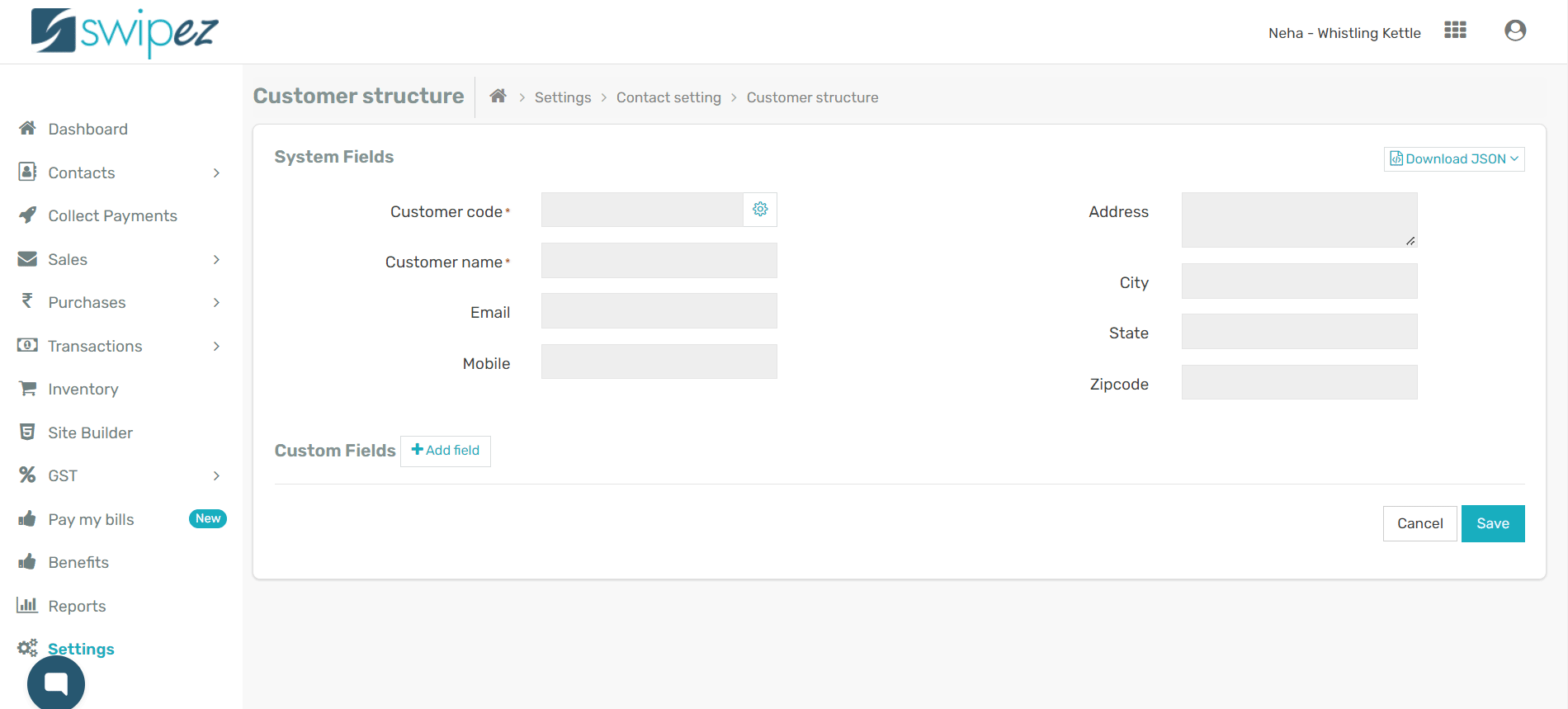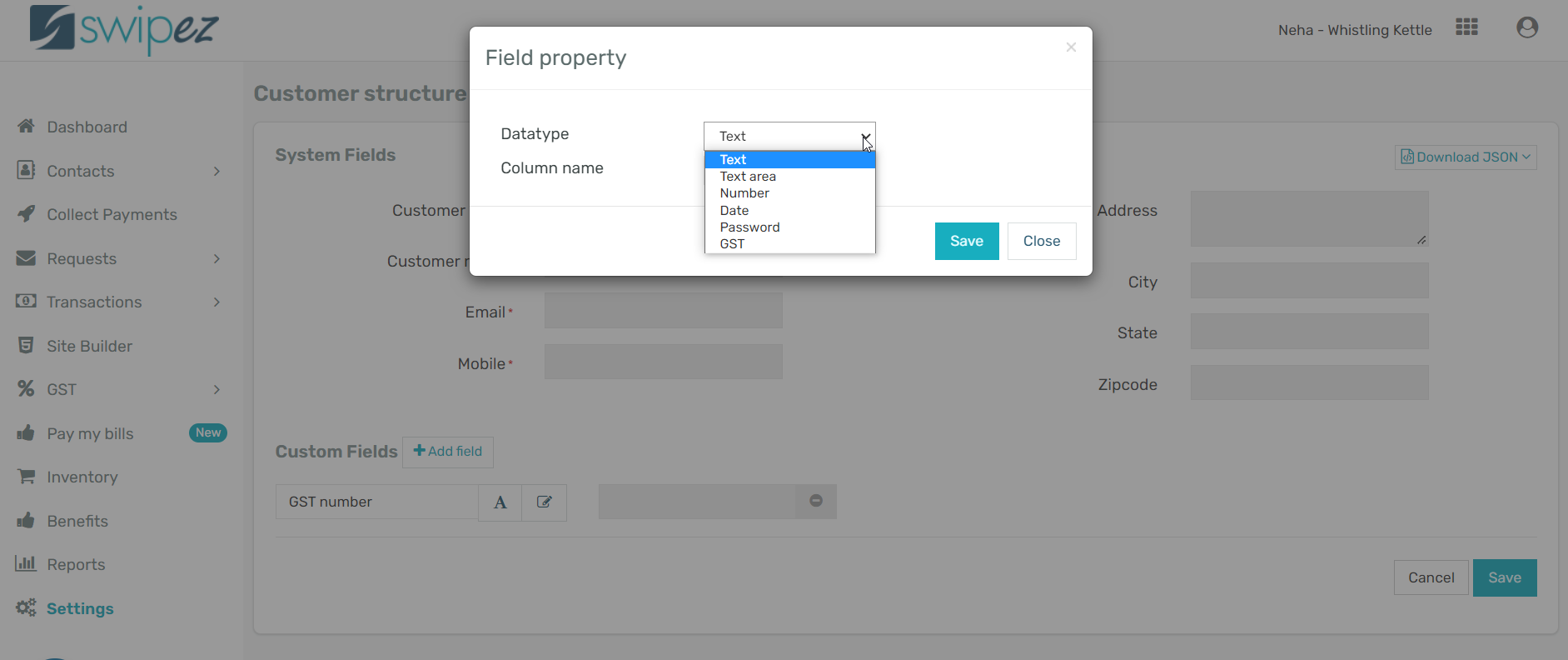Customize the customer database structure
Navigate to Settings & select the Customer Structure tab under the Contact Settings menu.
The System Fields section includes fields for you to capture essential information like the customer code, customer name, contact details.
- Customer code — This is a one-of-a-kind, fully customizable code that aids in customer identification and distinguishes clients that have identical fields. It helps you to uniquely identify every customer in your database.
There are 2 options you can avail to set your unique customer code:
- The code can be auto-generated. Swipez will add each customer code with the prefix you choose in increasing order as you continue to add new customers.
- If you already have a unique identifier that you use to identify your customers then you can continue using the same value. You only need to make sure that the identifier is distinct from the rest of your customers.
For ex. Some ISP/Utility firms use their customer's mobile number or user-id as the unique identifier.
- Customer name— You can enter the customer's name, though note that special characters such as &,@, %, and * are not allowed.
- Email & Mobile number— These fields lets you include contact information for the customer, such as their email address and phone number.
- Address— You can add the customer's address information, including the city, state, and zip code.
Add custom fields to your customer database structure
Need to add more details other than the system fields? Click on Add field from the Custom Fields section.
Select a Datatype and add a name to your field in the Column name text box. You can choose from different datatypes, namely:
Text — To store string values like Company name, PAN number, etc.
Text area — To store large text values like address fields like Alternate address
Number — To store integer values like Age, Alternate mobile number, etc.
Date — To store date values which can be entered via a date picker.
Password — To store passwords for your customers. This can be used to password protect your plans and package pages. Only a customer authenticated with their password can view your plans and package pages to make payments.
GST — To store the GST number of your customer.
Once you have added the fields you need, click Save to update your customer database structure.
Manage all your essential customer information with ease.
Related apps
- Billing software - Free billing software, customer data management, online payments and payment reminders