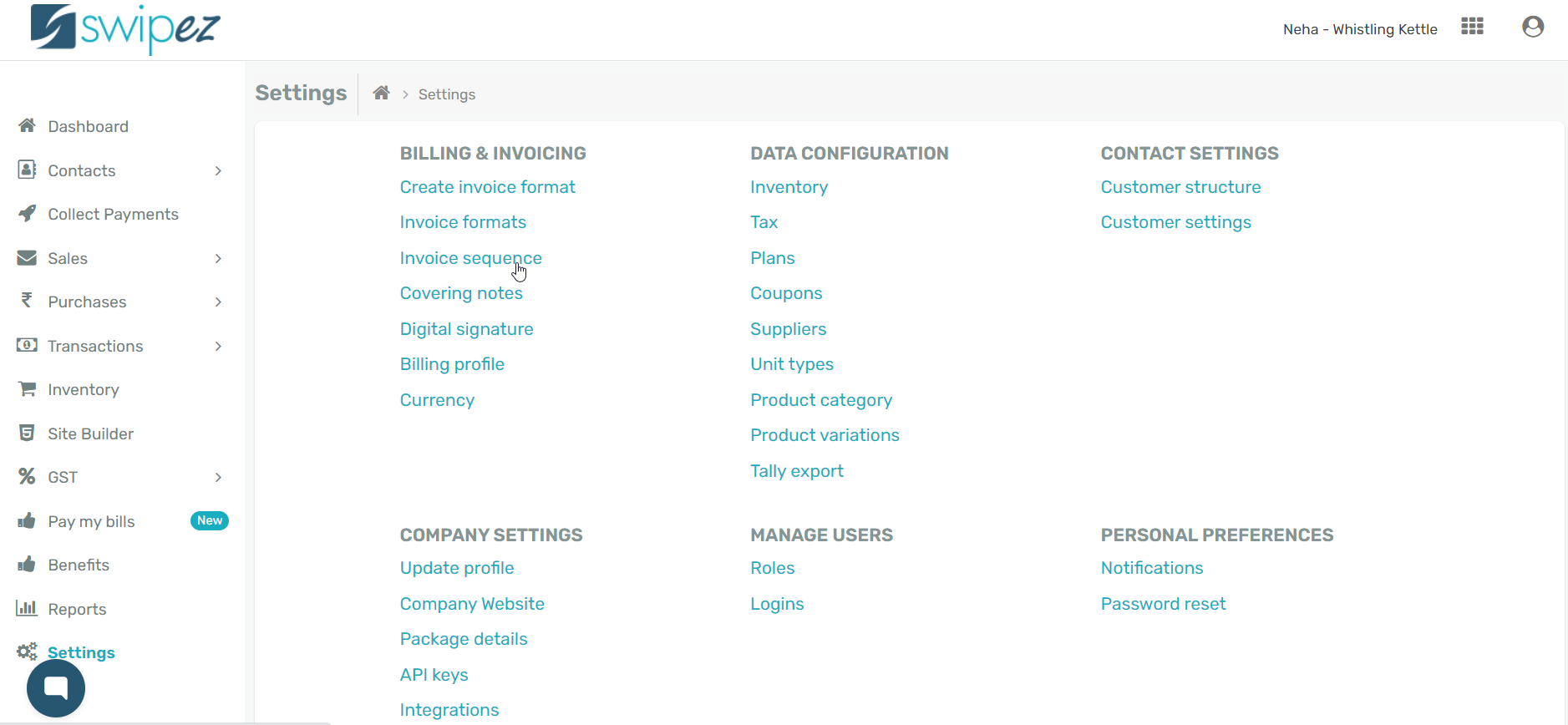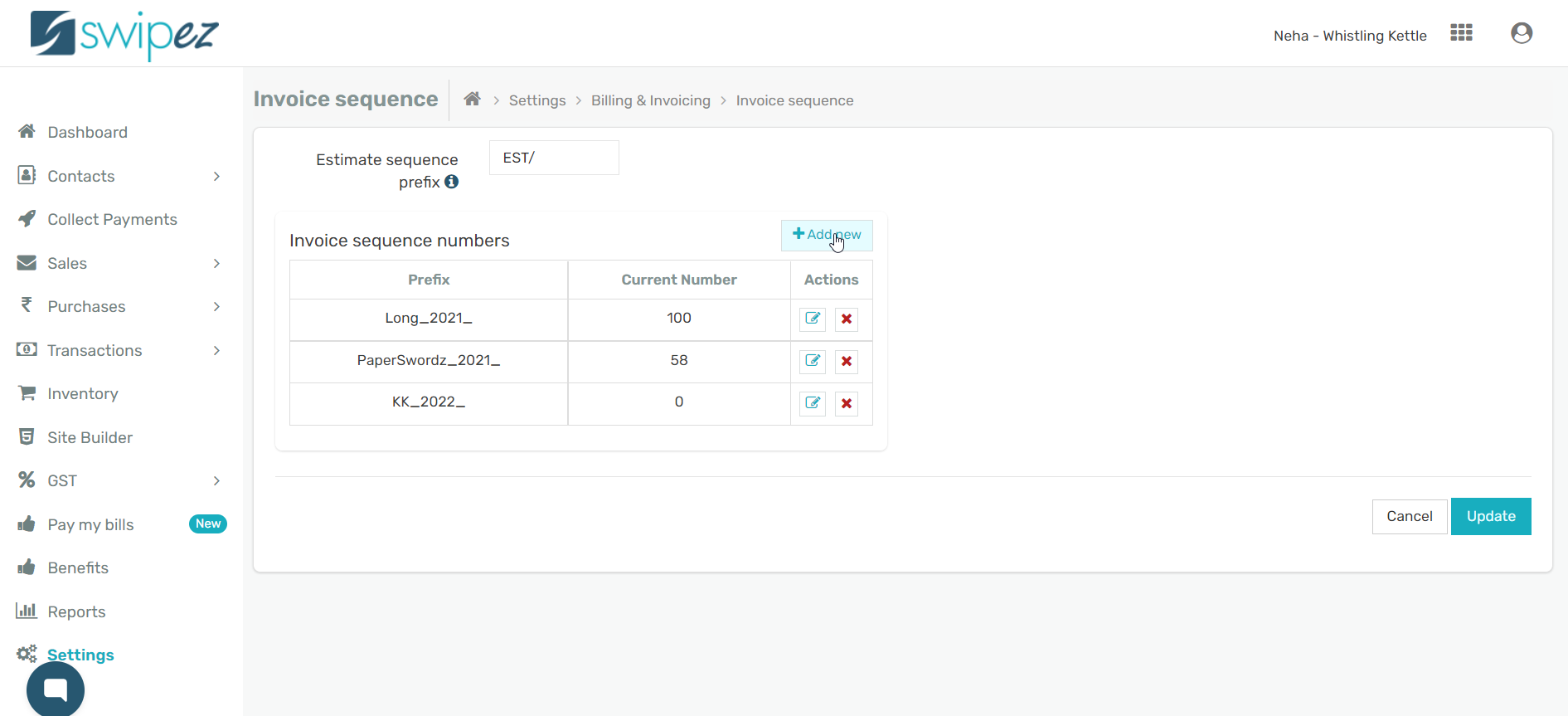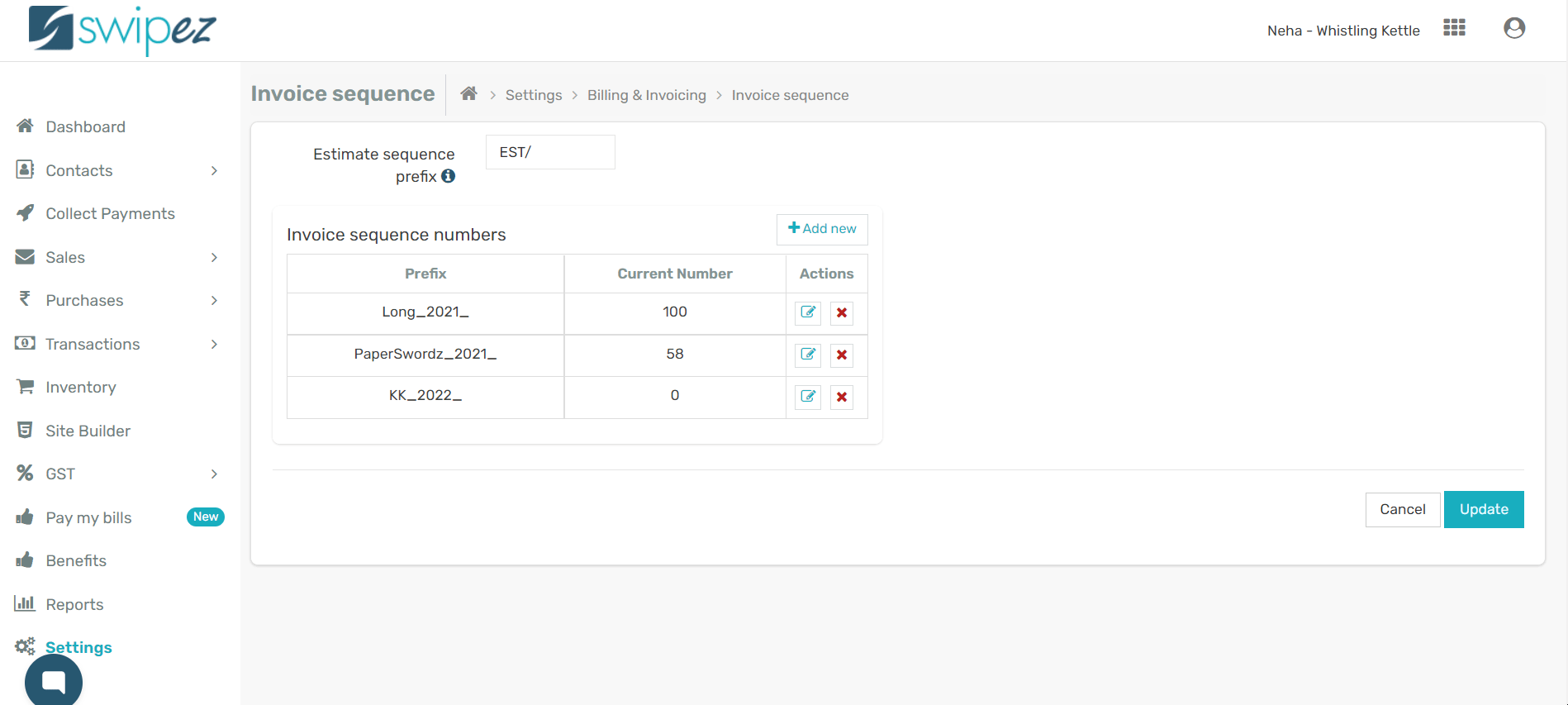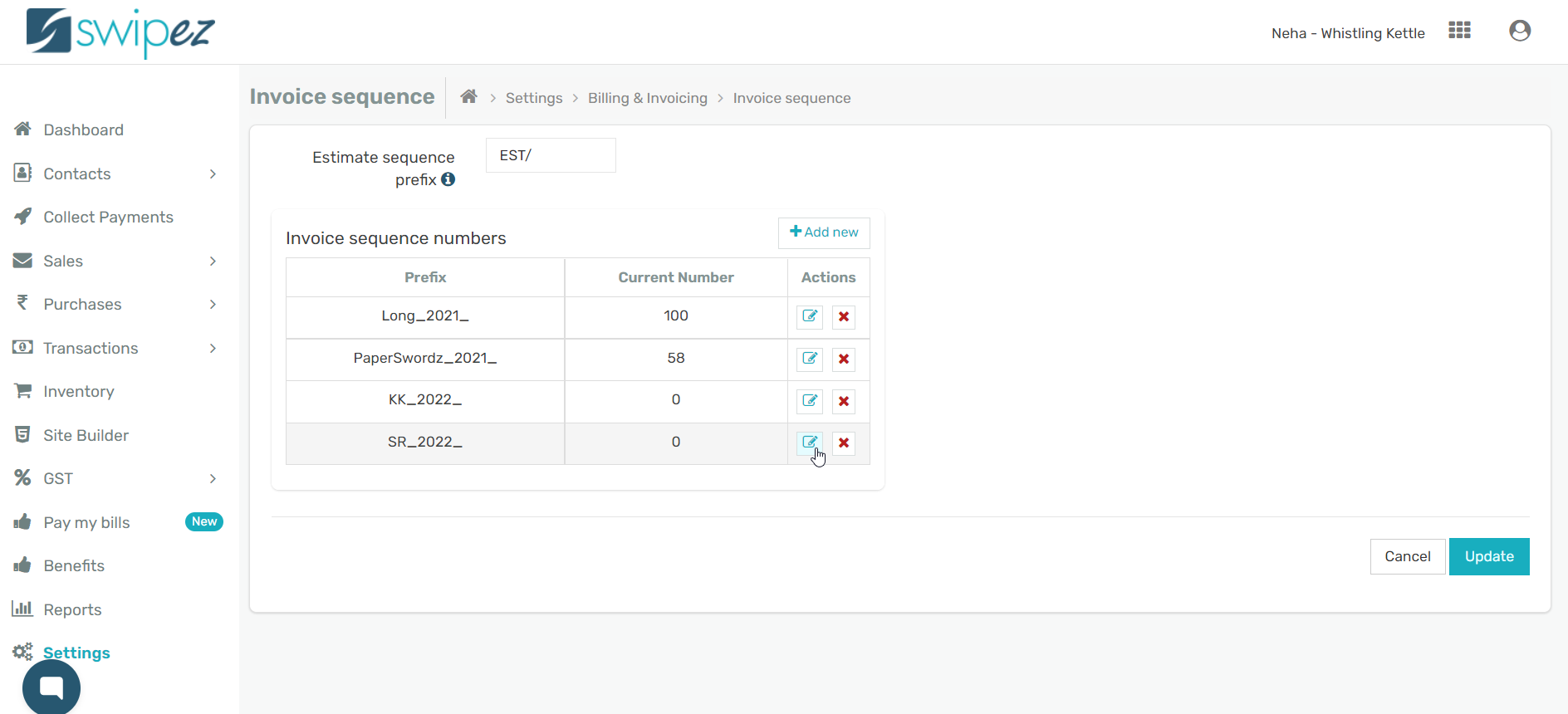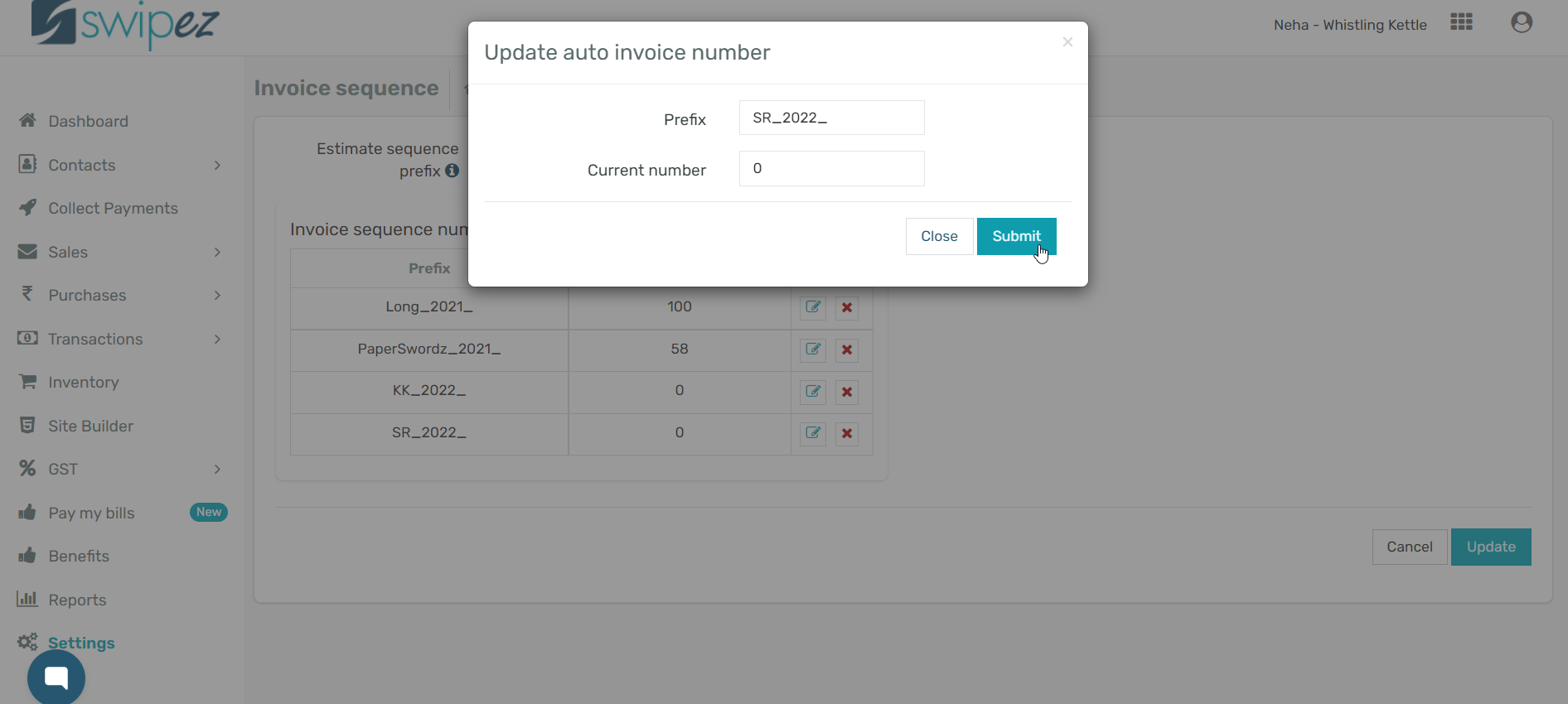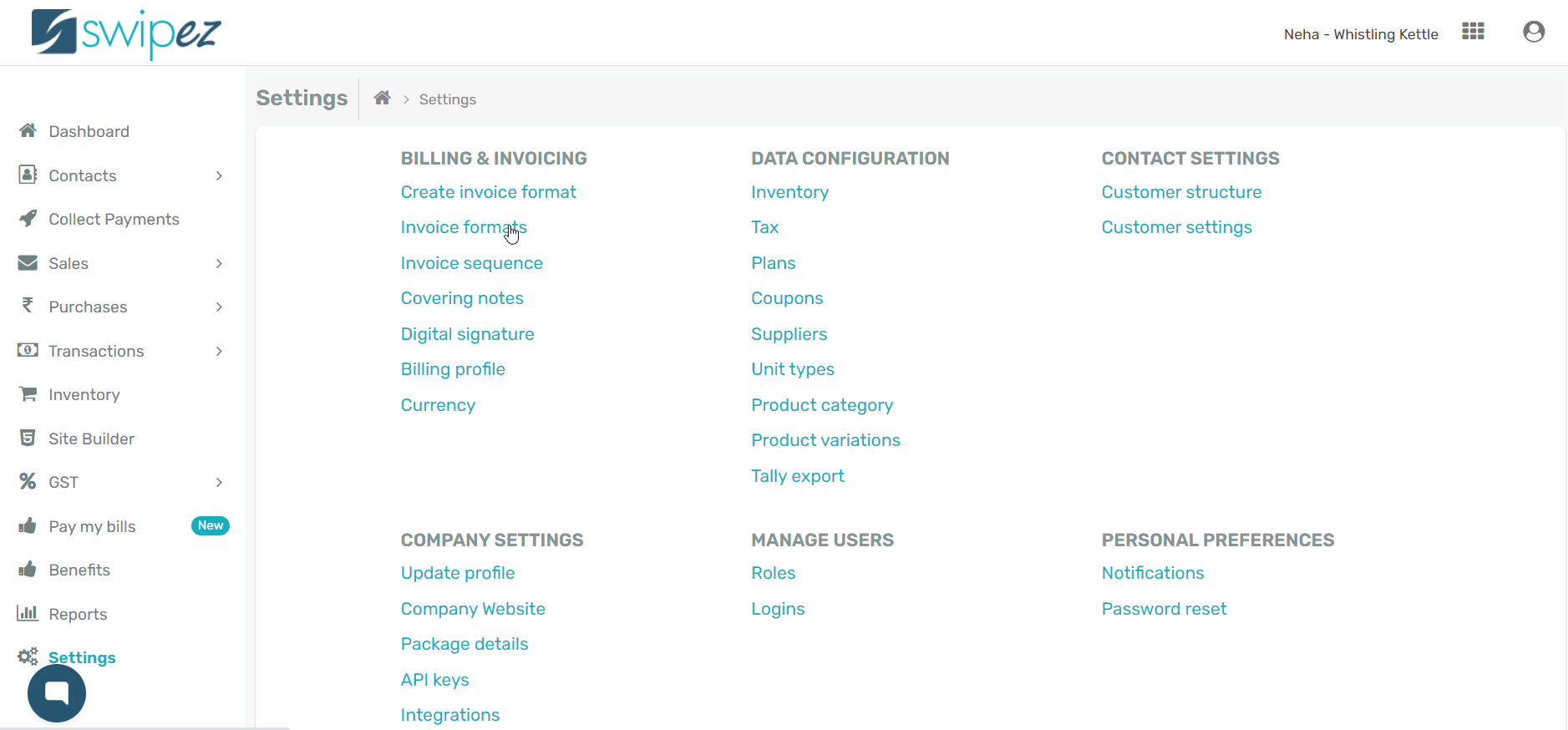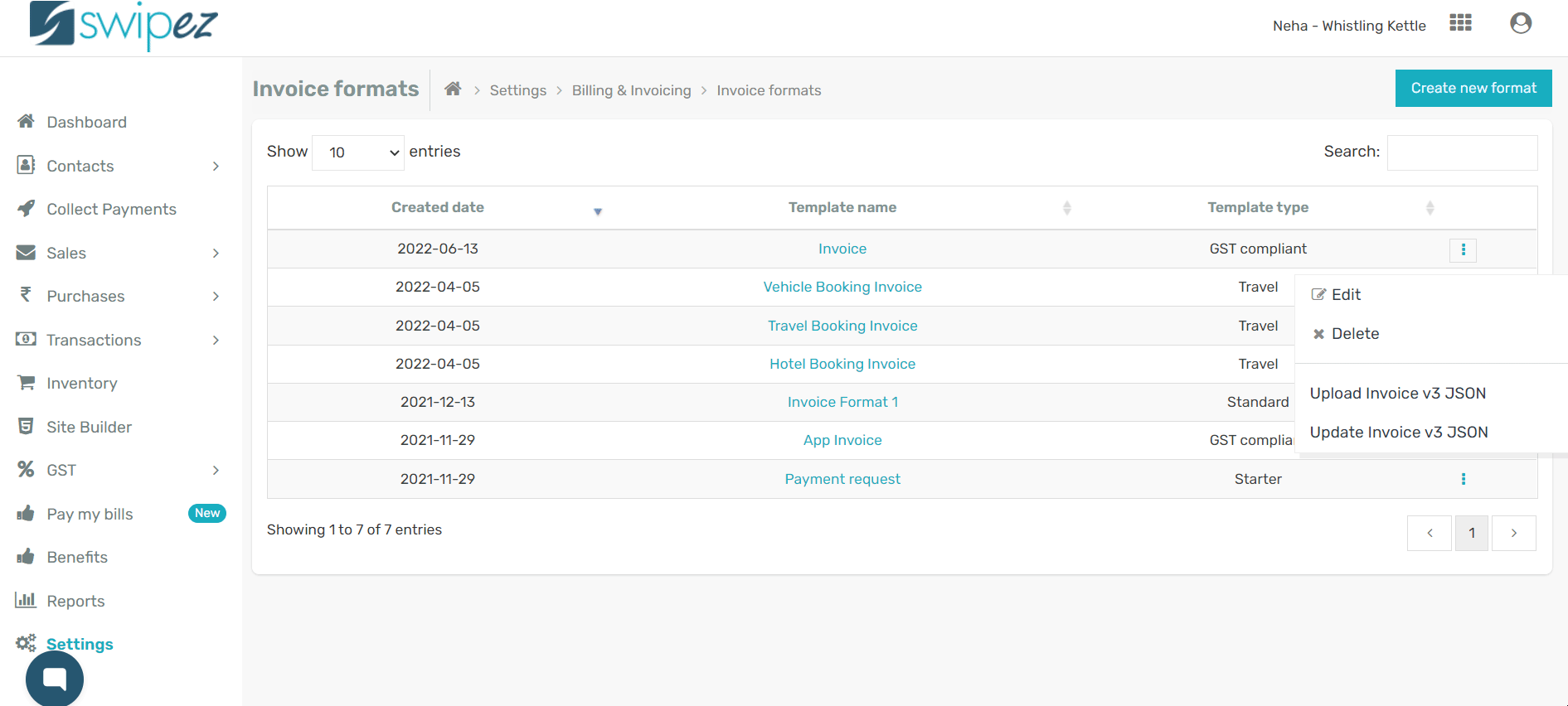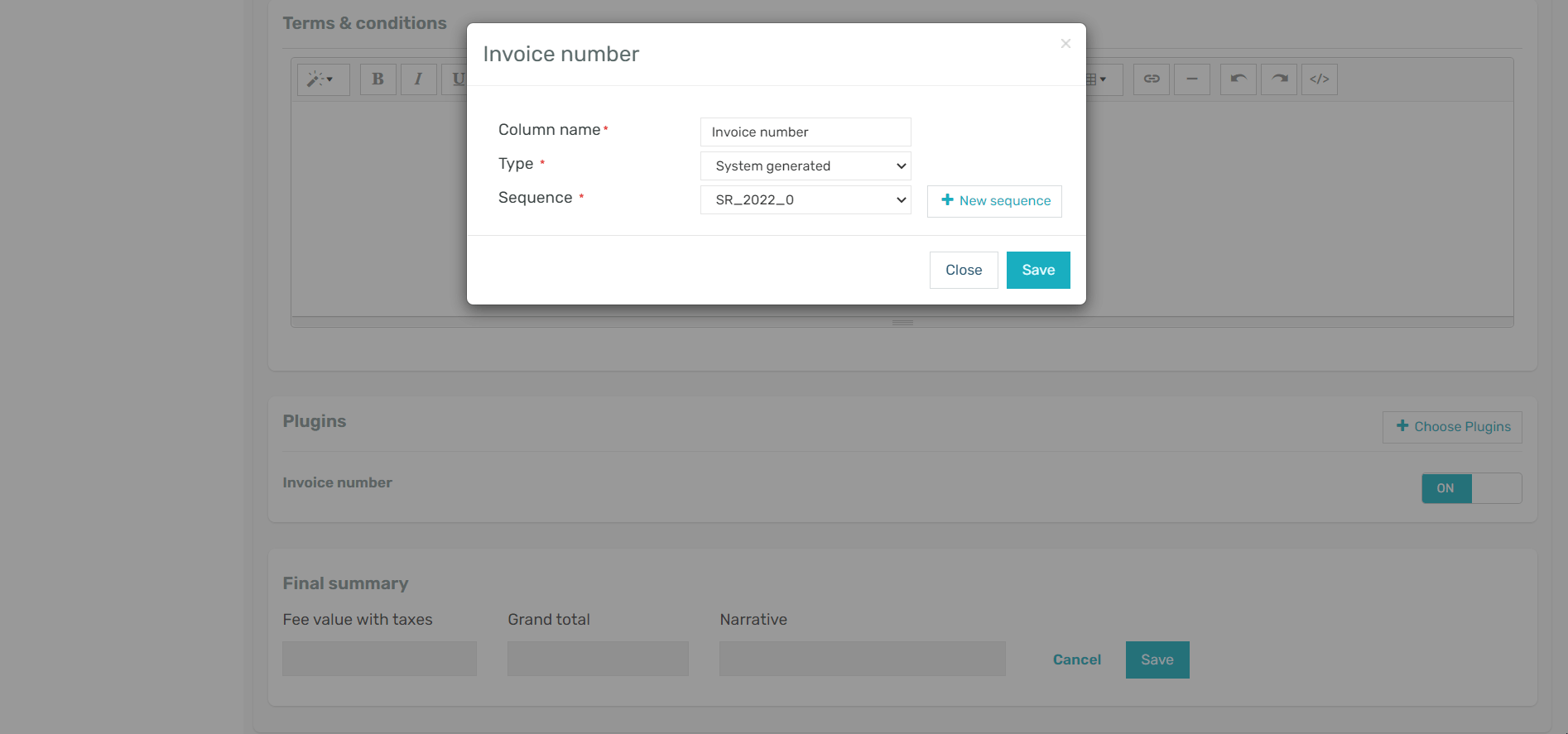Create an Invoice Sequence for your invoices
To create an invoice number sequence navigate to Settings -> Billing & Invoicing -> Invoice Sequence.
Click on the Add new button to create a new invoice sequence.
You can assign a Prefix for the invoice sequence and the Current Number for the sequence. For example- if you set the prefix as SR_2022_ and the current number the as 80, the next invoice created with the sequence will be labeled with the invoice number SR_2022_81.
* If you assign the current number as 0, the invoice created will have the invoice number as SR_2022_1.
Edit and Delete Invoice Sequences
You can also edit existing invoice sequences by navigating to Invoice Sequence through Settings -> Billing & Invoicing.
Click on the Edit icon in the Actions column to edit and modify the invoice sequences. You can edit the prefix and the current number to suit your requirements. Click Submit to save your changes and the forthcoming invoices generated with the sequence will reflect the changes made.
Add sequence numbers to your invoices
To assign invoice number sequence to your invoices, navigate to Settings -> Invoice Formats
Select the invoice format you want to enable the invoice sequence plugin for and click on the Actions ⋮ button next to the chosen invoice format to Edit and add the plugin.
Scroll down to the Plugins section and click on Choose Plugins.
Against the Customize payment receipt plugin click the toggle to switch it On.
Scroll to the Plugins section of the invoice format, click on the Choose Plugins button. Enable the Invoice number plugin to add the invoice sequence.
Select System generated in the Type field and select the invoice number Sequence you want to assign to the invoice format. Click Save to save the changes.
You can also create a new sequence to add to the invoice format.
To know more about manually entered invoice sequence, read...
In the Final summary section of your invoice format click Save to assign the new invoice number sequence to your invoice format.
You are all set! Invoices created with the edited invoice format will be generated with an automatically assigned invoice sequence number.
Related apps
- Billing software - Bulk invoicing, free billing software, online payments and payment reminders