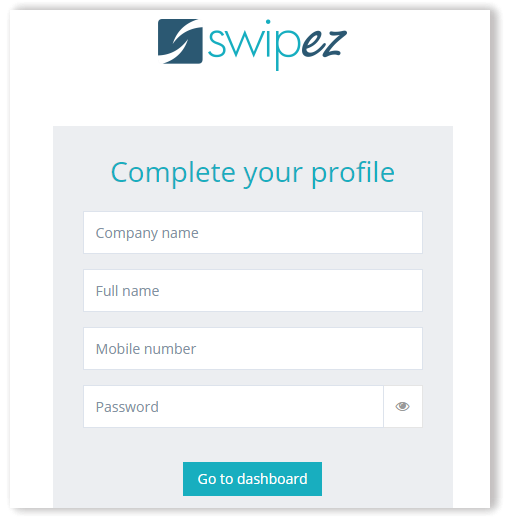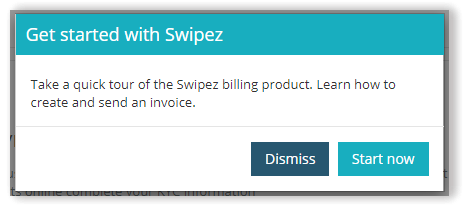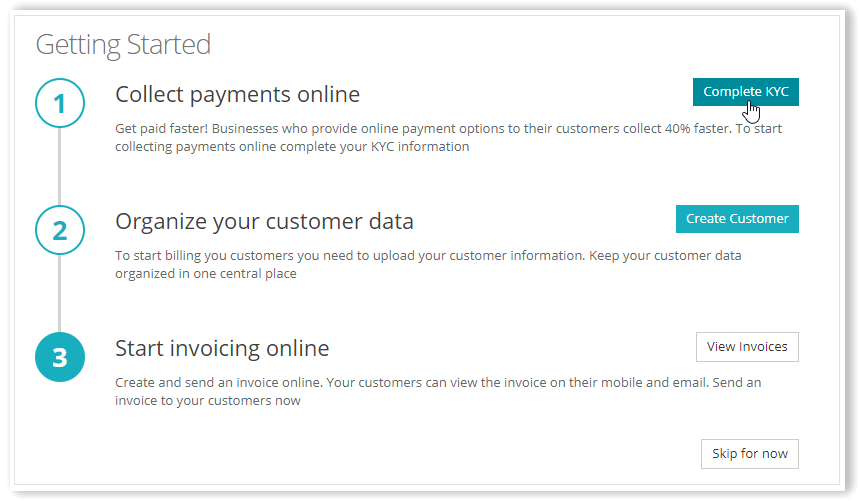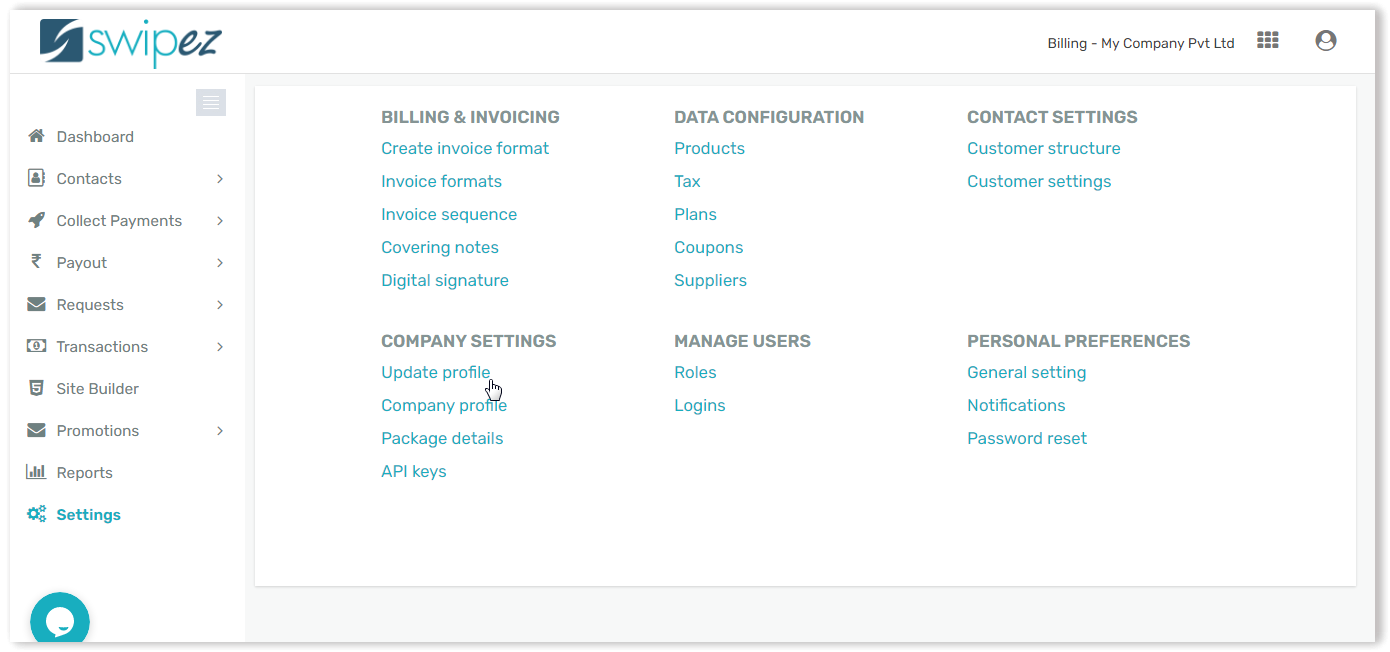Swipez is a B2B SaaS product that helps businesses collect receivables faster, organize expenses, automate vendor pay outs & streamline GST filing
Create your account on Swipez
To start using Swipez you need to first create an account. To create an account:
- Go to the Swipez website and click Sign Up
- There are two options to register your account, you can do so using either your work email id or Mobile phone number. Alternatively you can use your Google account to Sign up
- You will receive an OTP on your mobile phone or your mailbox, depending on what you entered during registration. Note : For Google based authentication OTP will not be required
- Next you need to enter some basic details. This helps to setup your Swipez account
- Enter your Company name, Full name, Mobile number and Password and hit Go to dashboard
- With this you will be taken to your Swipez Dashboard
Getting started with Swipez
To start using your account you can start by taking a guided tour by clicking on Start now. The tour will help you get started by showing you how to create an invoice in your account.
Activate online payment collections
To activate online payment collections in your account you need to complete basic KYC documentation. Click the Complete KYC button in the Getting Started section.
Alternatively you can access the Complete KYC section via the Settings tab and clicking on Update profile under the COMPANY SETTINGS listing.
KYC for online payments
Only the fields marked with a red asterisk (*) are mandatory and are needed for KYC
Company details
Entity type — Select a value from the list to identify your business registration type. List of documents needed for KYC are decided on basis of your business registration type
Industry type — Select a value which best describes the business industry. This helps us to customize the platform features as per your business industry
Click Save to fill your Contacts details.
Contact details
Enter the registered address of your company as per your official government documentation. In case if you are single owner i.e. proprietor then you can also enter your home address as per your Aadhar card or Passport. Click Save to move to the next step
Documents & Bank details
In the Bank Details section enter your bank information like Account number, Bank account holder name, IFSC code and Bank name. This information will be used to settle funds to your account. Your bank account will be verified using a penny drop facility. This process typically takes a few hours to a day to complete. Our support team will be touch with you to complete this process
Next you need to upload your documents:
GST certificate — If your company is registered for GST then then change the GST available option to Yes and upload your GST certificate. This helps you to receive GST credit for your online payment transactions
Cancelled cheque/ account statement — Upload a scan copy or clear picture of your cheque or upload your latest bank account statement. The bank account details in your upload should match the Bank details submitted above
Address proof — Enter address proof of the company owners i.e. proprietor, partner or director
Company registration certificate — Upload the government document received post registration of your company. This is not required for individual owners or proprietors
Business registration proof — Lastly upload one business address proof. For example any one of these documents will do like Shop Act, Latest electricity bill on name of the company, Latest phone bill on name of the company, Rent Agreement
With this you have completed the process to activate online payments in your account. The Swipez support team will be in touch with you as soon as online payments are activated against your account. The online payment activation process takes about 1-2 working days to complete in the meanwhile you can start uploading you customer data and prepare for invoicing.