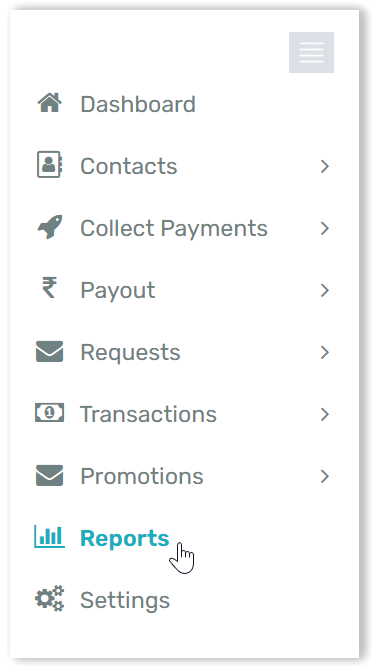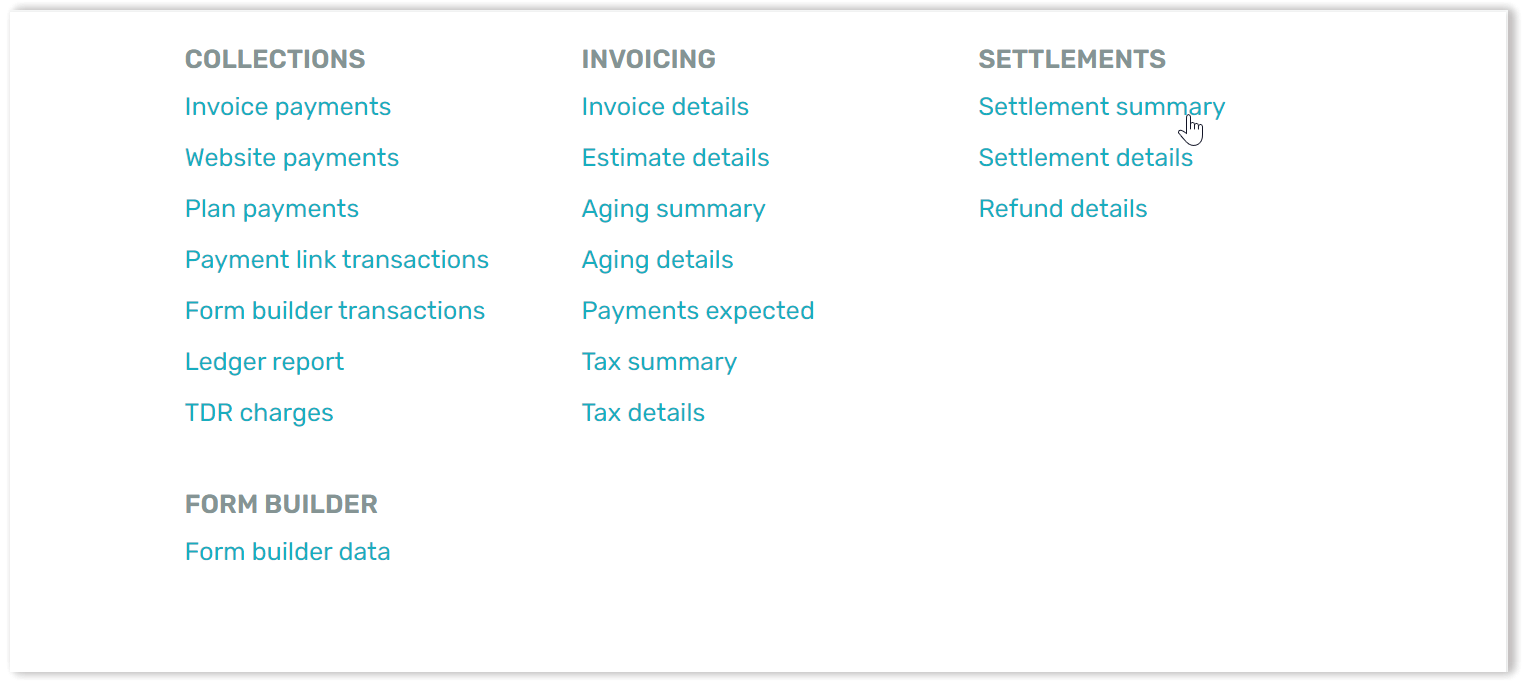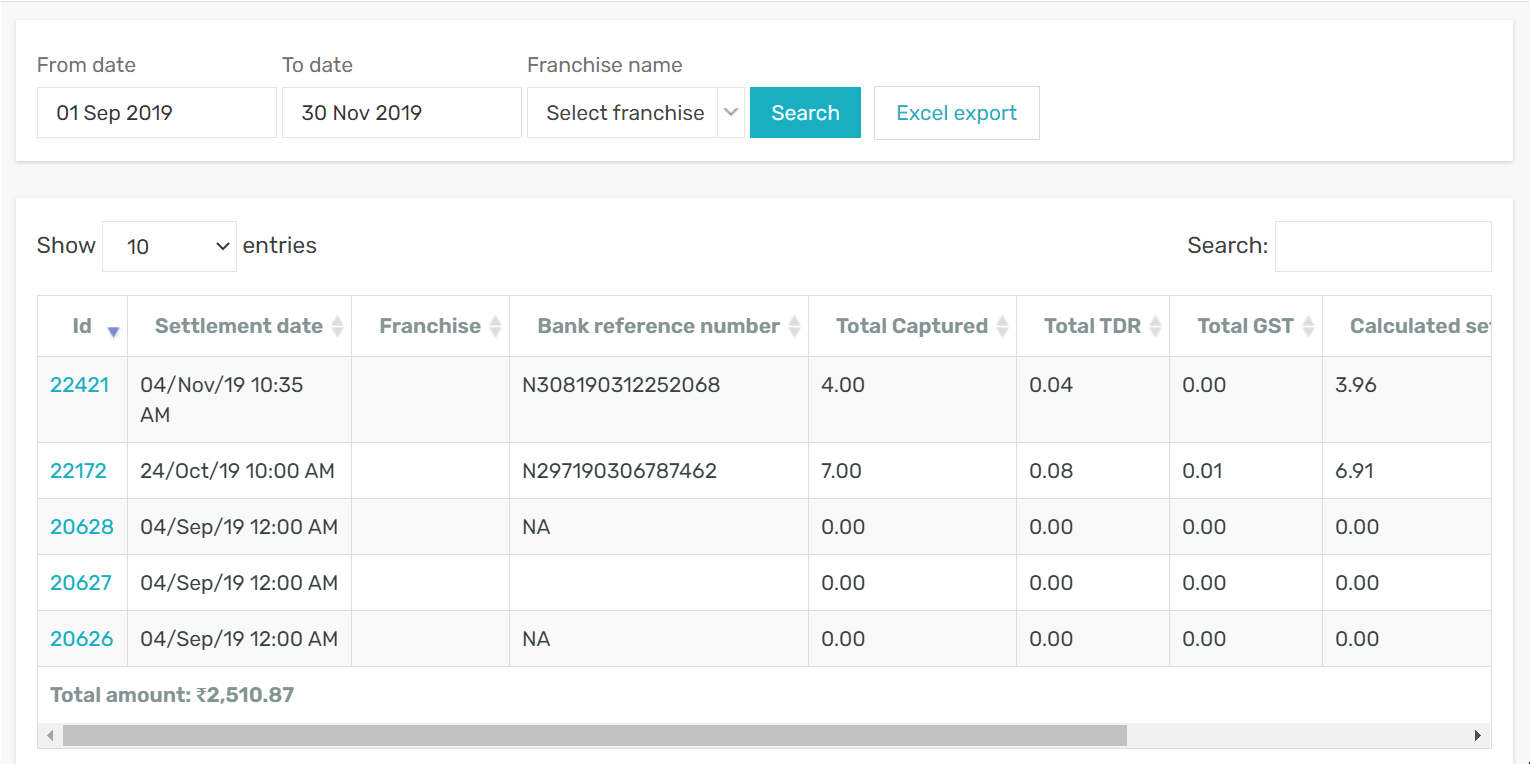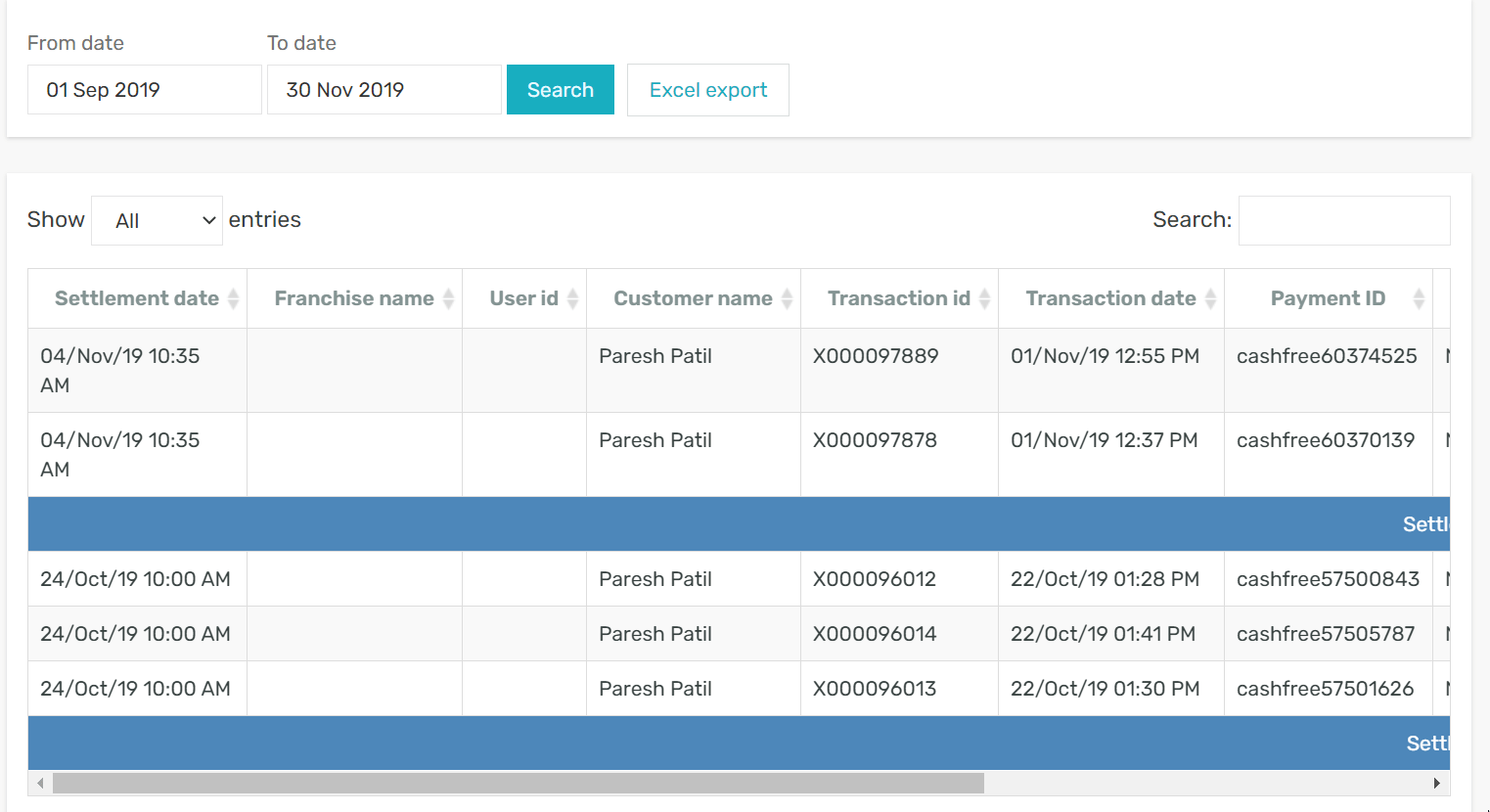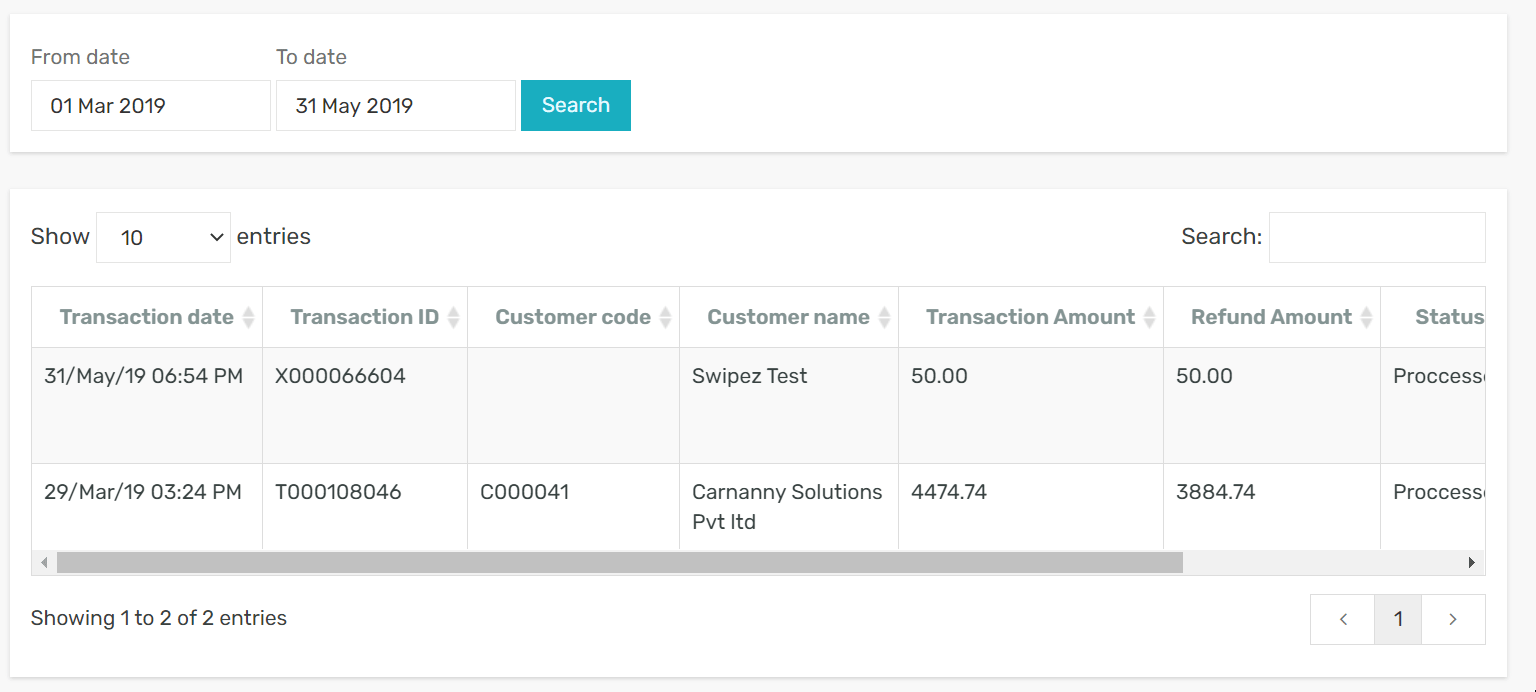Click on the reports option within the menu.
You should be able to view a list of reports, Under the settlements column, Click on settlement summary to get a summarized report of your settlements.
Settlement Summary
Using this report a business owner gets a summarized view of deposits that have been made to their bank account. For customer payments to be settled to your bank account, it usually takes 2 working days after the transaction is made. These payments once cleared by the payment processors are deposited to your bank account in batches and information of the same can be viewed in this report including settlement date, Bank reference number, deductions, total settlement value etc.
Settlement Details
This report is used to reconcile your account settlements on a transnational level. The data in this report shows a detailed breakup for each batch settlement that is made to your bank account. Here you can see how many transactions on your account make one batch settlement that has deposited to your bank account. Each entry includes detailed information of the transactions including customer name, transaction ID, Bank reference, Total amount captured, deductions and the final amount that has been settled to you. These details can be used to tally deposits and account receivable statements.
Refund Details
This report gives you the detailed information on all refunds that have been initiated through your Swipez account. You can get a view of all the transaction details including customer information and transaction amount. As well as refund information such as refund amount which may include the bank transaction rate deductions, refund status, refund date and the reason why the refund was initiated.