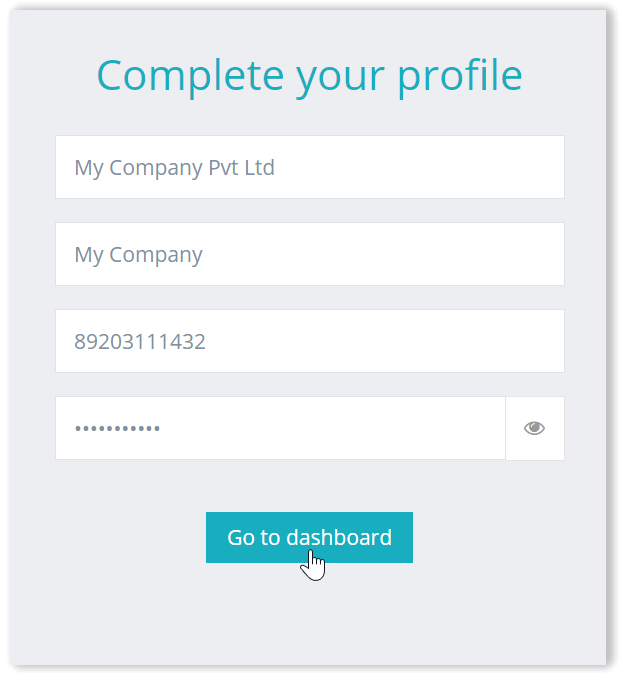To register on Swipez, navigate to the Swipez homepage and click the Sign Up button on the top right hand side.
Once on the sign up page you will be able to register an account using either of our 3 convenient methods. You can sign up with an existing Google account, an email address or your mobile number. If you use the email address or mobile number method will be sent an OTP for verification. Once you enter the OTP you will be directed to complete your profile by filling in your companies name,your name, mobile or email and setup a password. Once filled simply click on the Go to dashboard button and start exploring all our features for free.
Once you've registered your account you can also enable online payments by uploading you KYC documents. To know more Click here.