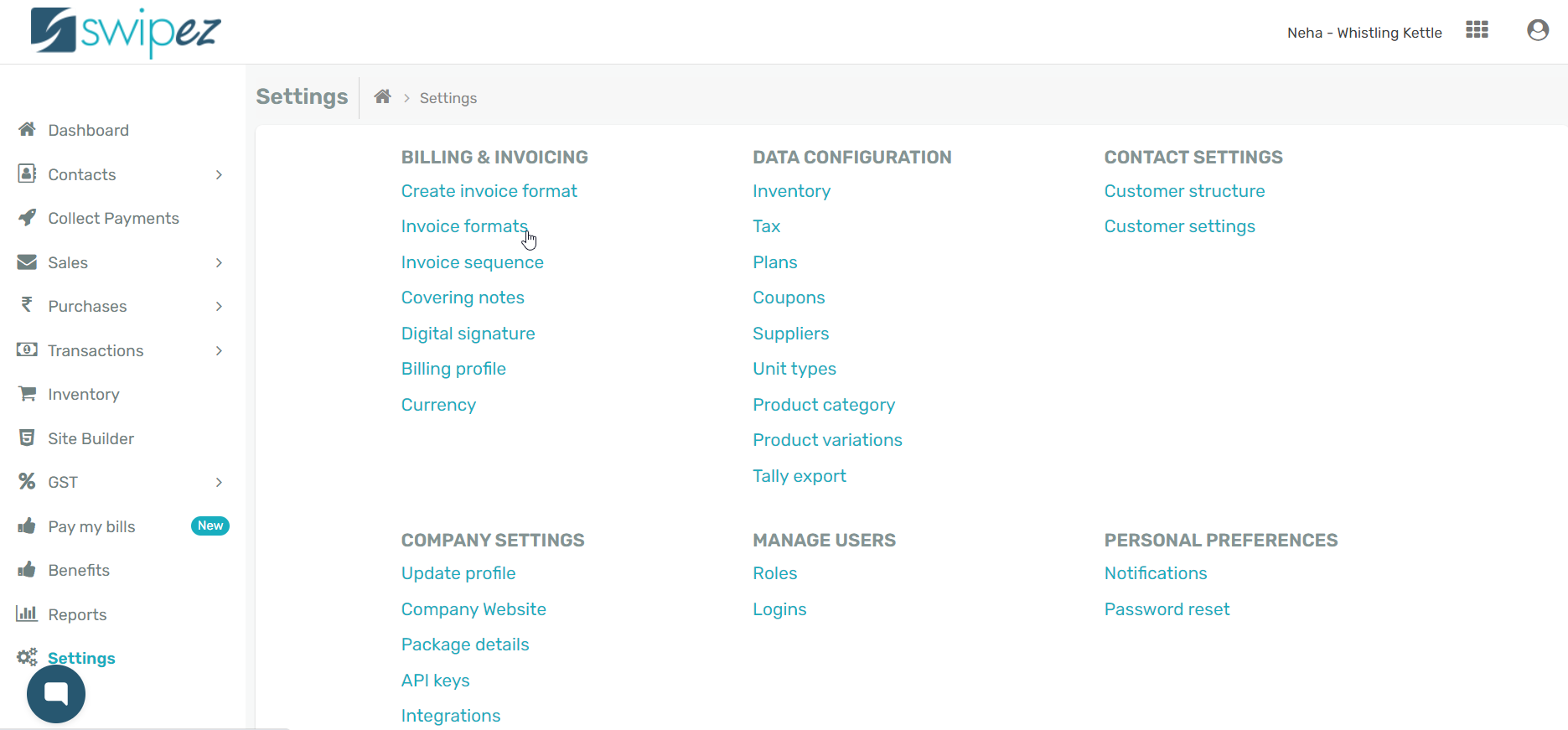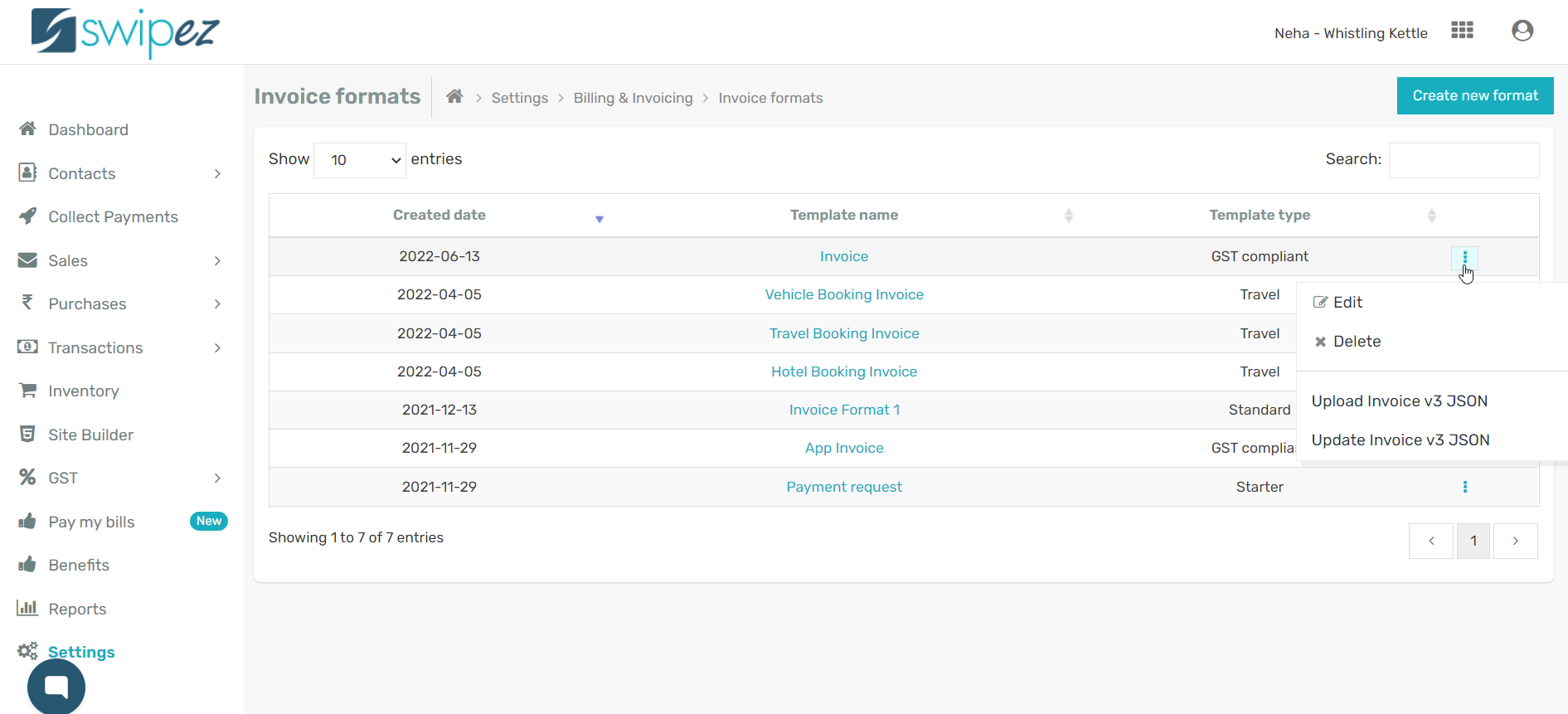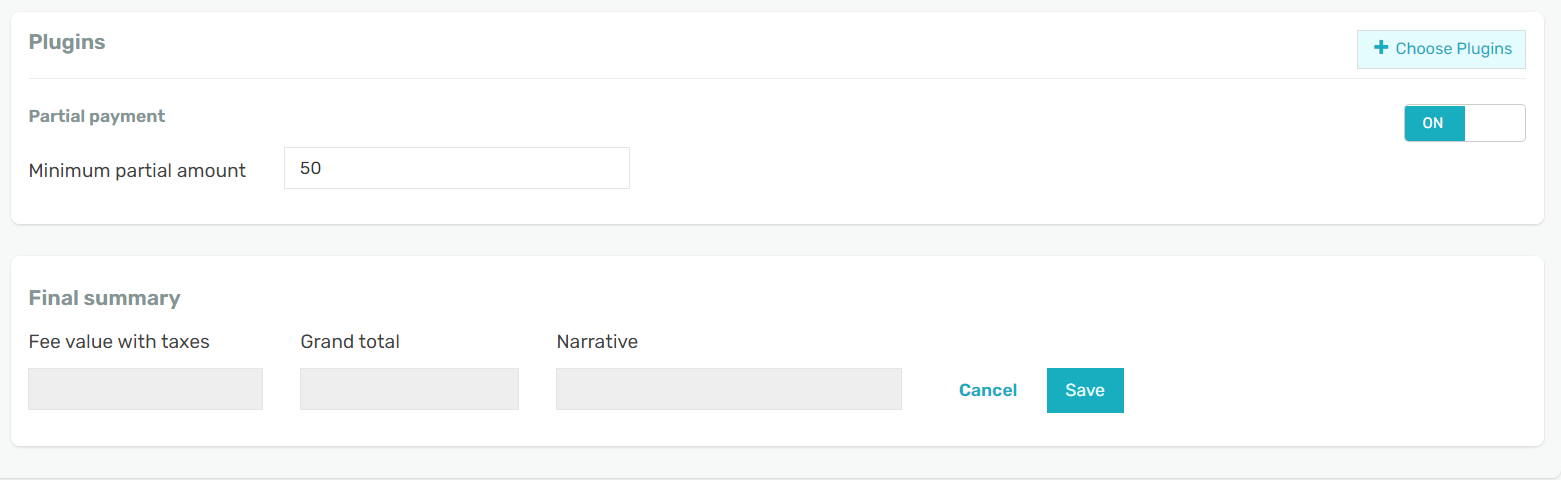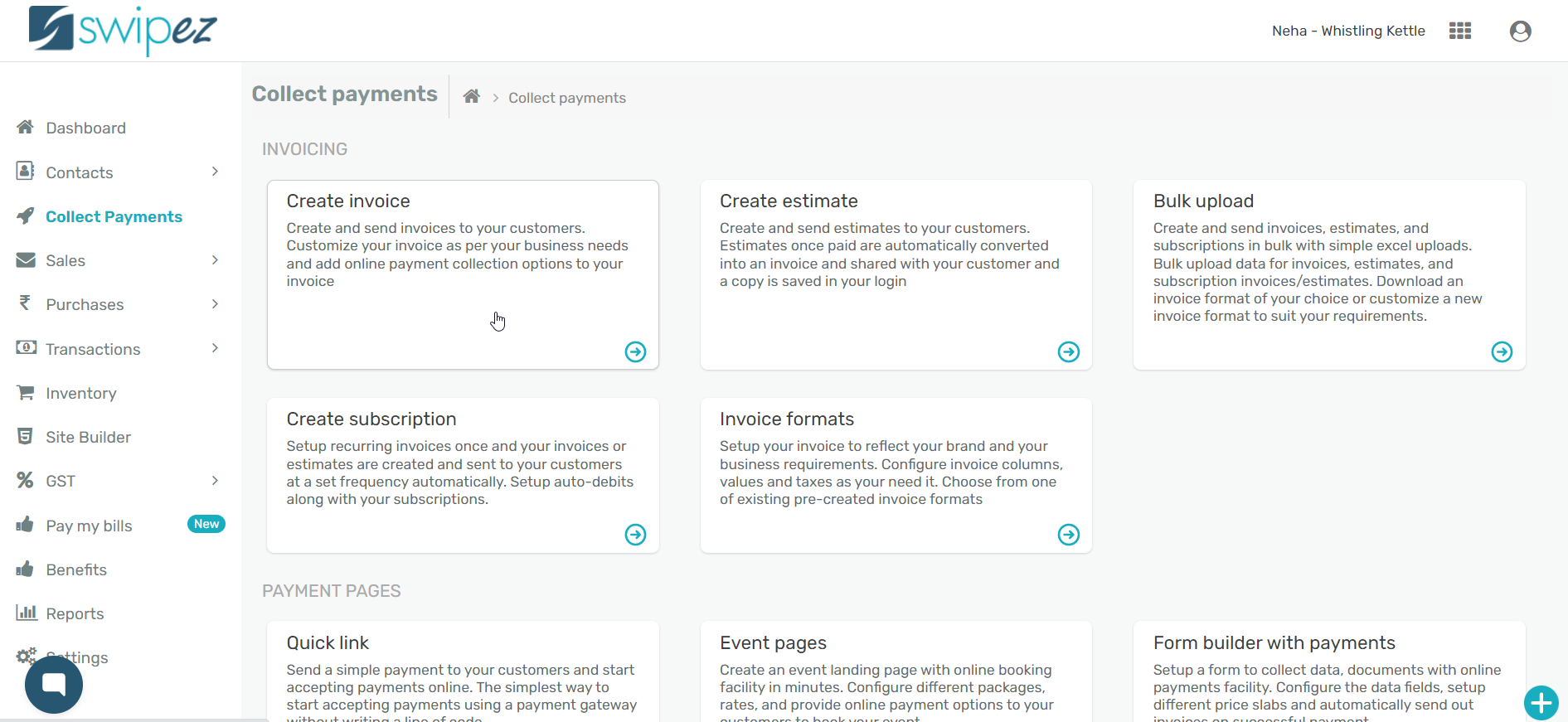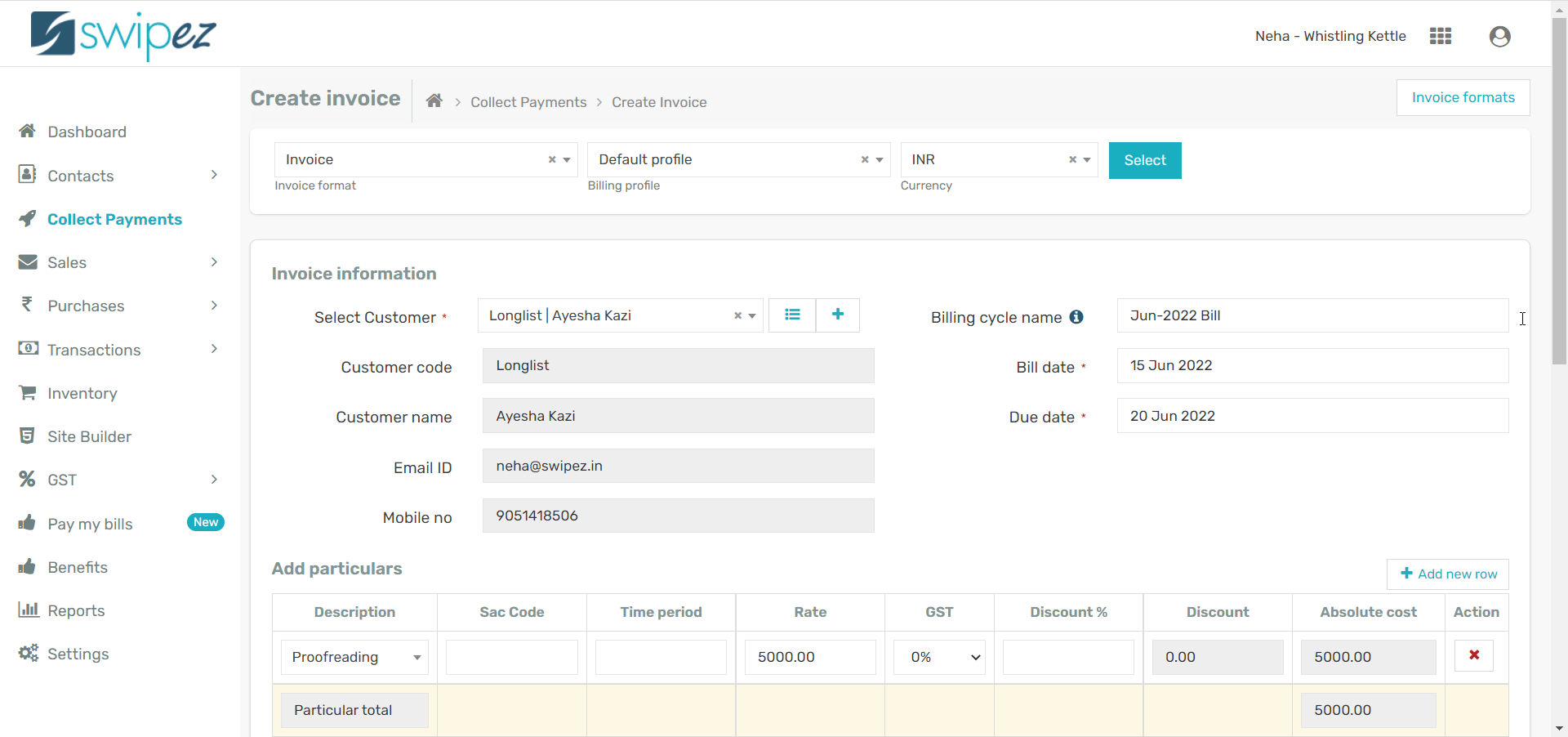Businesses at times need the ability to collect money in parts for the services or products they have provided. This allows the customer an affordable way to avail services or products from your business while providing a consistent cash flow for your business.
Enable part payments in invoices
To create a new invoice format and enable the Partial payment plugin, read...
To enable Partial payment in an existing invoice format navigate to Settings -> Invoice Formats
Select the invoice format you want to enable the deductibles plugin for and click on the Actions ⋮ button next to the chosen invoice format.
Choose the Edit option from Actions ⋮ button. Scroll down to the Plugins section of the invoice format and click on Choose Plugins to enable the plugin.
Against the Partial payment plugin click the toggle to switch it On and close the plugins window.
The Plugins section of your invoice format should show the Partial payment plugin enabled.
In the Minimum partial amount textbox enter the minimum value you would like your customer to pay for your invoice. This is the least your customer needs to pay of the total invoice amount.
For example, if your total invoice value is ₹5000 and the minimum partial amount is set as ₹50 then your customer will be allowed to pay ₹50 or more when they make payment for your invoice but not less.
Click Save in the Final summary section to save your invoice format with the Partial payment plugin enabled.
Invoices sent with this invoice format will present a partial payment option to your customer when they view and/or pay the invoice.
Part paid invoices remain open and your customer can keep making payments against the same invoice multiple times. Transactions made by your customer will auto-detected and reported against the invoice. So, both you and your customer will have a real-time view of how many transactions have been made against an invoice, how much has been paid, and how much remains due.
Send an invoice with Partial payment option
To send an invoice with the Partial payment plugin, navigate to Collect Payments -> Create Invoice
Select the invoice format you want to create an invoice with and add the details of the invoice.
Scroll to the Plugins section of the invoice where the Partial payment plugin will be enabled.
Add the Minimum partial amount and click Save & Send to send the invoice.
Related apps
- Billing software - Pre-paid invoicing, free billing software, recurring subscriptions, online payments and payment reminders