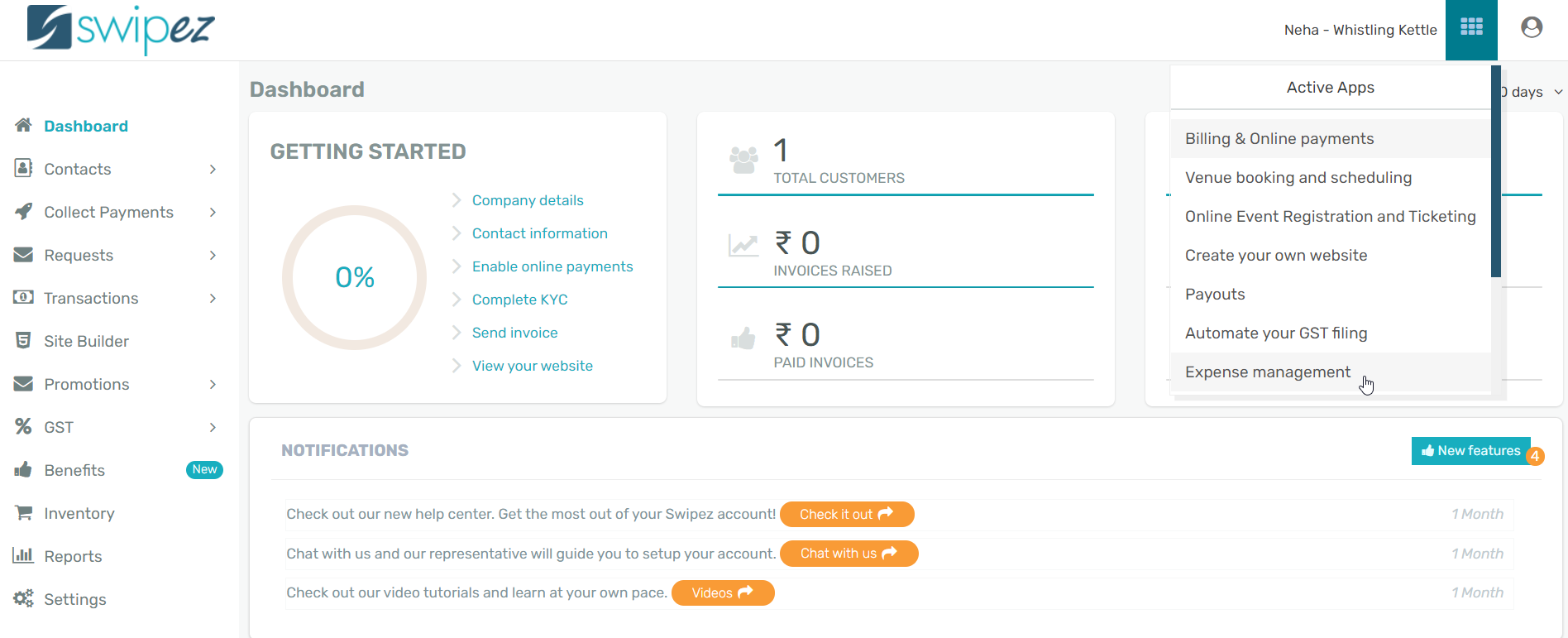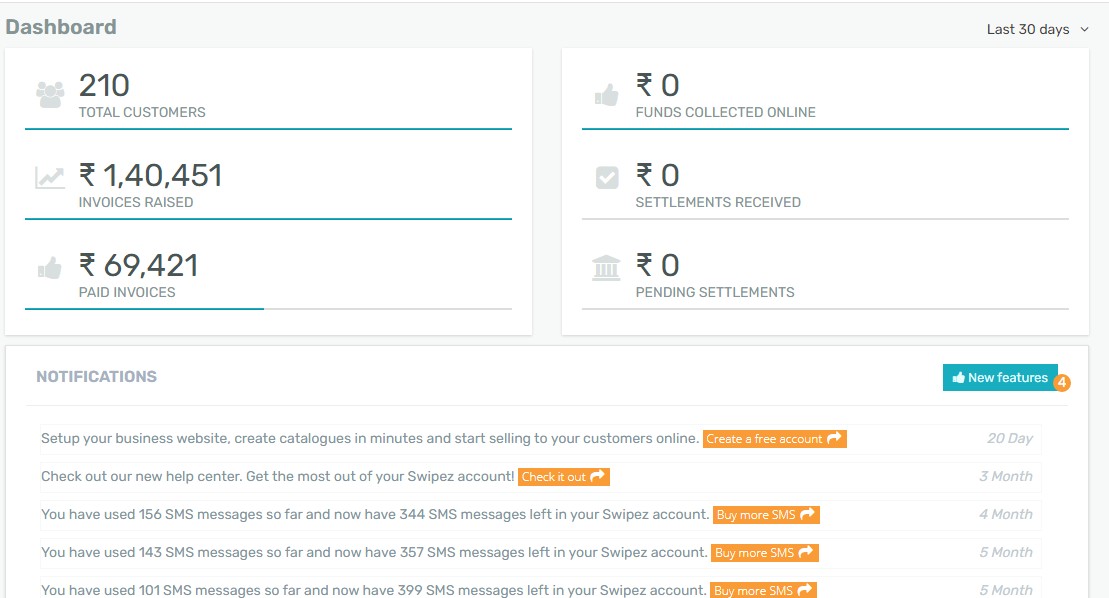If you have already activated the expense management app, navigate to the Active Apps icon visible on the top right corner of the dashboard and select Expense management.
The expense dashboard should now be active.
You're all set & ready to create and send purchase orders, track expenses & keep detailed reporting of expenses.