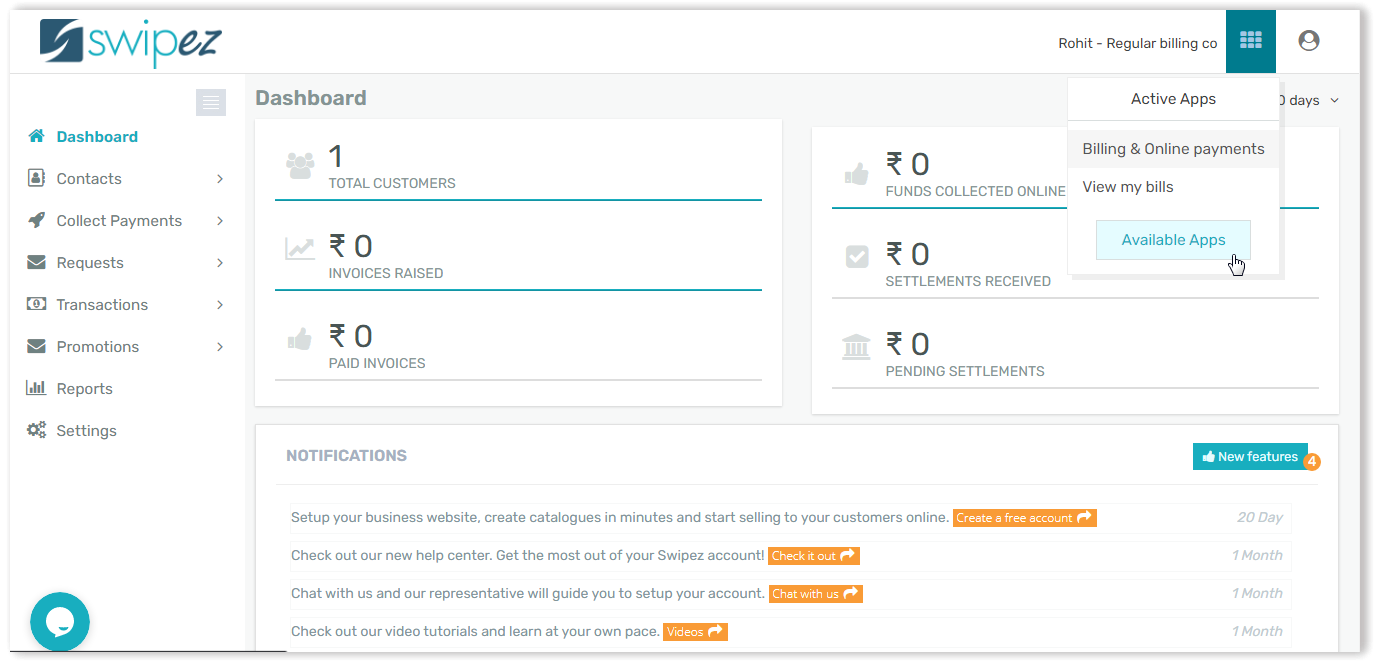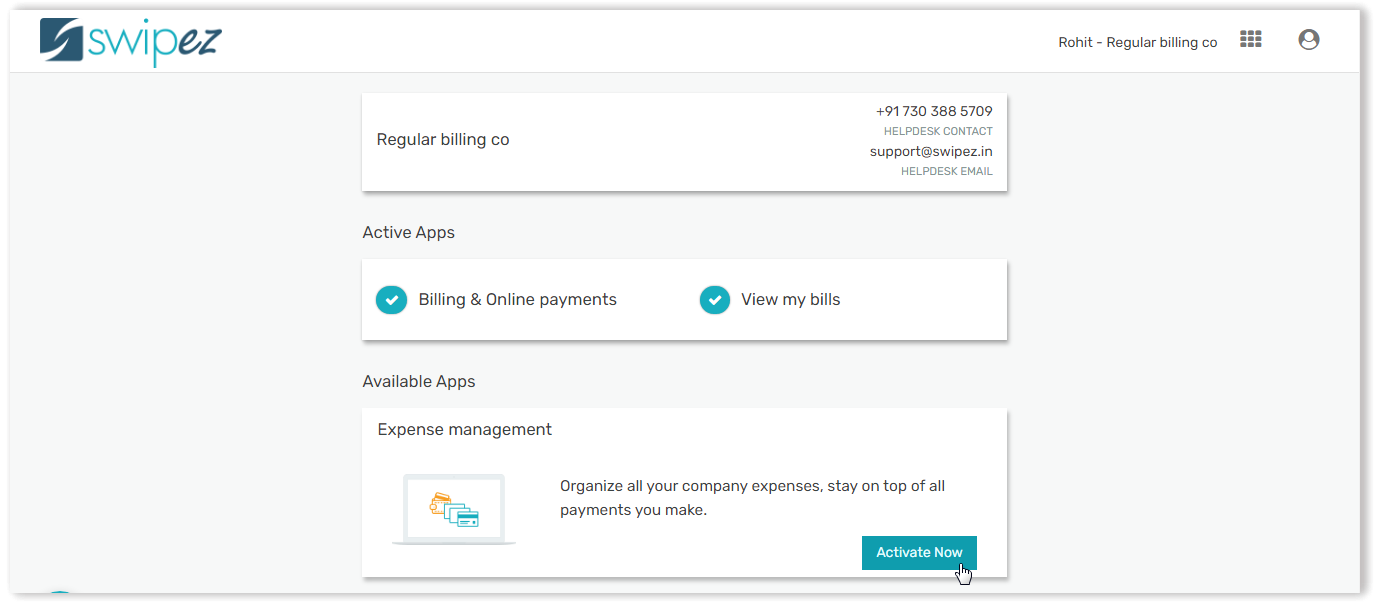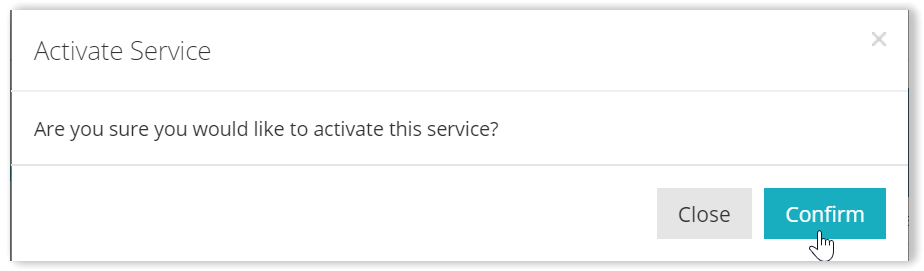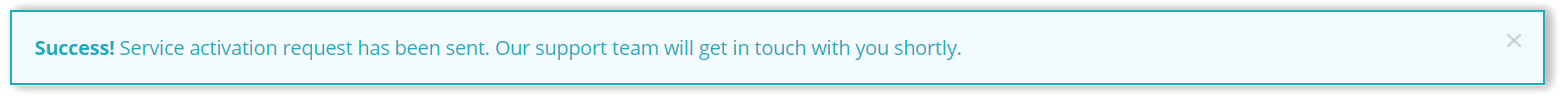If you are first time user of the Expense management software, navigate to the Active Apps icon visible on the top right corner of the dashboard and select Available Apps.
Here you will be able to peruse all the apps available from Swipez , find the Expense management app and click on the Activate Now button.
A confirmation tab will open up requesting confirmation of the service activation request.
Click on the Confirm button, post that a notification will be visible and someone from our team shall contact you to discuss your requirement and assist you with the service activation.
If you have any queries in regard to your activation, Feel free to drop our support team a mail on support@swipez.in.