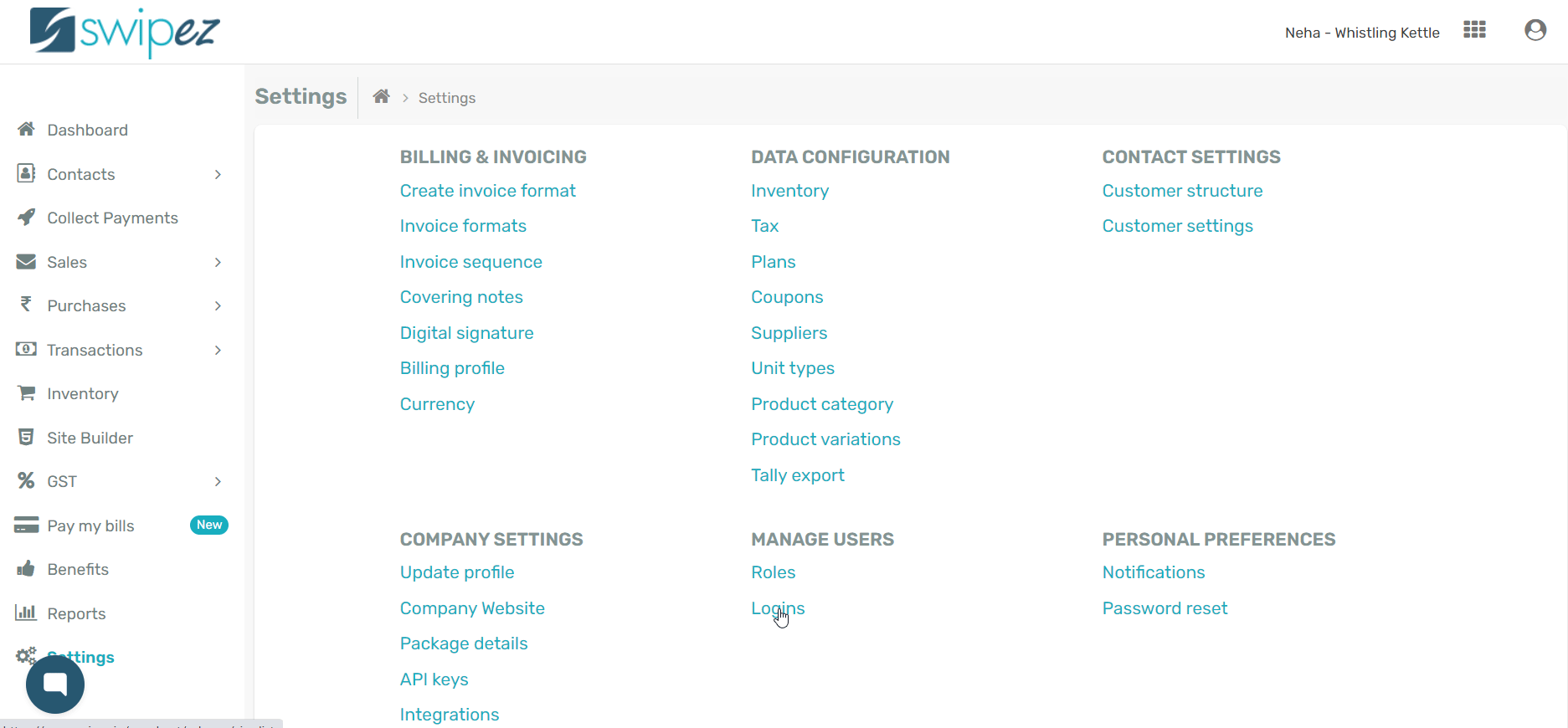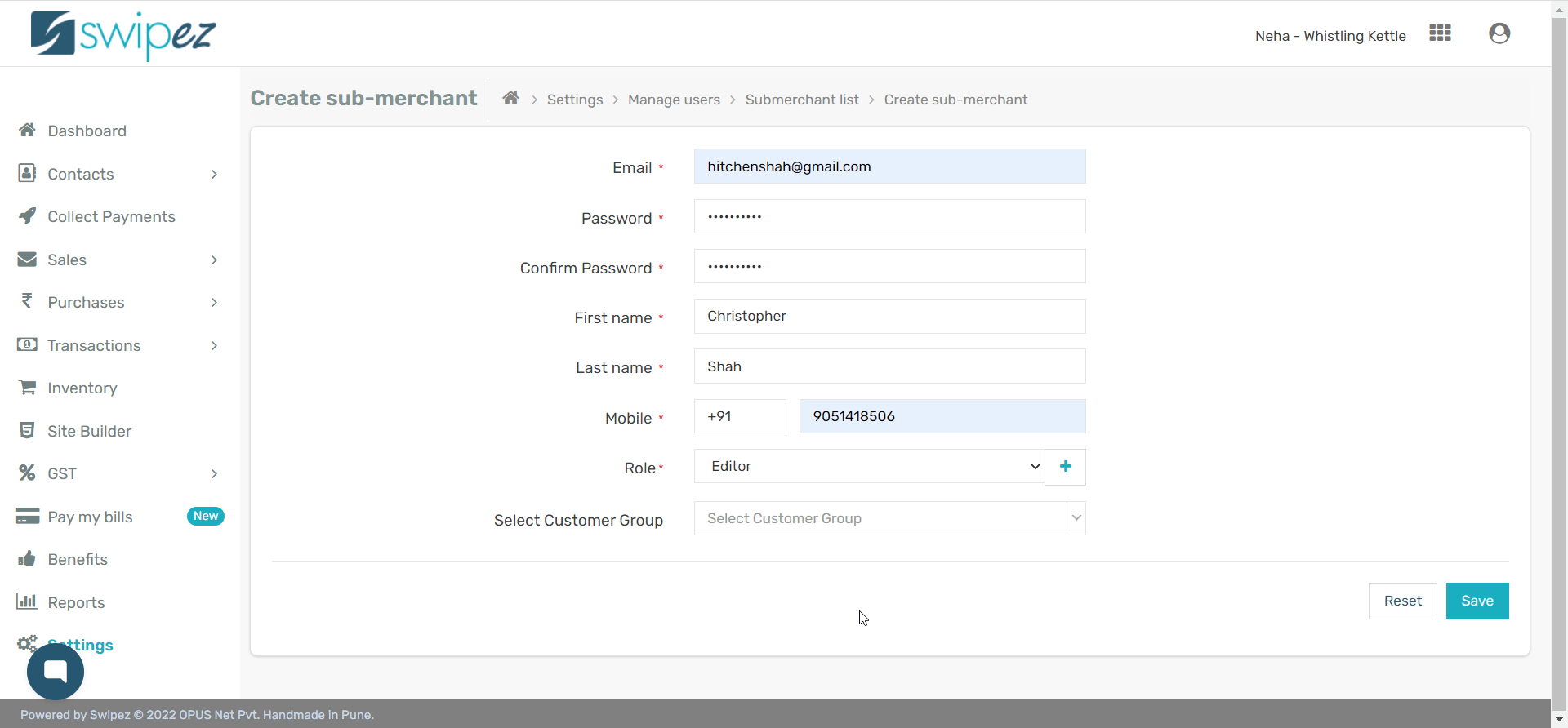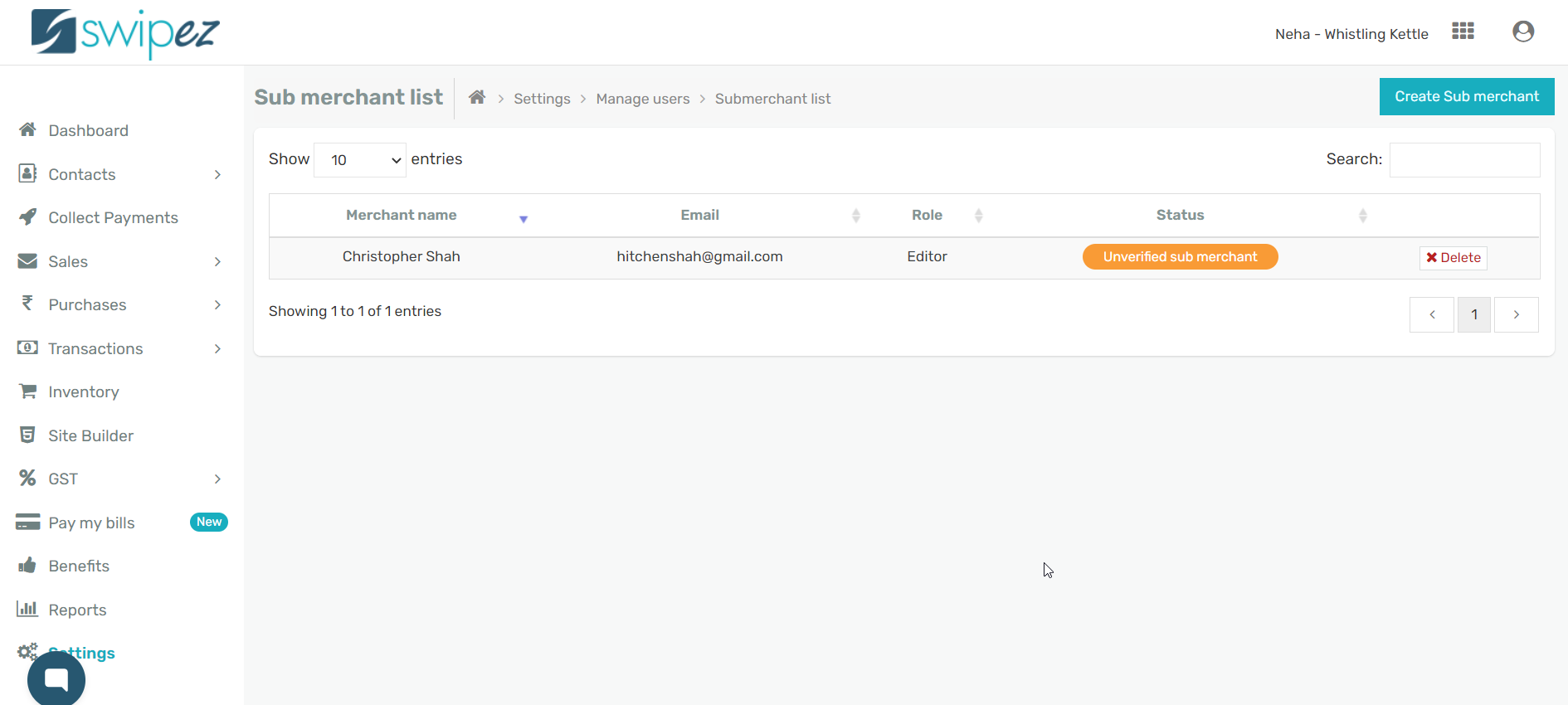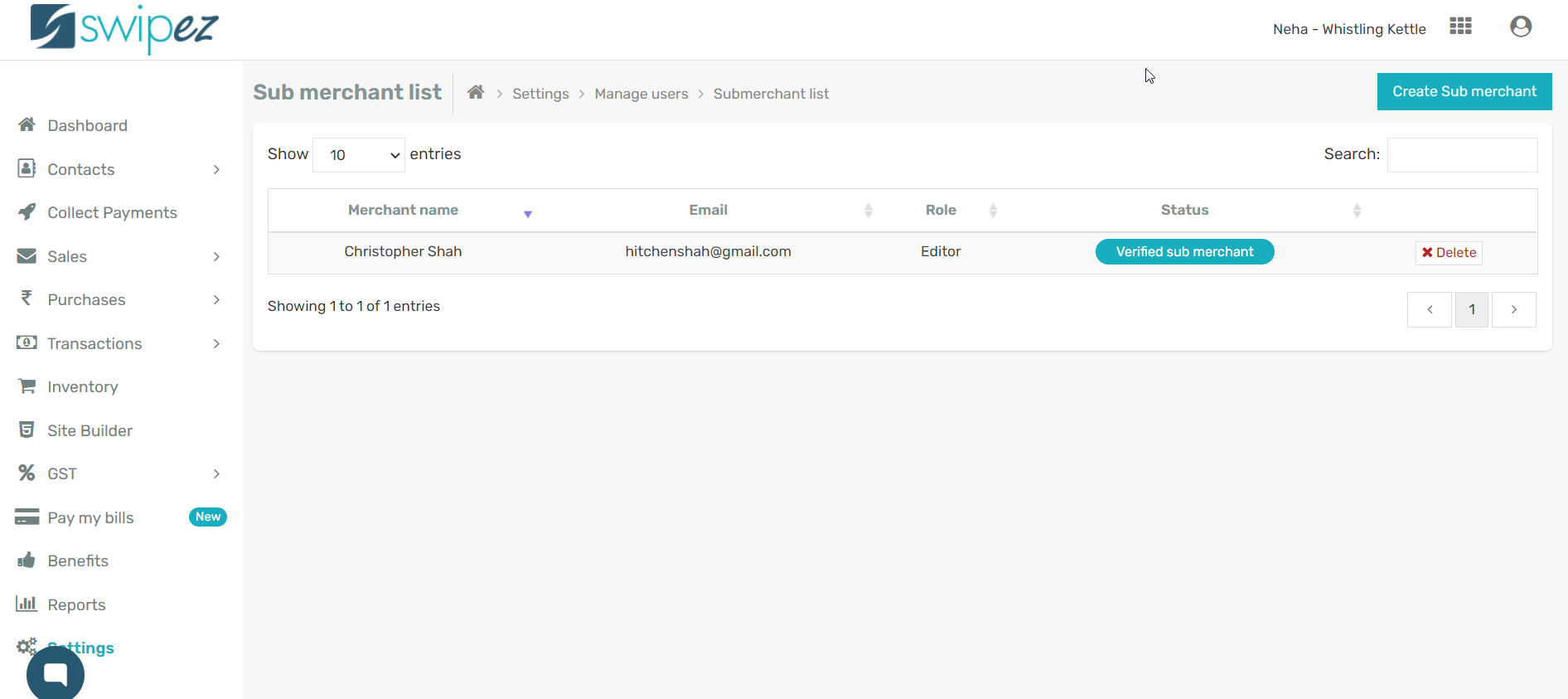Navigate to Settings within the dashboard and click on the Logins option under the Manage Users tab.
Click on Create Sub merchant button on the top right corner of the Sub merchant list page.
Fill in the details of the Sub Merchant (User/Employee) you wish to provide a login ID and access to.
Enter the contact information of the Sub Merchant, like Email, First name, Last name, and Mobile number.
Add a Password with which the sub merchant can access the platform and Confirm Password to ensure its accuracy. Users can change their password at their discretion if they choose. To know more about resetting your Swipez account password, read...
Assign a Role to your sub merchant from the drop-down role list to define the limits of their access to the platform. You can also Add new role by clicking on the + sign next to the drop-down list. To know more about creating sub merchant roles and assigning access, read...
Assign customer groups to a user login
You can assign a sub merchant with login access to a customer group. Once assigned to a group of customers they can only view the platform functions related to those customers according to the limits defined by their roles.
This helps you organize the different customers and allocate them to specific team members within your organization who are responsible for them. This ensures that your team members aren't drowning in information unrelated to their scope of responsibilities.
Select Customer Group from the drop-down list to assign it to your sub merchant.
Click Save to save the changes.
Review team member login
You can review the details of the new user and their status of verification.
Initially the status would be Unverified. Once the email sent to the address entered is verified the status switches from Unverified to Verified sub merchant as shown in the images below.
You are all set! With this you have added a new user who can access your Swipez account within the limits as defined by you.
To learn more about how to create new roles and assign the role to your sub merchant click here
Get your Swipez account today!