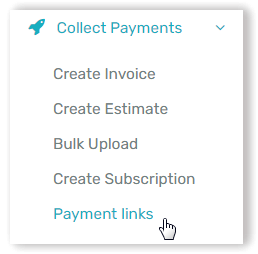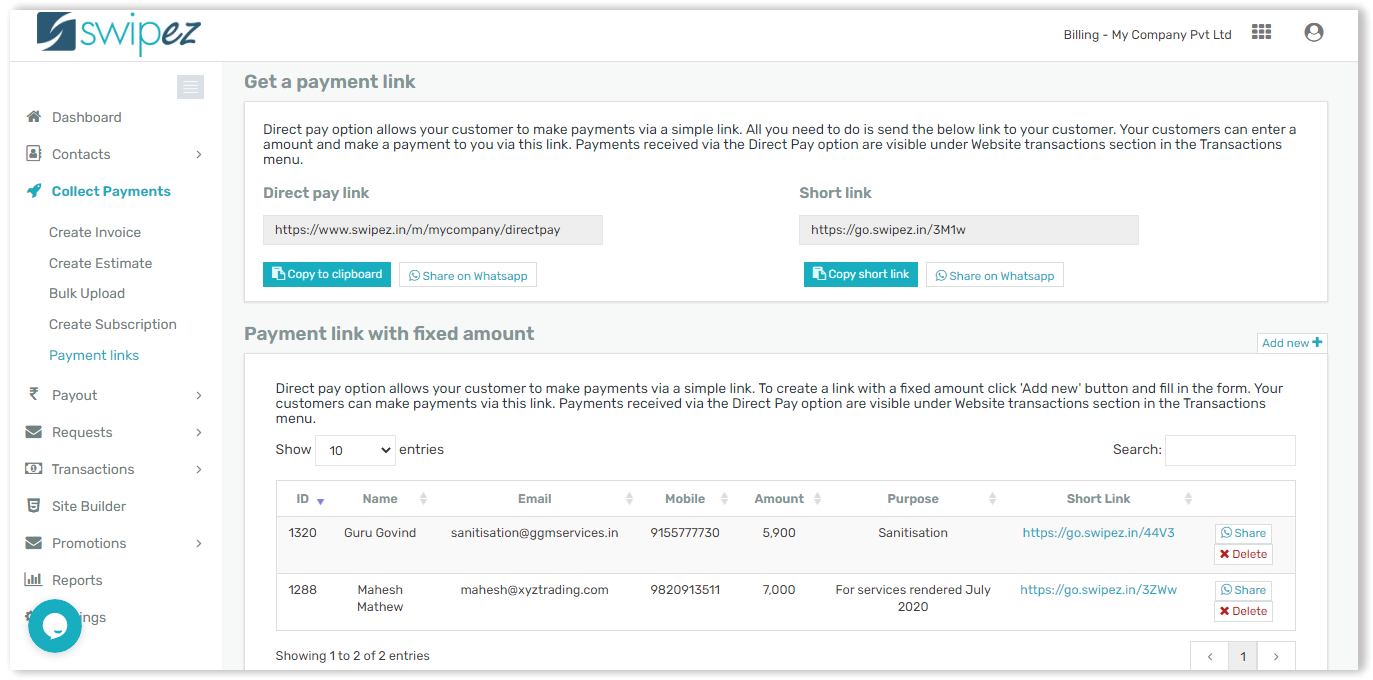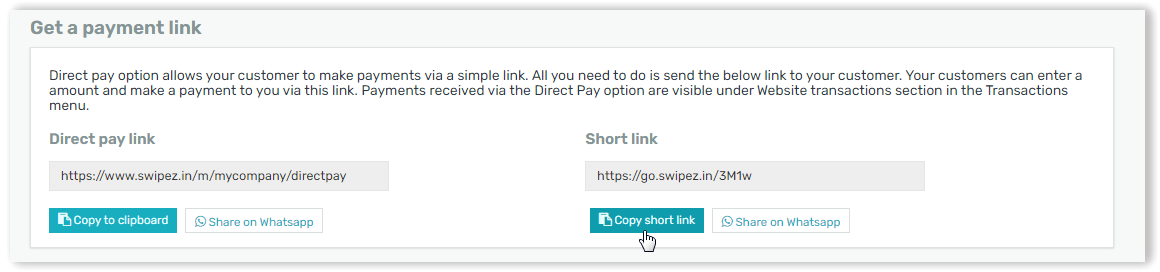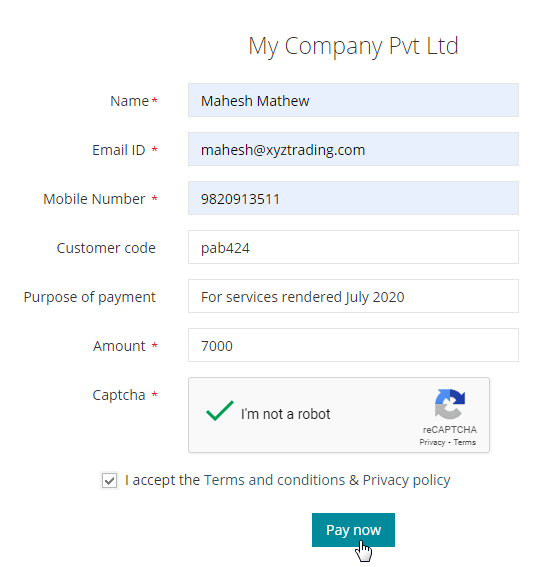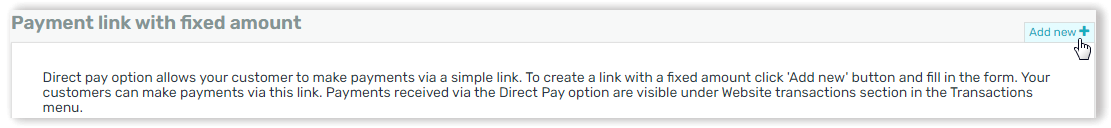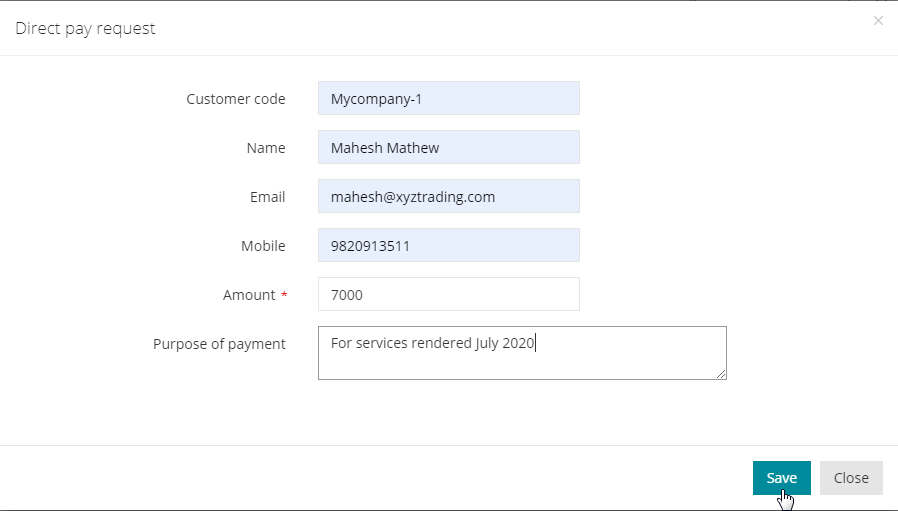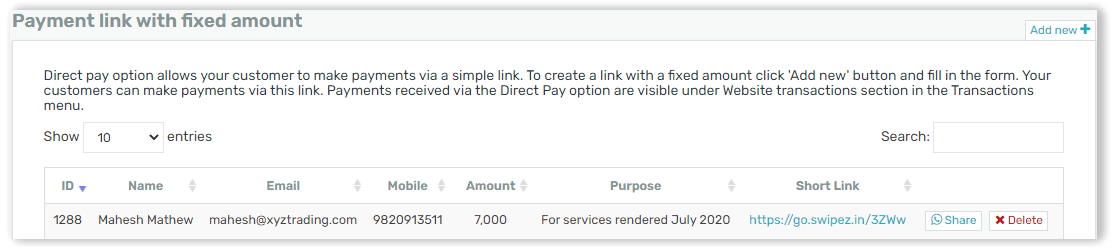To start navigate to the Collect Payments -> Payment links tab to create and copy your Direct Pay link that can be shared with your customers.
Direct Pay
The Direct pay section displays the 2 different types of direct pay links you can share with your customers for payments.
Get direct pay link
The Get direct pay link feature allows you to create a unique payment link for your business. This link has no amount prefilled and lets your customers fill in their details and the amount they need to pay. You can either use the direct pay link in its entirety or use the short link to save character space in your communication messages. Simply copy the link using the Copy to clipboard and share it with your customers via email and SMS.
You can also improve customer convenience by sharing it through Whatsapp directly from your Swipez dashboard by clicking the Share on Whatsapp button.
Once shared with your customers they can open the link, fill in the relevant details and amount then click on the Pay Now button to send you your payment via convenient online payment modes such as UPI, wallets, credit or debit cards and netbanking.
Get direct pay link with fixed amount
Use the direct pay link with fixed amount to personalize your payment links. Using this direct pay link you can prefill the customer's details and the amount they need to pay. To start creating this type of payment links, click on the Add new + button.
Next, fill in the relevant customers details the amount and the reason for requesting this payment and hit the Save button.
Once the link is created it will be displayed in the Get direct pay with fixed amount listing. From here you can perform actions such as copying the link to share via email and SMS or other communication channels, Sharing the link via Whatsapp, and also an option to delete the link.
Once you have sent out your links and customer have made payments you can check details of all the payments received using Swipez's exhaustive reporting.Read more.