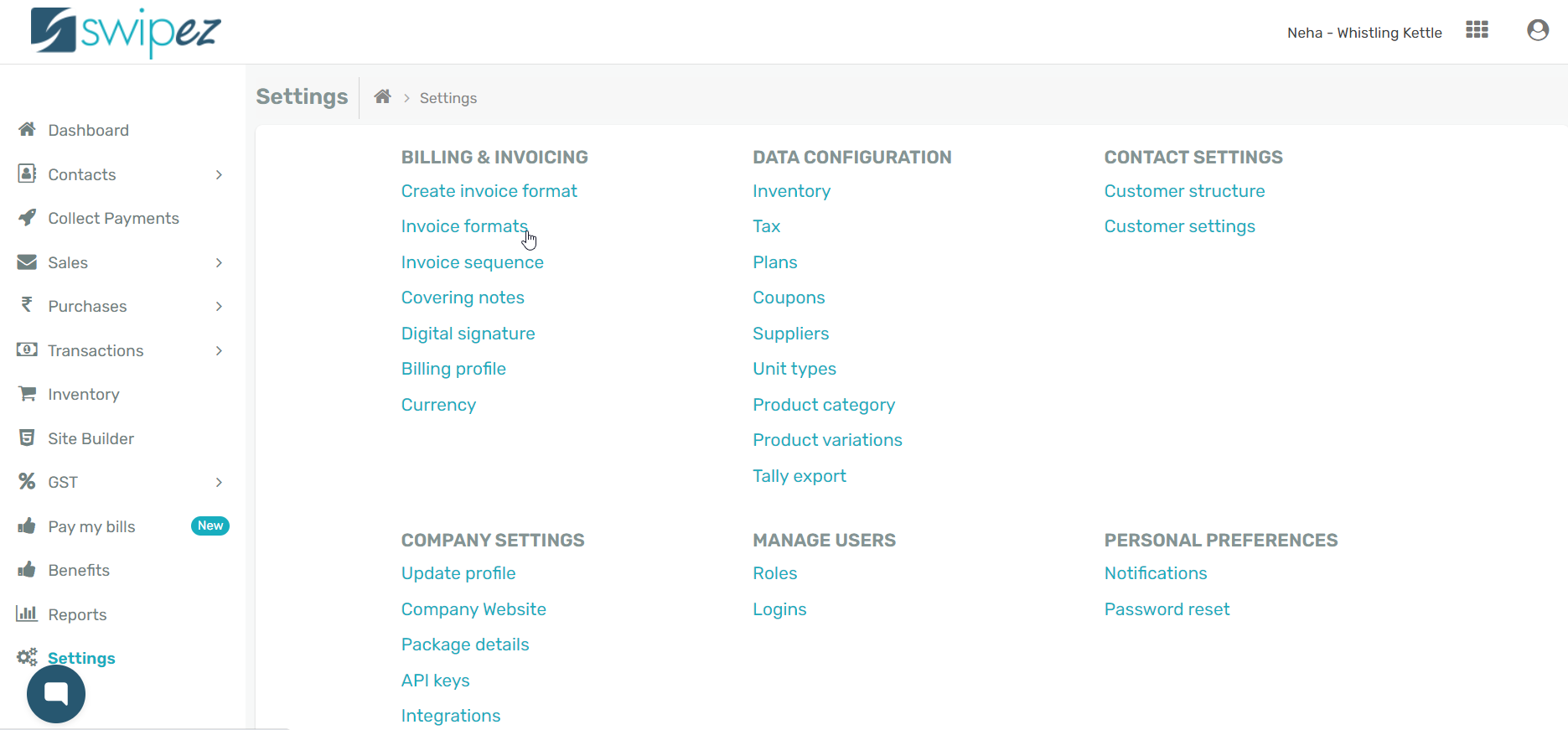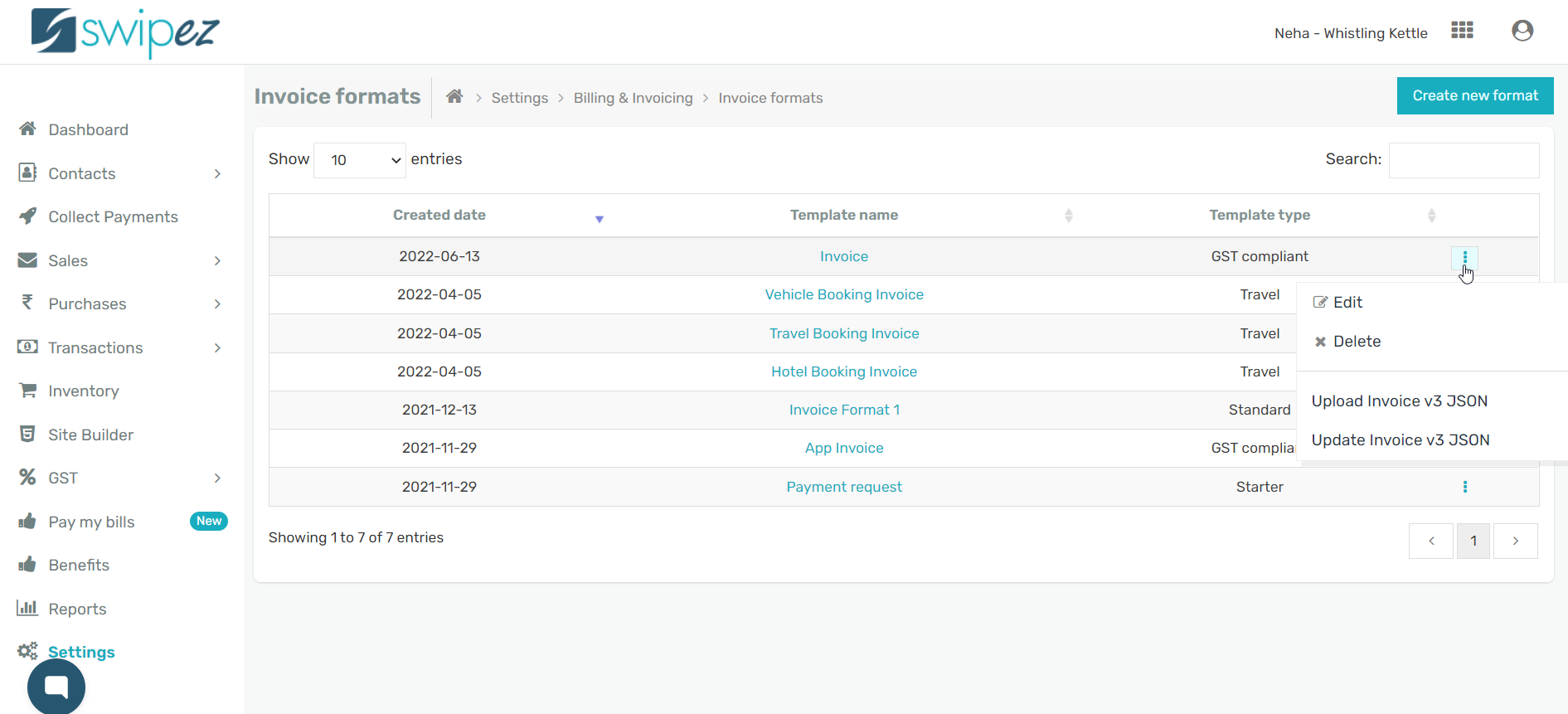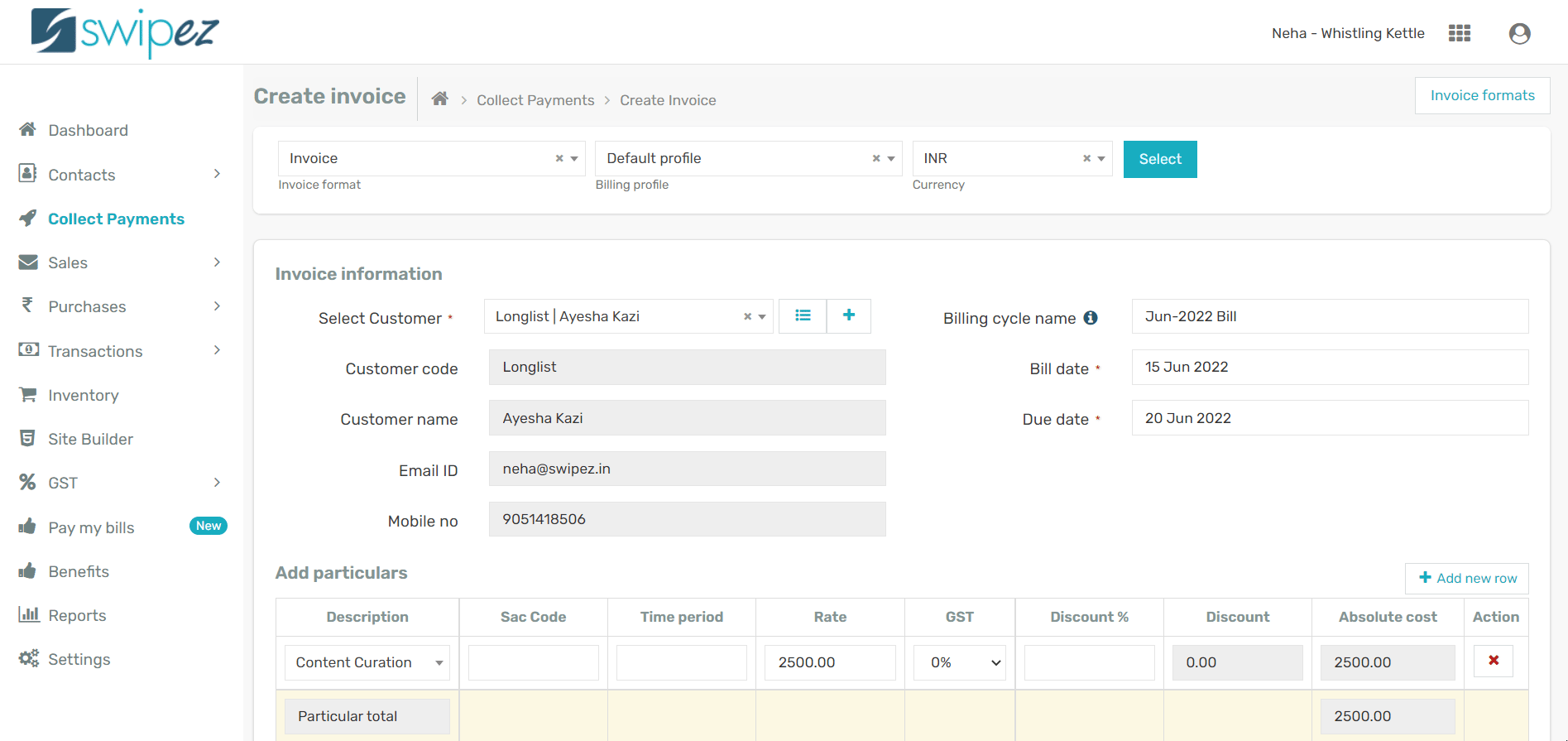Your customers receive email & SMS notifications for invoices raised informing them of the payment request.
You can change and personalize the notifications that your customers receive by enabling the customize notification text plugin.
Change your invoice email subject and SMS text message
To create a new invoice format and enable the Customize notification text plugin, read...
To enable Customize notification text in an existing invoice format navigate to Settings -> Invoice Formats
Select the invoice format you want to enable the deductibles plugin for and click on the Actions ⋮ button next to the chosen invoice format.
Choose the Edit option from Actions ⋮ button. Scroll down to the Plugins section of the invoice format and click on Choose Plugins to enable the plugin.
Against the Customize notification text plugin click the toggle to switch it On and close the plugins window.
The Plugins section of your invoice format should show the Custom Notification plugin enabled and the Dynamic variables toggle ON.
You can enter your new email subject in the Email subject field and your new SMS text message in the SMS text field.
Both these messages support Dynamic variables which automatically replace the different variables with the information from your customer database. For example, if you have used the variable %CUSTOMER_NAME% in your message, it will automatically reflect the customer's name from your customer database when creating and sending the invoice.
The different Dynamic variables and their functions are:
Click Save in the Final summary section to save your invoice format with the Partial payment plugin enabled.
Send an invoice with the customized notification text
To send an invoice with the Customized notification text, navigate to Collect Payments -> Create Invoice
Select the invoice format you want to create an invoice with and add the details of the invoice.
Scroll to the Plugins section of the invoice where the Customize notification plugin will be enabled.
You can make changes to the text if you want to. Click on Save & Send to create and send the invoice to your customers with the customized notifications.
Related apps
- Billing software - Pre-paid invoicing, free billing software, online payments and payment reminders