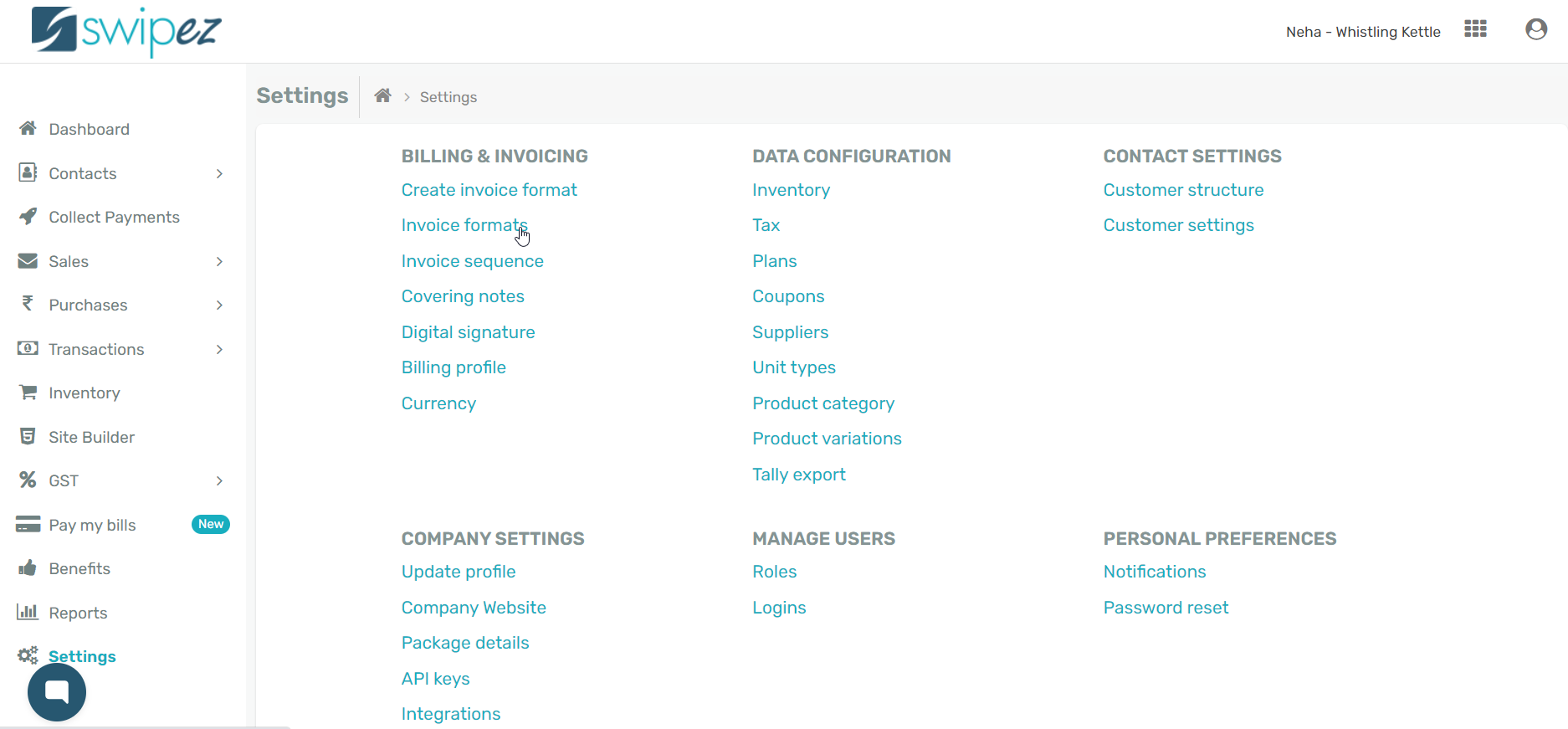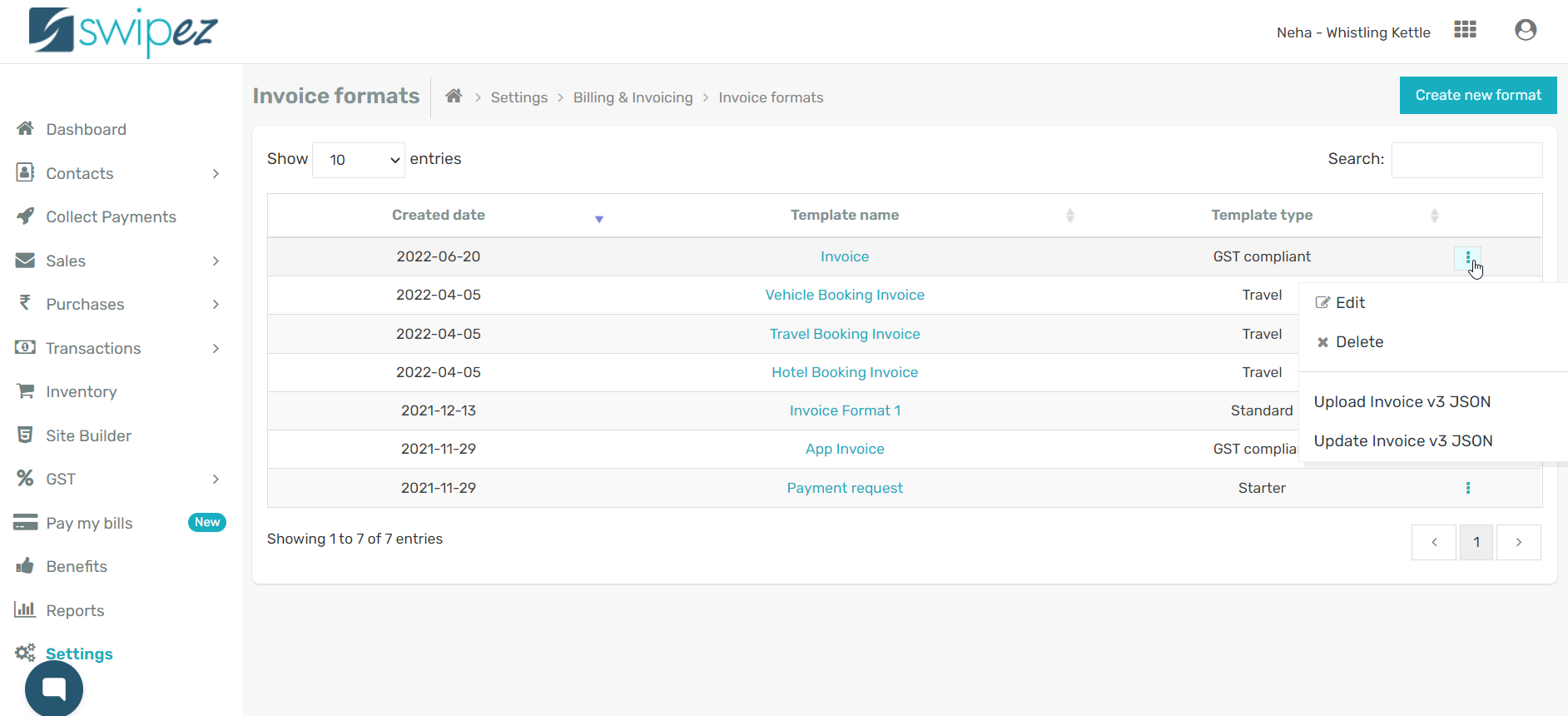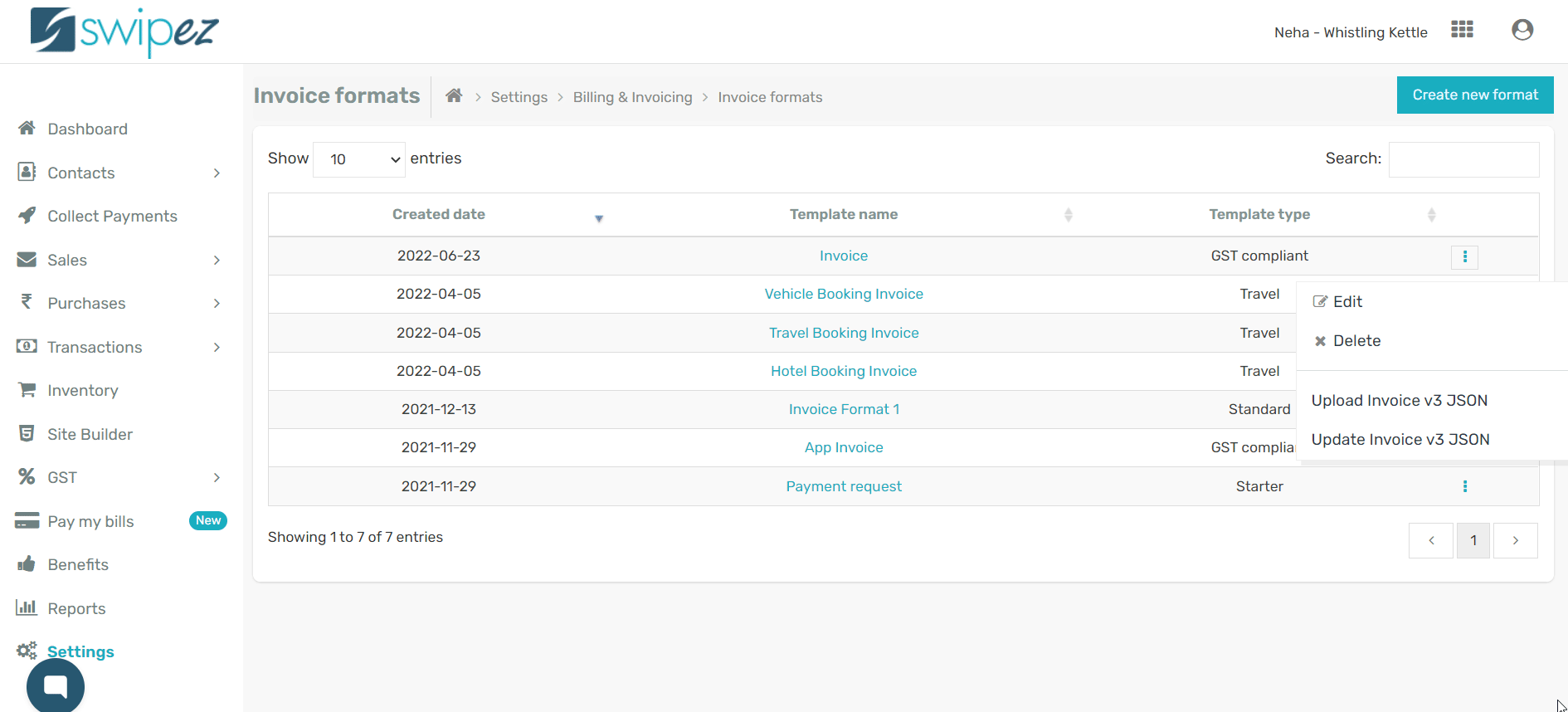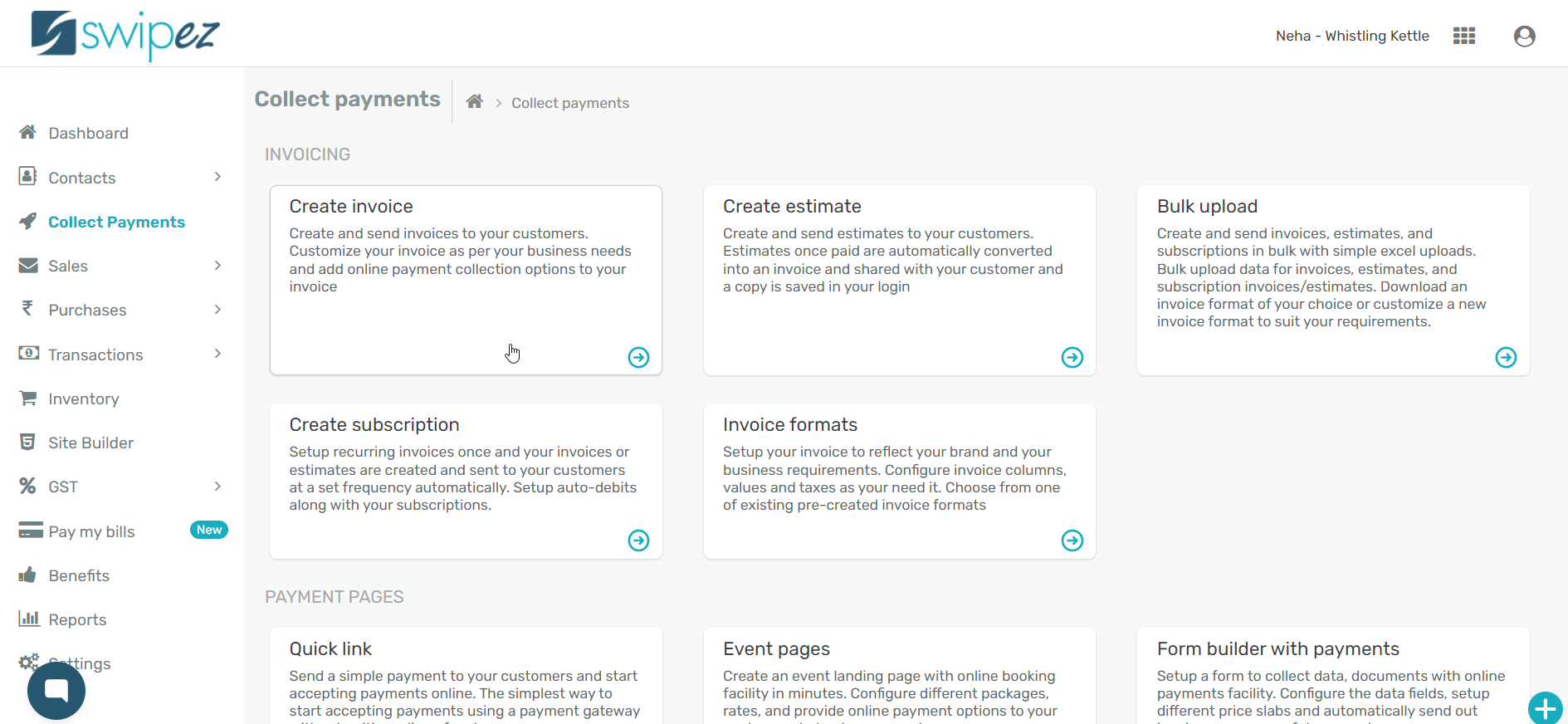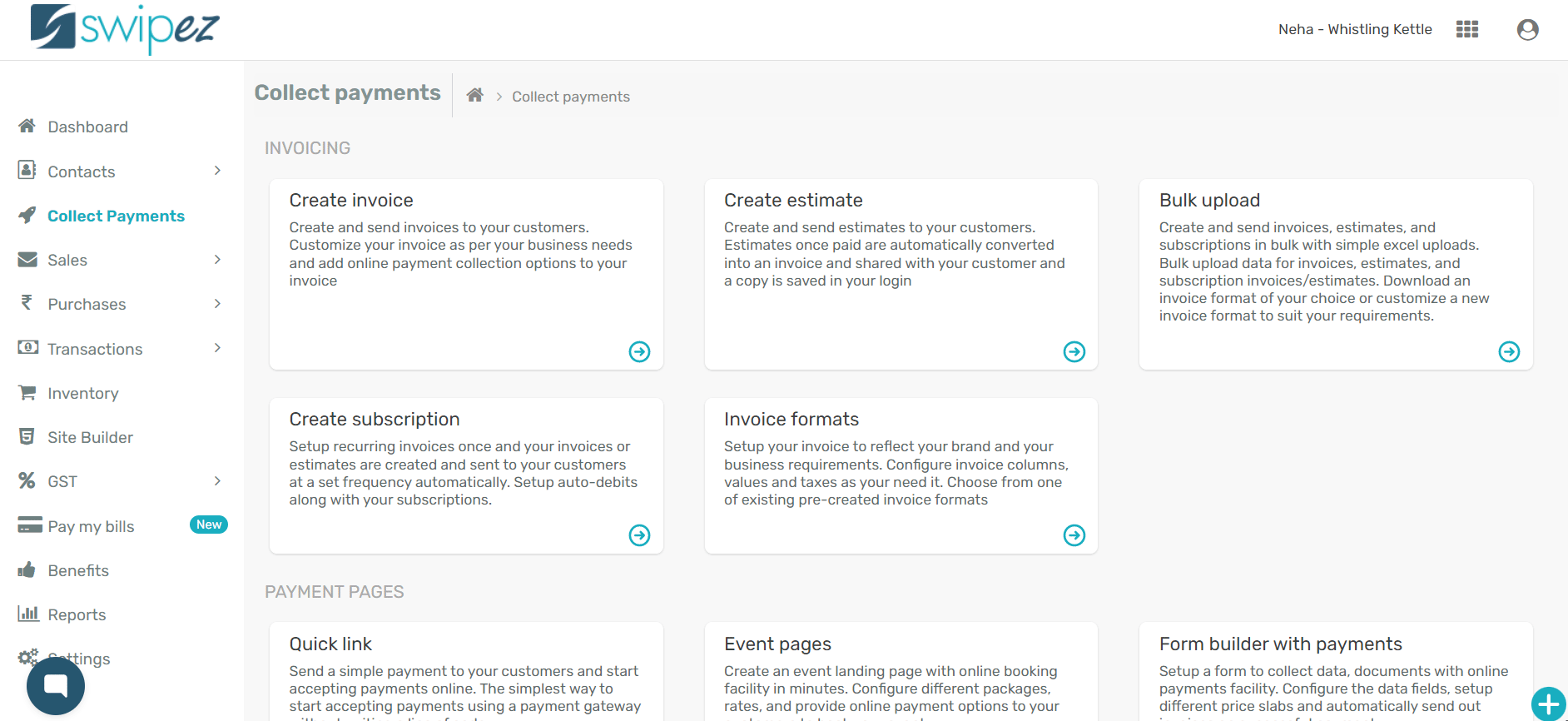By enabling the Auto collect plugin for your invoices, your customers can avail recurring payments for your products and/or services.
To enable auto-collection of recurring payments for your customers contact support@swipez.in
Add Auto collect to invoice format
To create a new invoice format and enable the auto collect plugin, read...
To enable Auto collect in an existing invoice format navigate to Settings -> Invoice Formats
Select the invoice format you want to enable the Auto collect plugin for and click on the Actions ⋮ button next to the chosen invoice format.
Choose the Edit option from Actions ⋮ button. Scroll down to the Plugins section of the invoice format and click on Choose Plugins to enable the plugin.
Against the Auto collect plugin, click the toggle to switch it On and close the plugins window.
Click Save in the Final summary section to save the changes to the invoice format, now enabled with the Auto collect plugin.
Send an invoice with Auto collect option
To send an invoice with the Auto collect plugin, navigate to Collect Payments -> Create Invoice
Select the invoice format you want to create an invoice with and add the details of the invoice.
Click on Preview invoice to check the details of invoice. Update invoice if you want to make changes to the invoice or click Save & Send to save your changes.
Get a free billing account!