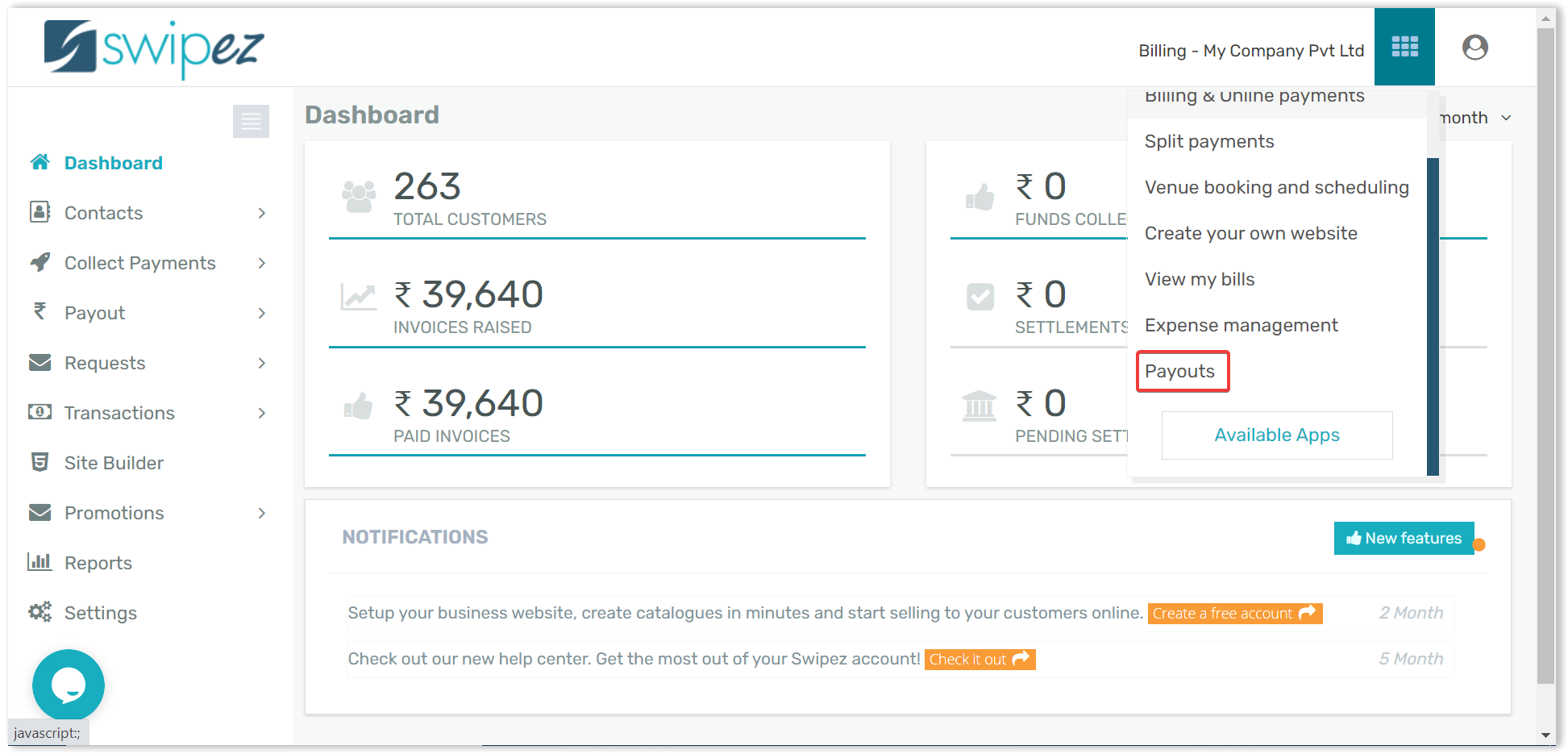Navigate to the Apps option on the top right corner of the screen and select the Payouts app. (If you wish to know more regarding the Payouts solution click here.)
Navigate to the Payout option within the dashboard, select the Initiate transfer option.
Select the beneficiary from the dropdown option or by simply typing the beneficiaries name. Post that, type in the amount you would like to transfer, Add any narrative if needed & click on Save.
A pop-up will appear confirming if you would like to transfer the amount, click on OK.
You're all set, you can view the initiated transfer under the Transactions option! Click here to learn how to view previously made transfers.