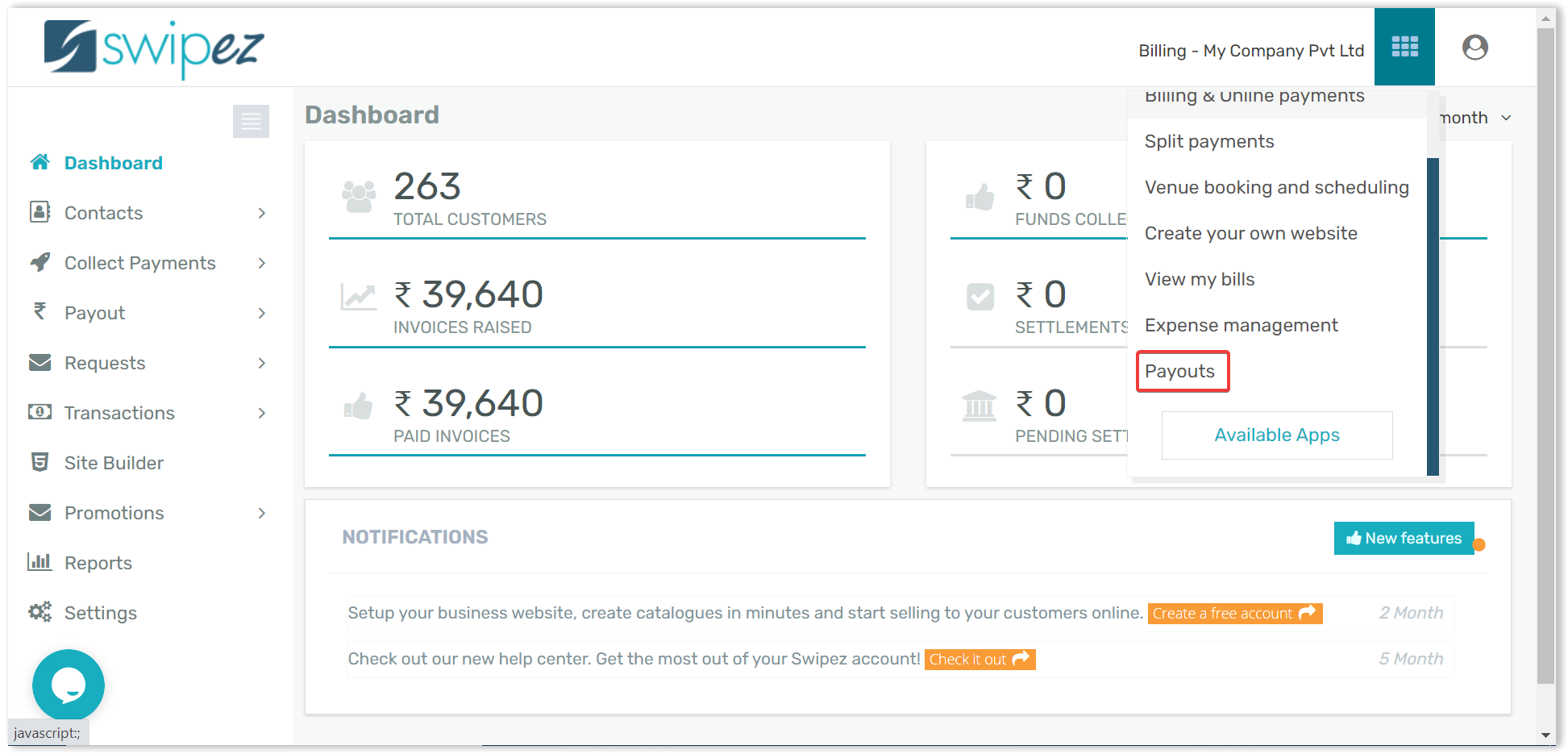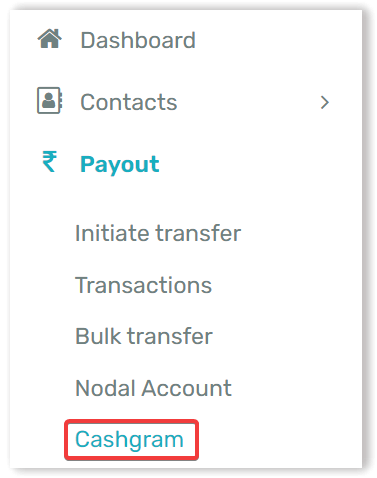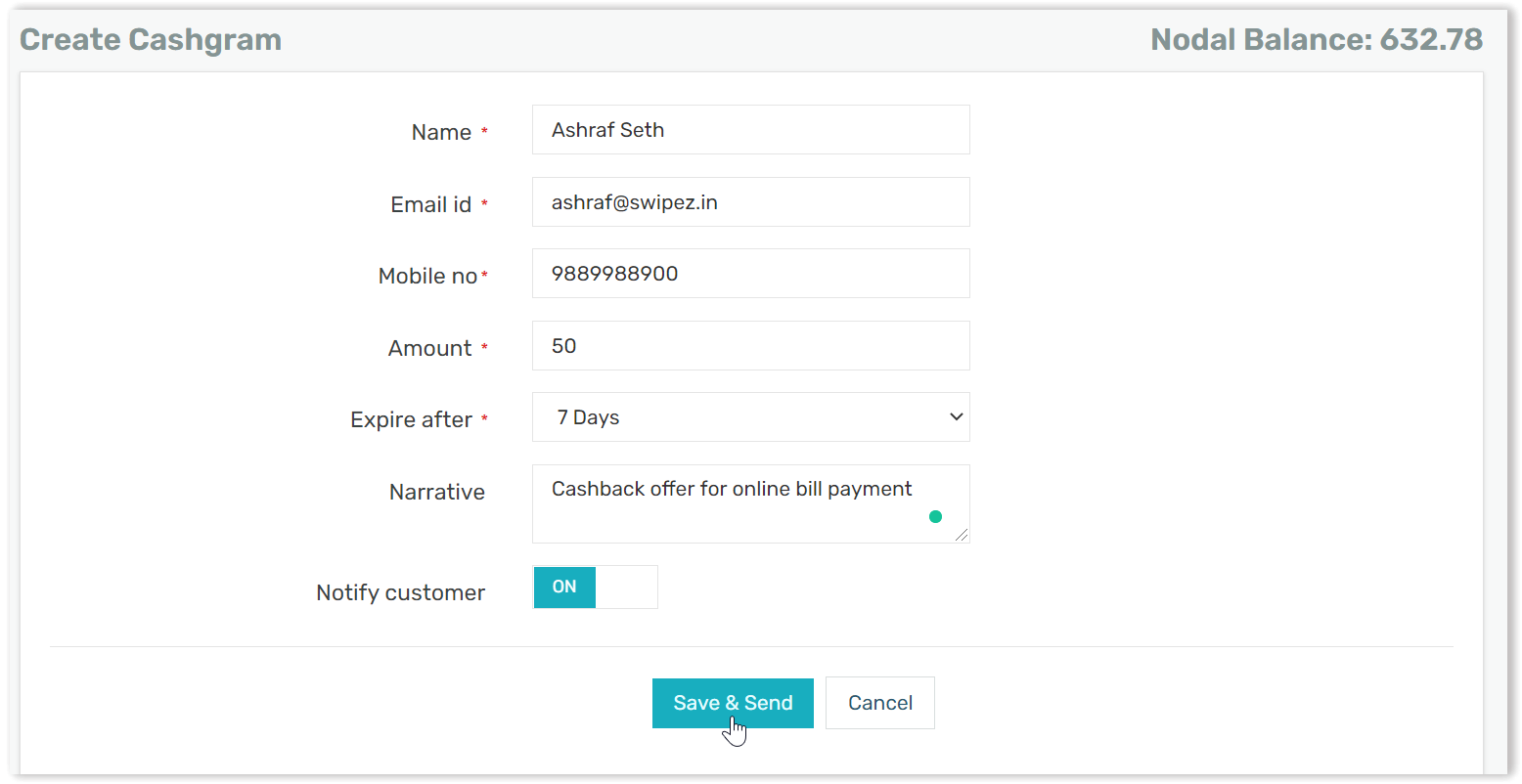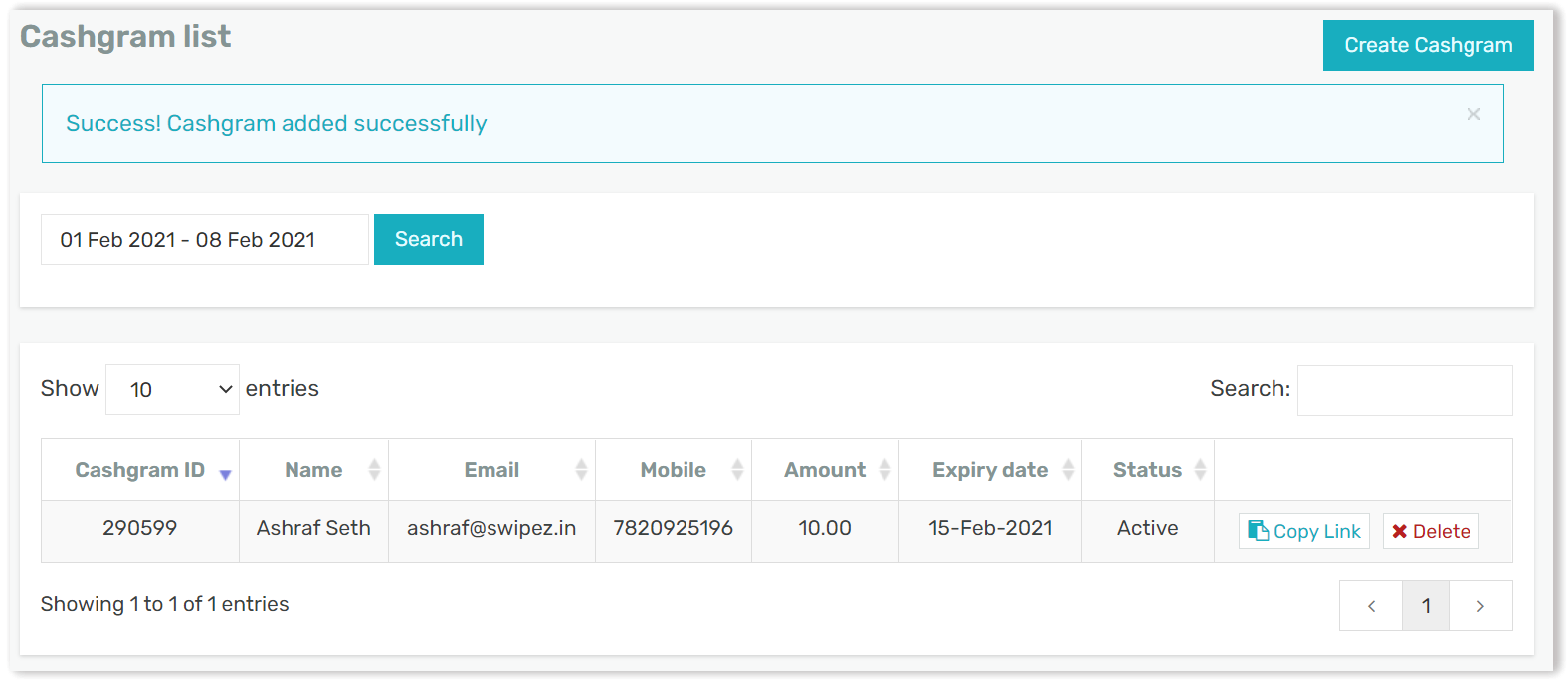Navigate to the Apps option on the top right corner of the screen and select the Payouts app. (If you wish to know more regarding the Payouts solution click here.)
Navigate to the Contacts option within the dashboard, select the Beneficiaries option & click on List beneficiary.
On the next page, click on the Create Cashgram button.
Fill in all relevant details of the recipient such as their Name, Email id, Mobile no, Amount you would like to transfer, After how many days would you like for the link to Expire (Max 7 days), Narrative & lastly if you would like to Notify customer, Post that click on Save & Send.
You will now see a message saying that the Cashgram has been added successfully. Now you can view the same within the Cashgram list and copy the link & provide it to the recipient or delete the cashgram link if needed.
Click here to learn how to withdraw your payouts account balance to your bank account.