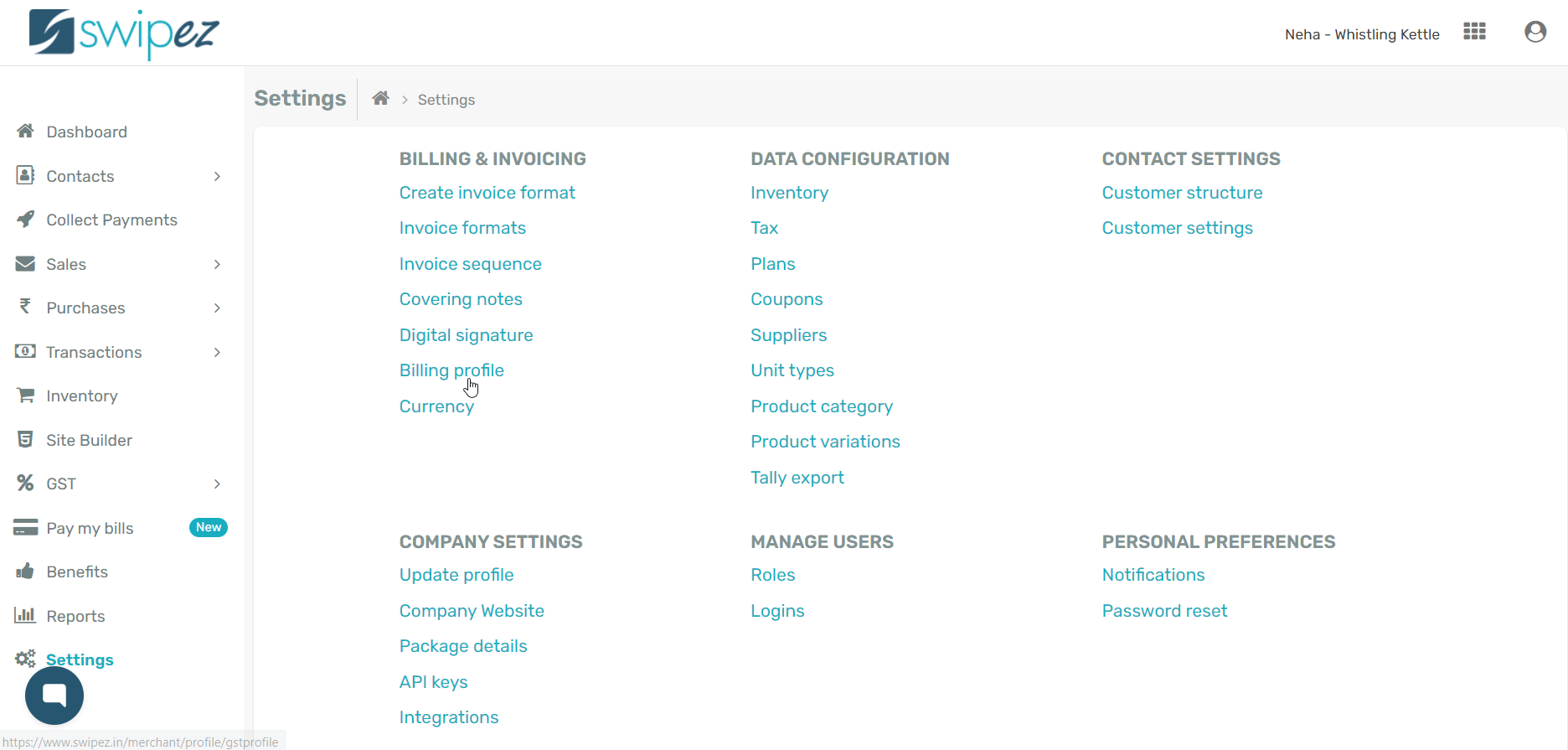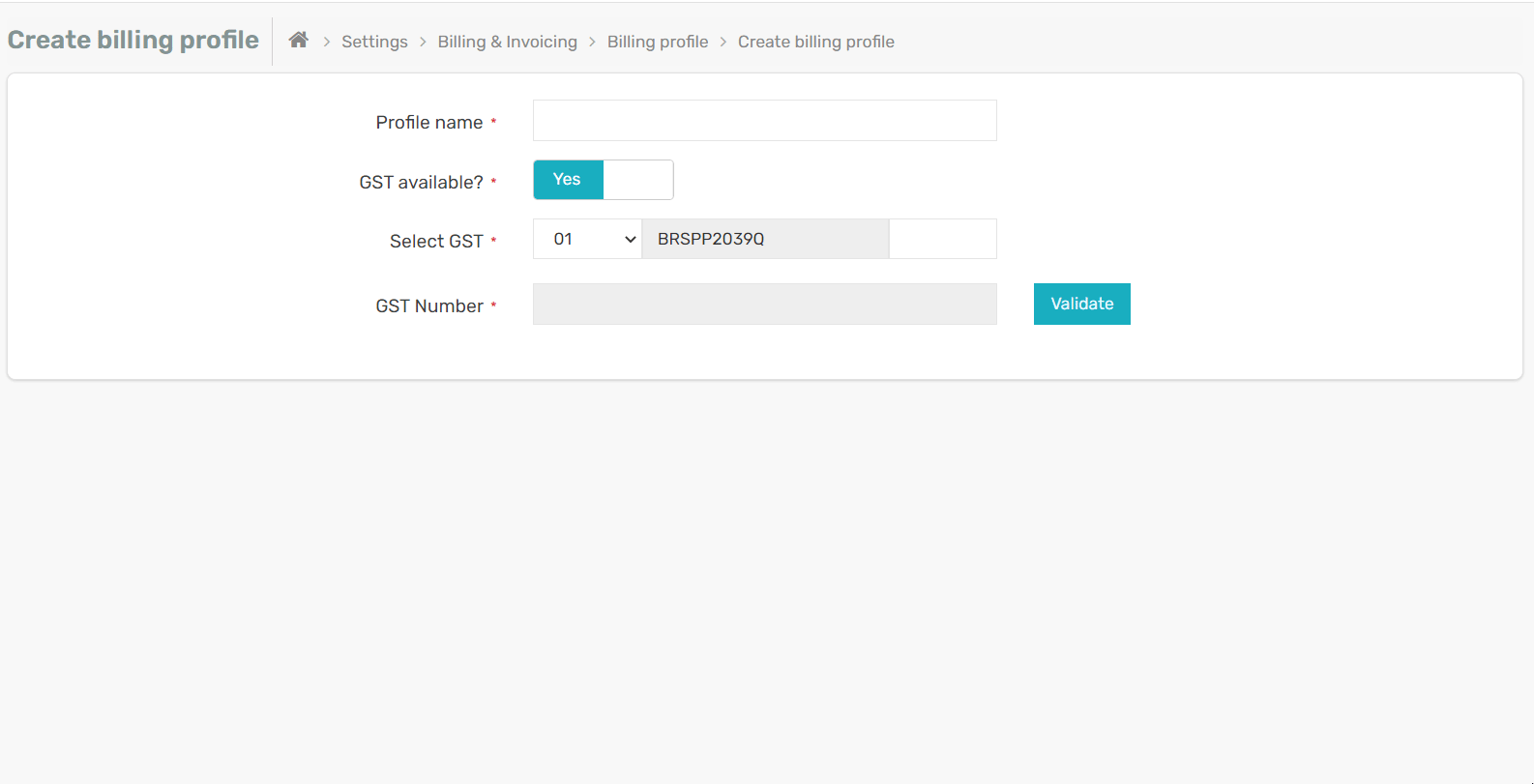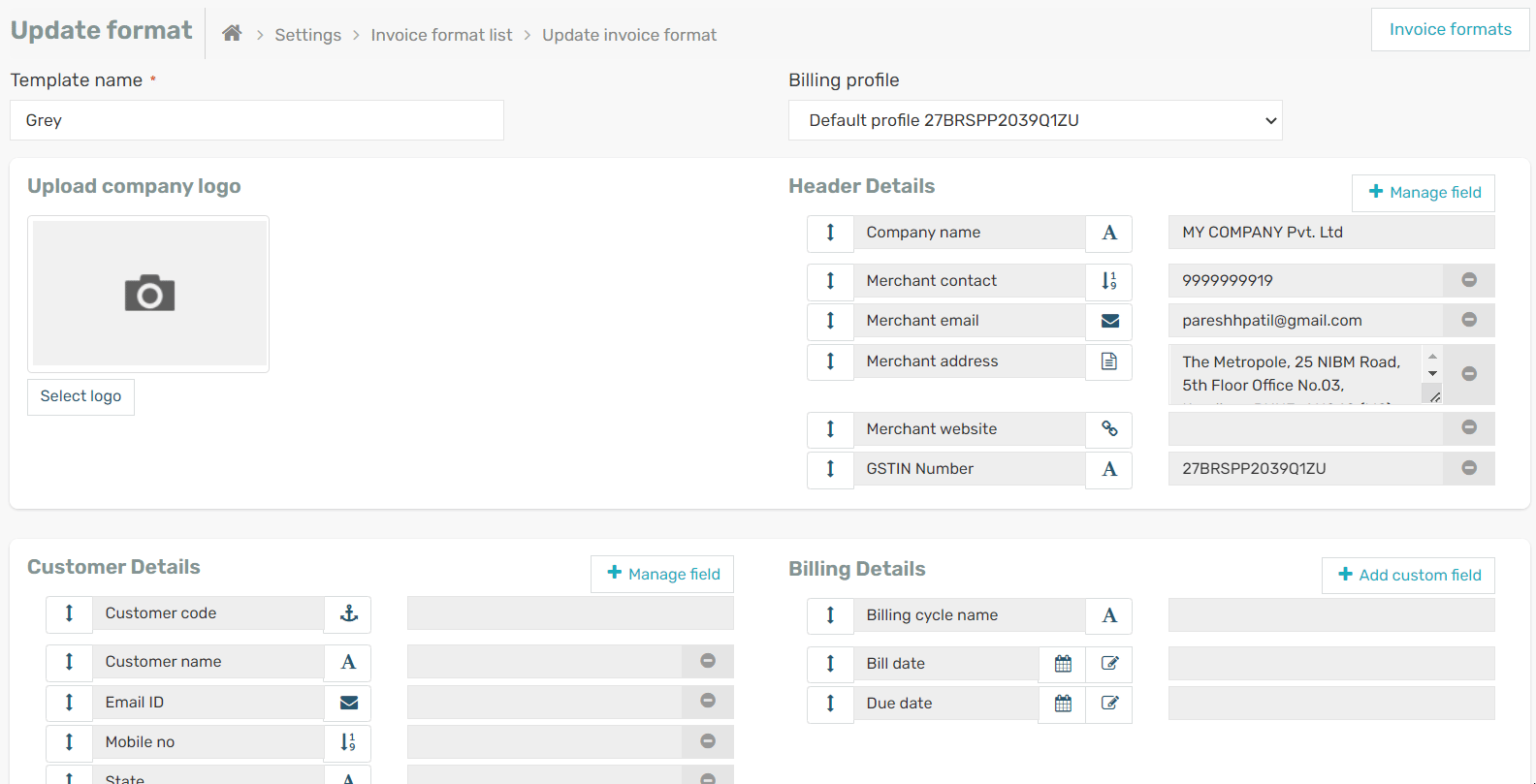Create and manage multiple billing profiles with ease in just a few clicks.
Navigate to the Settings section within the dashboard, click on the Billing profile option under the Billing & Invoicing tab.
Edit existing billing profile
To edit or update the information of your existing billing profile, click on the Action ⋮ button next to the profile.
Make changes to the information as per your requirements and click Save to save and update the changes. To know more about creating a profile, read...
Create new billing profile
Billing profile with GST information
Click on the Create billing profile button on the top right corner of the screen.
Add a Profile name for the new billing profile.
Enable the GST available? toggle to Yes to add a billing profile with GST information. Enter the GST details in the Select GST and GST Number fields and click the Validate button.
Billing profile without GST information
If you want to create a billing profile without GST information, disable the GST available? toggle to No.
It is a convenient option when creating a billing profile for another branch of your business.
Add a Profile name for the new billing profile and enter the relevant details that include Company name, State, and Address. You can also add contact information like Business email and Business contact.
Assign an Invoice sequence to the created billing profile or add a New sequence for the billing profile.
Click on Save to save the changes and the new billing profile.
Congratulations! You have successfully added another billing profile!
Add a billing profile to an invoice format
To assign a billing profile to a particular invoice format, navigate to Settings on the dashboard.
Click on Invoice formats option under the Billing & Invoicing tab.
Click on the Actions ⋮ button next to the invoice format you want to assign to the billing profile and select Edit.
Select the Billing profile you wish to assign to the invoice format from the drop-down list.
Click on Save in the Final summary section at the bottom of the page to save the changes made.
You're all set to manage multiple billing profiles and GST numbers for your company.
Related apps
- Billing software - GST invoicing, free billing software, online payments and payment reminders
- GST filing software - GSTR filing, credit reconcillation, vendor GST compliance