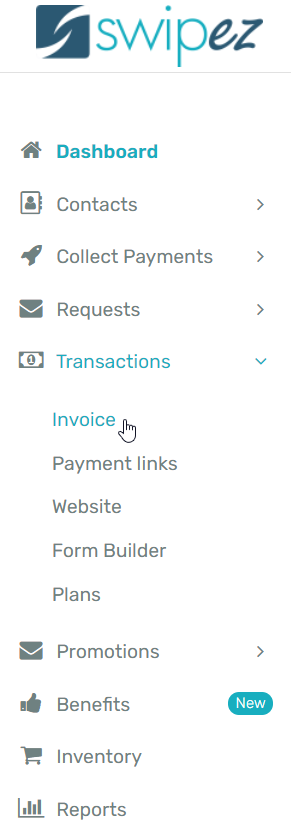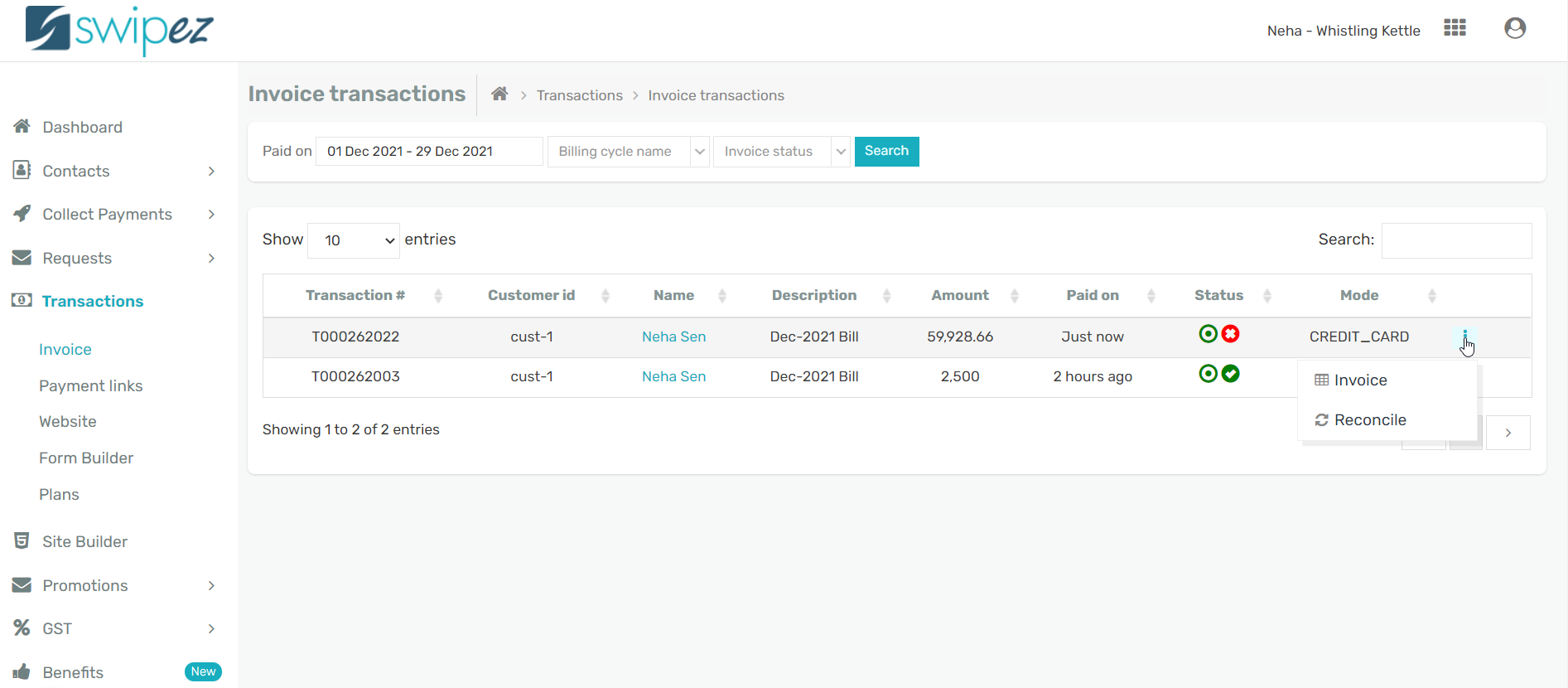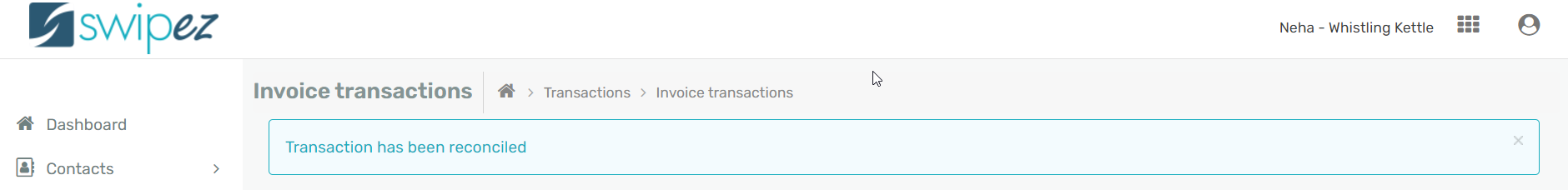Navigate to the Transactions section of the dashboard. Choose the option from the drop-down list through which your customer has made the payment.
For example, click on Invoice from the Transactions list if you want to reconcile an invoice transaction.
Filter your search by the date range required by customizing the Paid on field. Choose a Billing cycle name and Invoice status from the drop-down lists. Click on Search to view the invoice transactions with your added filters.
Click on the Actions ⋮ button next to the transaction you want to refund. Choose the Reconcile option and the transaction will be reconciled.
The status of the transaction will be updated as successful. If funds have been debited, the same shall be reverted within 7-9 working days.
To learn how to refund a transaction, read...