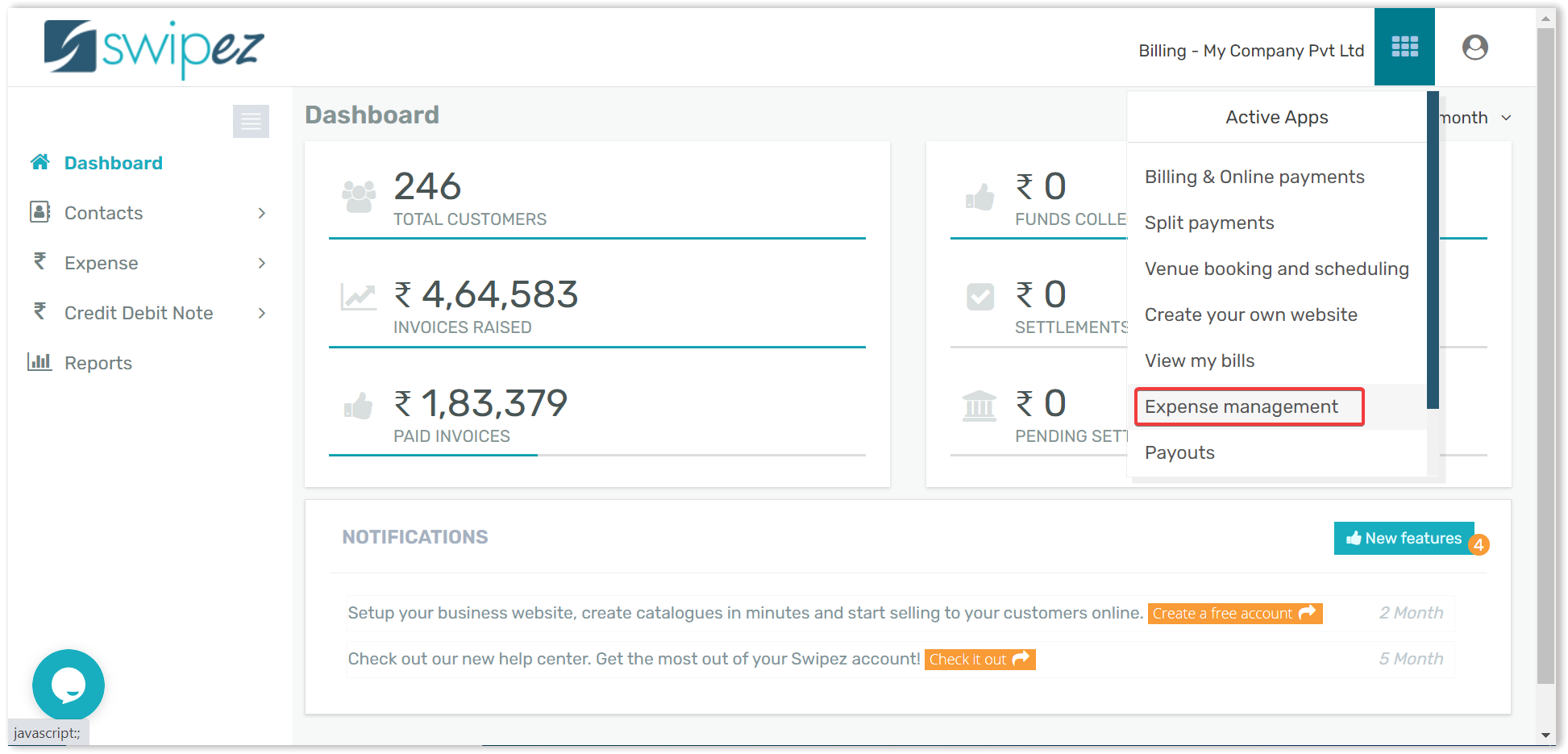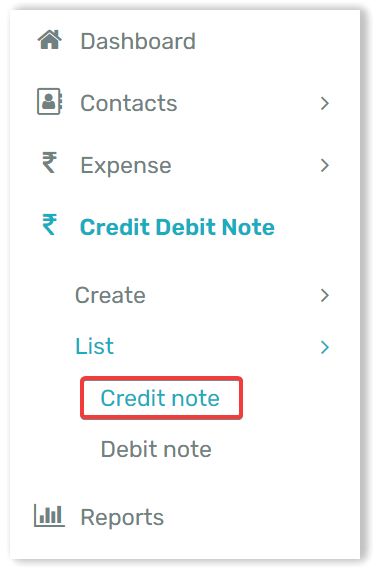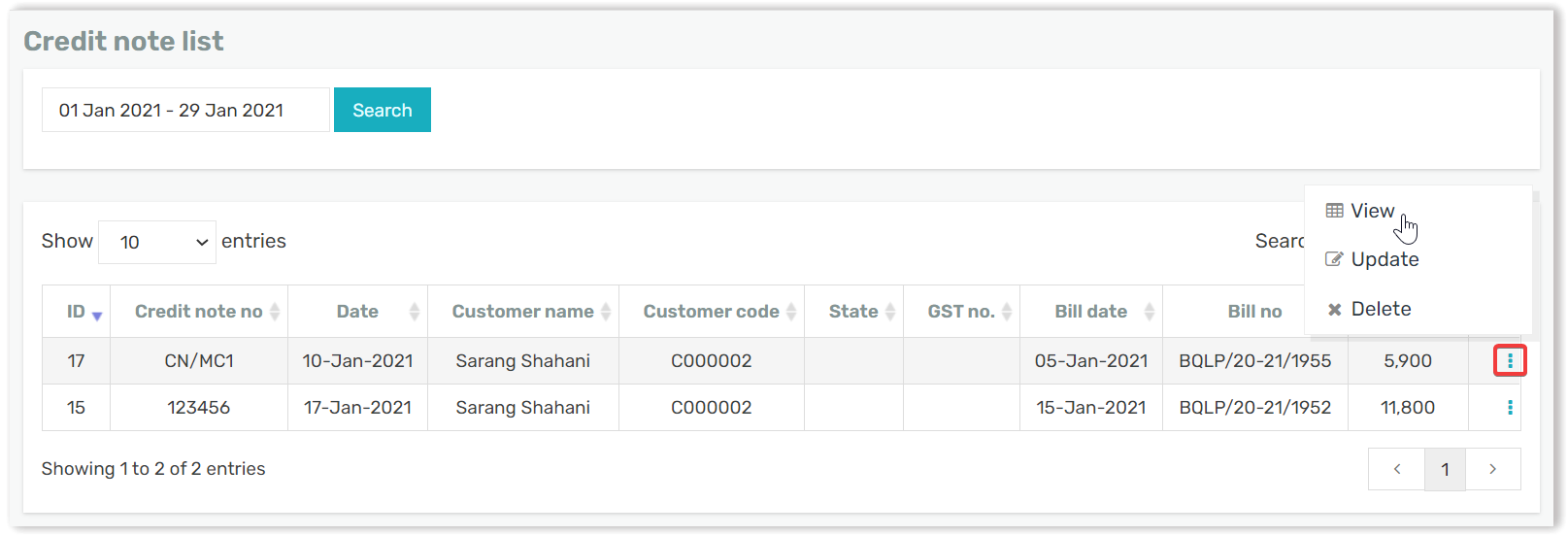To view, the list of credit notes created go to the apps section on the top right corner of the screen & select the Expense management option (Click here to upgrade your package to enable Expense management.).
Once the Expense management dashboard opens click on the Credit Debit Note option, Click on List then the Credit Note option.
The Credit note list page should open up. Here you have the option to use the date range criteria and search for the credit note you wish to locate. Once you have located the Credit note you can then click on the ⋮ and either View, Update or Delete the Credit note.
Click here to learn how to create a Credit Note!