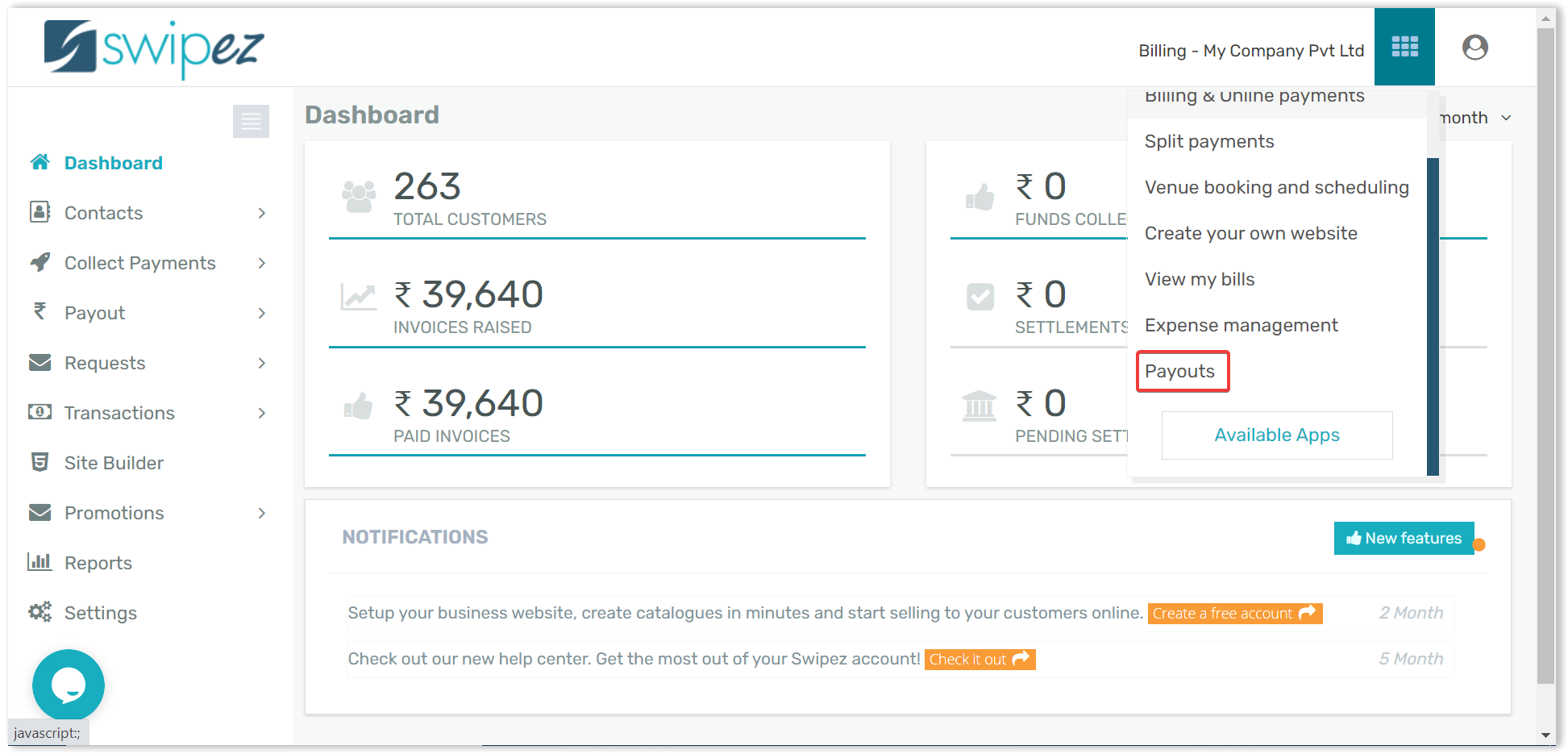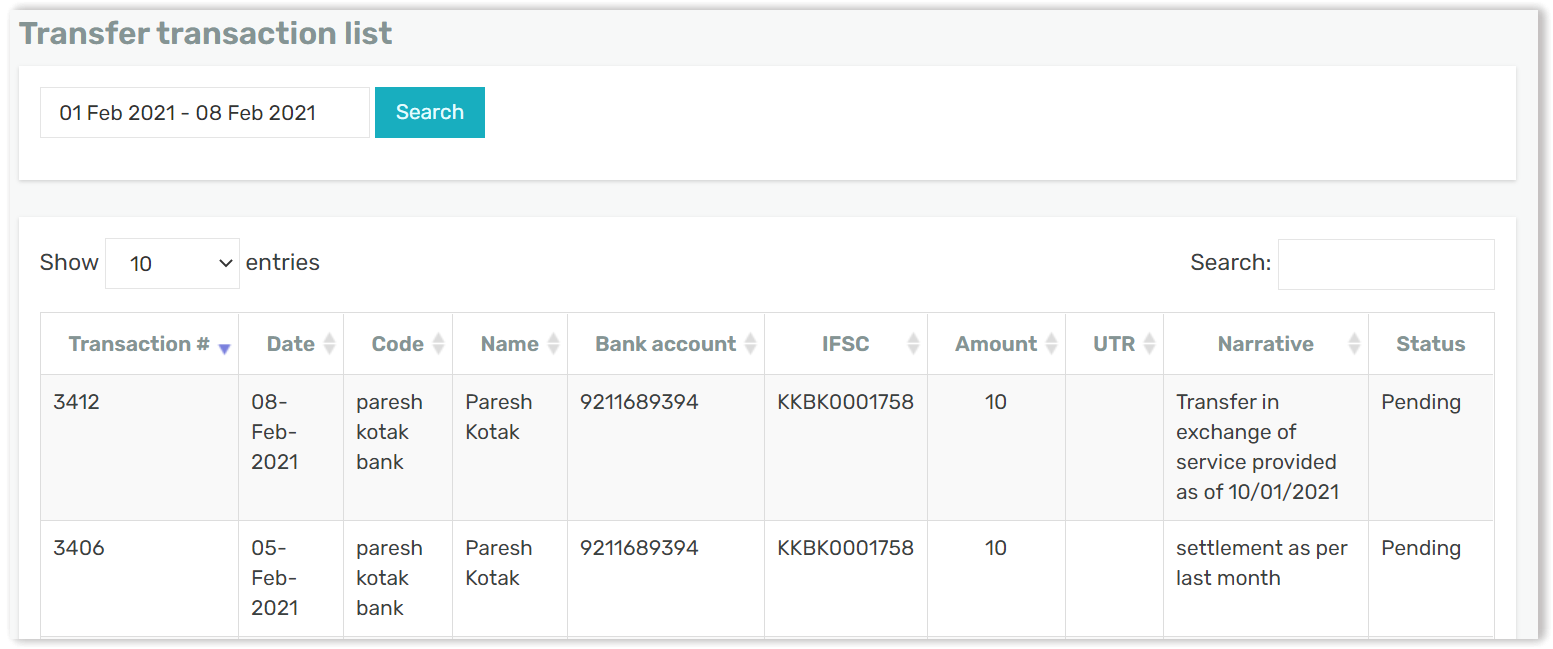Navigate to the Apps option on the top right corner of the screen and select the Payouts app. (If you wish to know more regarding the Payouts solution click here.)
Navigate to the Payout option within the dashboard, click on the Transactions tab.
On the next page, a listed view of all your transfers will be visible, use the date range option available to search transfers initiated on a particular date, additional information regarding the transfer such as the UTR No., etc will be visible. Scroll to the end of the transfer list, you will be able to view the status of a transfer as well.
You're all done! Click here to learn how to make bulk transfers!