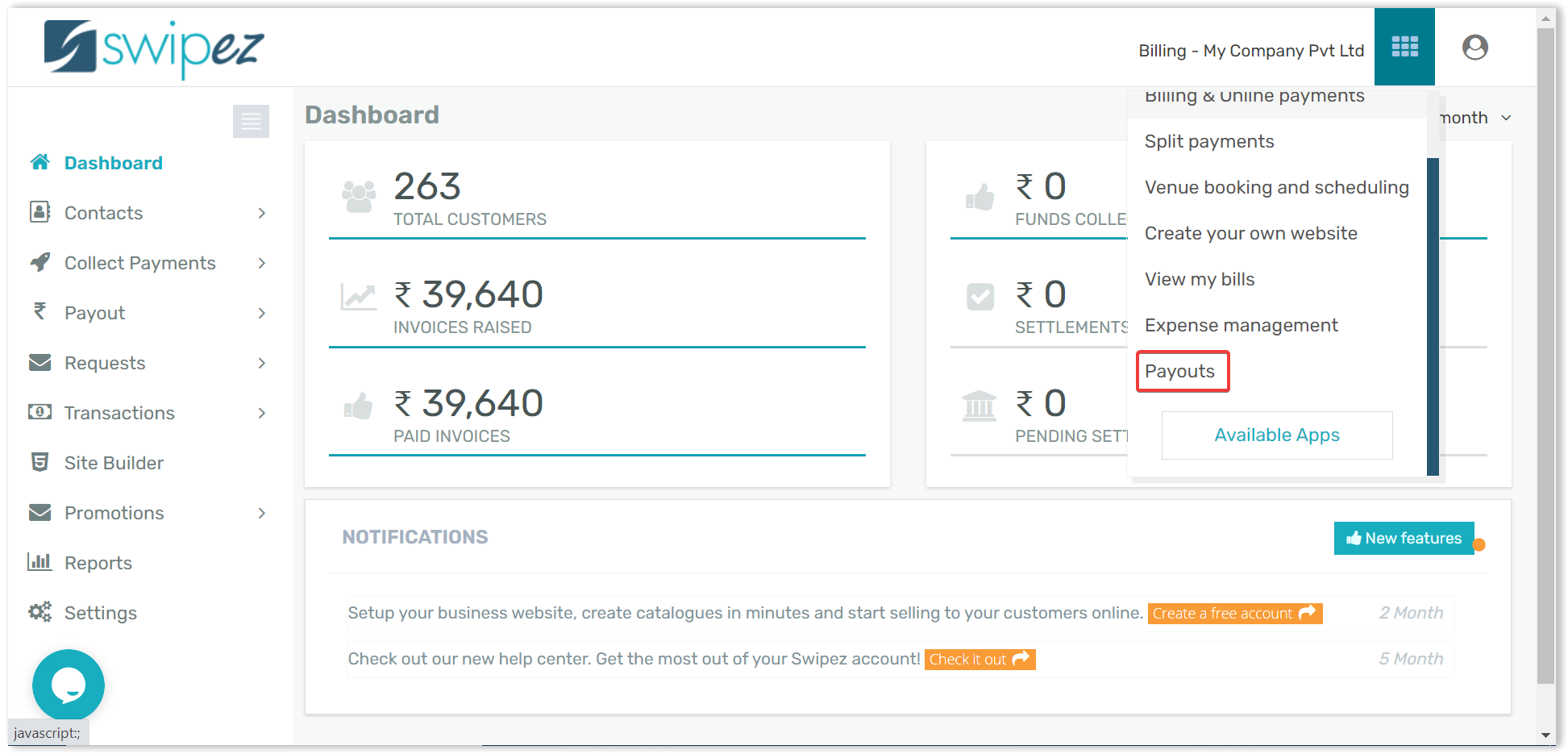Navigate to the Apps option on the top right corner of the screen and select the Payouts app. (If you wish to know more regarding the Payouts solution click here.)
Navigate to the Payout option within the dashboard, click on Nodal Account.
On the next page, you would be able to view details regarding the balance amount in your Nodal account, Previously made withdrawals & your Nodal account details, in case you wish to deposit funds to make additional transfers.
Click on the Withdraw button, post that a pop-up will appear wherein you need to confirm the amount you wish to withdraw and any narrative for the same if needed.
Click on Submit, Done! You have successfully withdrawn the nodal balance amount into your bank account provided, Similarly, if you require to add additional funds into the nodal account, you can do so by using the account number & IFSC Code provided and enjoy seamless payments.
Click here to learn about Cashgram - using Cashgram you can instantly send out money & make instant refunds.