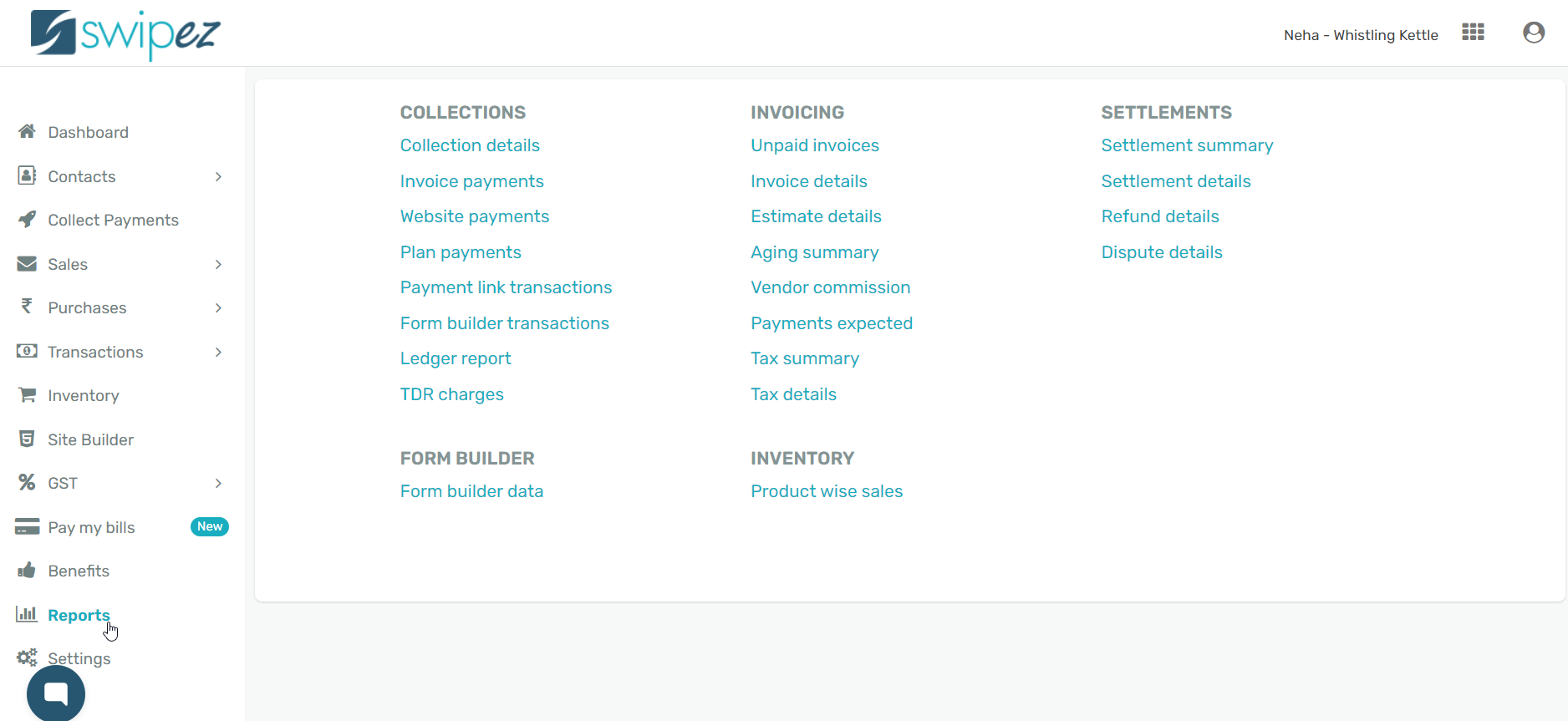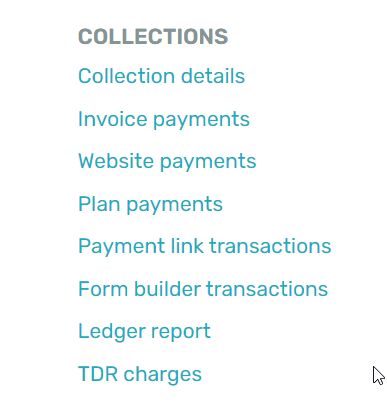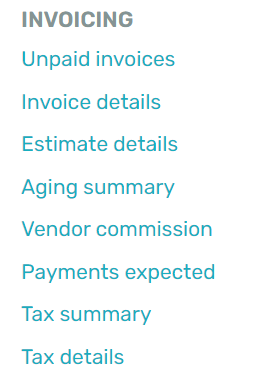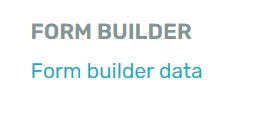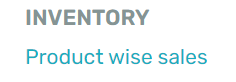Get a comprehensive overview of all your receivables.
Access a host of different reports to evaluate the financial health of your business from a single dashboard.
Real-time view of business collections
Navigate to the Collections tab under Reports to view all reports that pertain to collections of your business.
- Collection details — Get a snapshot report of all your collections from a single dashboard. Filter by date of payment, mode of payment, and source to suit your needs.
- Invoice Payments — Get a detailed report on payments received for invoices created and sent through Swipez. Review details like the method of payment, the amount paid, TDS, and more.
- Website Payments — Navigate to this tab to get reports on payments that have been received using Swipez partner payment gateways directly from your website or third-party software.
- Plan Payments — If you are an internet service provider and have used Swipez's Plan functionality to list your available plans and to collect payments from your customer, details of those transactions can be found in this report.
- Payment Link Transactions — Get a comprehensive overview of all customer payments made via Swipez's Direct Pay links.
- Form Builder Transactions — All your form builder transactions are available for you to review in this report.
- Ledger Report — Navigate to the Ledger Report section to get a synopsis of a customer's financial activity with your business.
- TDR Charges — Get a detailed view of all deductions made to your customer payments including payment gateway transaction charges and GST.
In-depth reporting of your invoices
Navigate to the Invoicing tab under Reports to view all reports that pertain to invoices your business has generated.
- Unpaid Invoices — Get a bird's eye view of the invoices that have been generated but remain unpaid. Review the date the invoice was created, sent, along with the amount due.
- Invoice Details — An all-encompassing view of all invoices created and sent through Swipez. You can also use this report to bulk download invoices & apply multiple filters to narrow down invoice details.
- Estimate Details — This report contains details of all the estimates you have raised through Swipez.
- Aging Summary — The Aging Summary report gives you a comprehensive view of how many invoices raised are outstanding, along with the number of days that they have been due.
- Vendor Commission — Get a detailed report vendor commissions disbursed through split payments on invoices. Filter by date of invoice payment and payment status to suit your needs.
- Payments Expected — Get a summarized view of all invoices along with when payment is expected for them. You can generate accurate projections of collections with the information.
- Tax Summary — Track the amount of taxes owed as per your invoices with a detailed break up as per the relevant taxation labels.
- Tax Details — This report gives you an overview of the tax break-up on an invoice level.
Details of online collections that have been deposited in your bank account
The Settlements tab under Reports helps you keep track of all payments made online and the deposits made by the payment gateway to your business's bank account.
- Settlement Summary — Using this report you can get a summarized view of deposits that have been made to your bank account by the payment gateway for all customer payments received. Settlements are usually made in batches which contain 2 days of transaction amounts. This report displays the total amount of the batch and date of the deposit.
- Settlement Details — Get a detailed breakdown of the transactions that have been settled to your bank account by the payment gateway.
- Refund Details — This report has details of all refund that have been initiated and processed through the Swipez billing software.
- Dispute Details — This report has the details of all the disputes, initiated and settled, through the Swipez billing software.
Reporting of all data and transaction information captured through forms
Navigate to the Reports tab and click on Form Builder to view all data and payments captured through Swipez.
Form Builder Data — View all form and payment data obtained using Swipez Form Builder.
Reports on inventory and the product sales
Navigate to the Reports tab and click on Inventory to view real-time updates of your products/services.
Product Wise Sales — Get real-time reports on the different products/services for which invoices have been raised and paid. You can review the sale date, price, and quantity of each item of sale.
To know more about customer transactions, read...
Get your free billing account today!