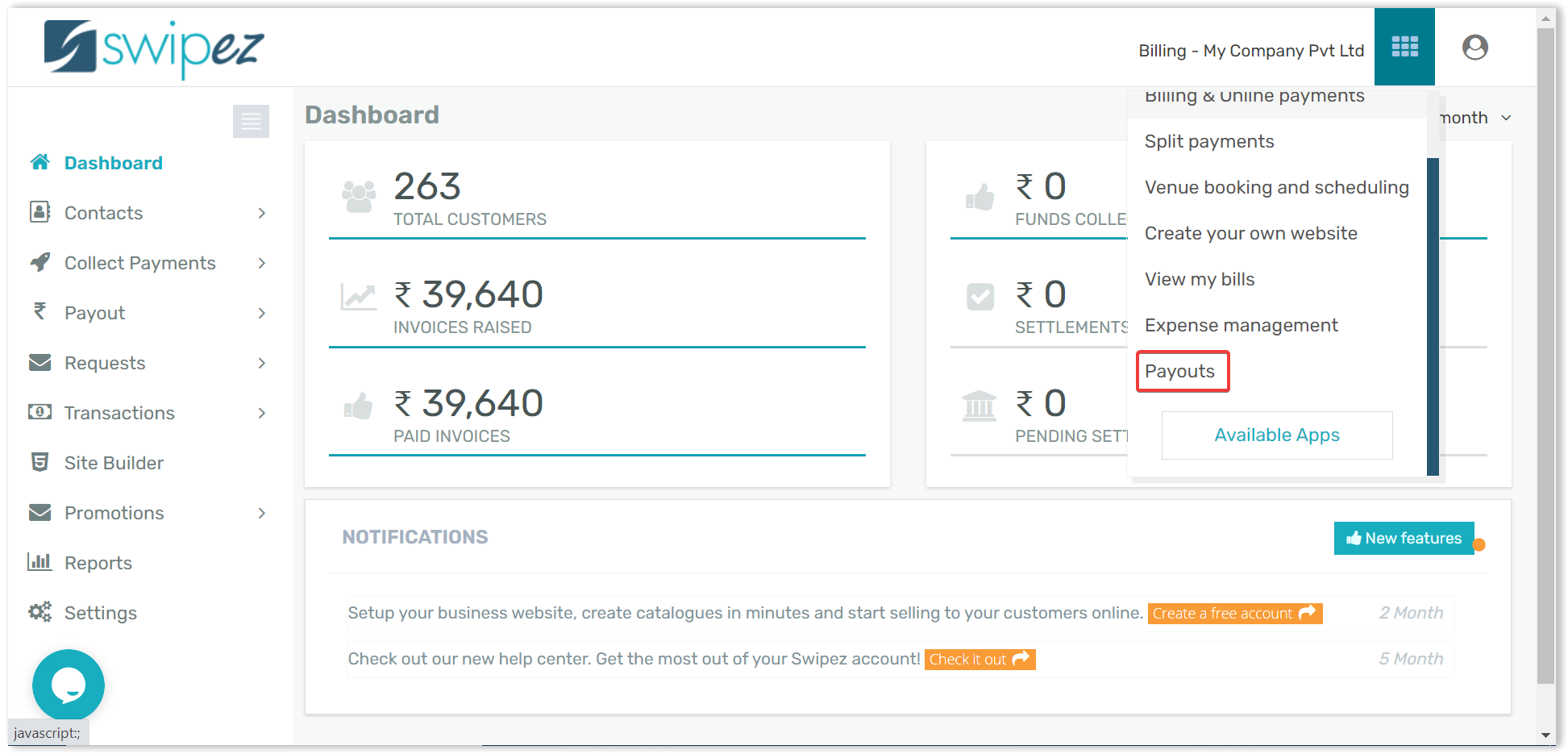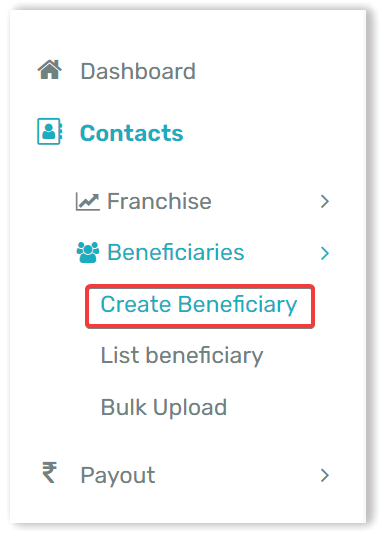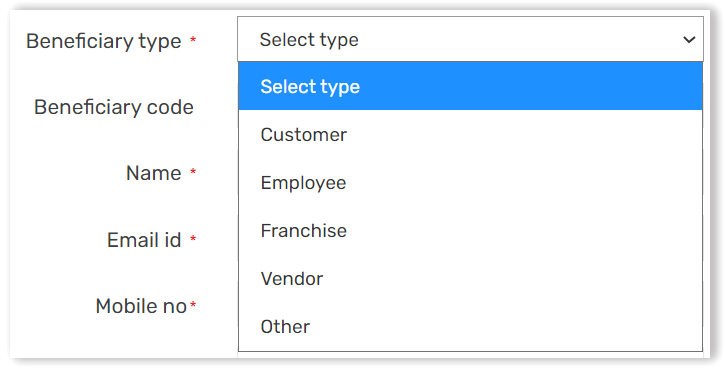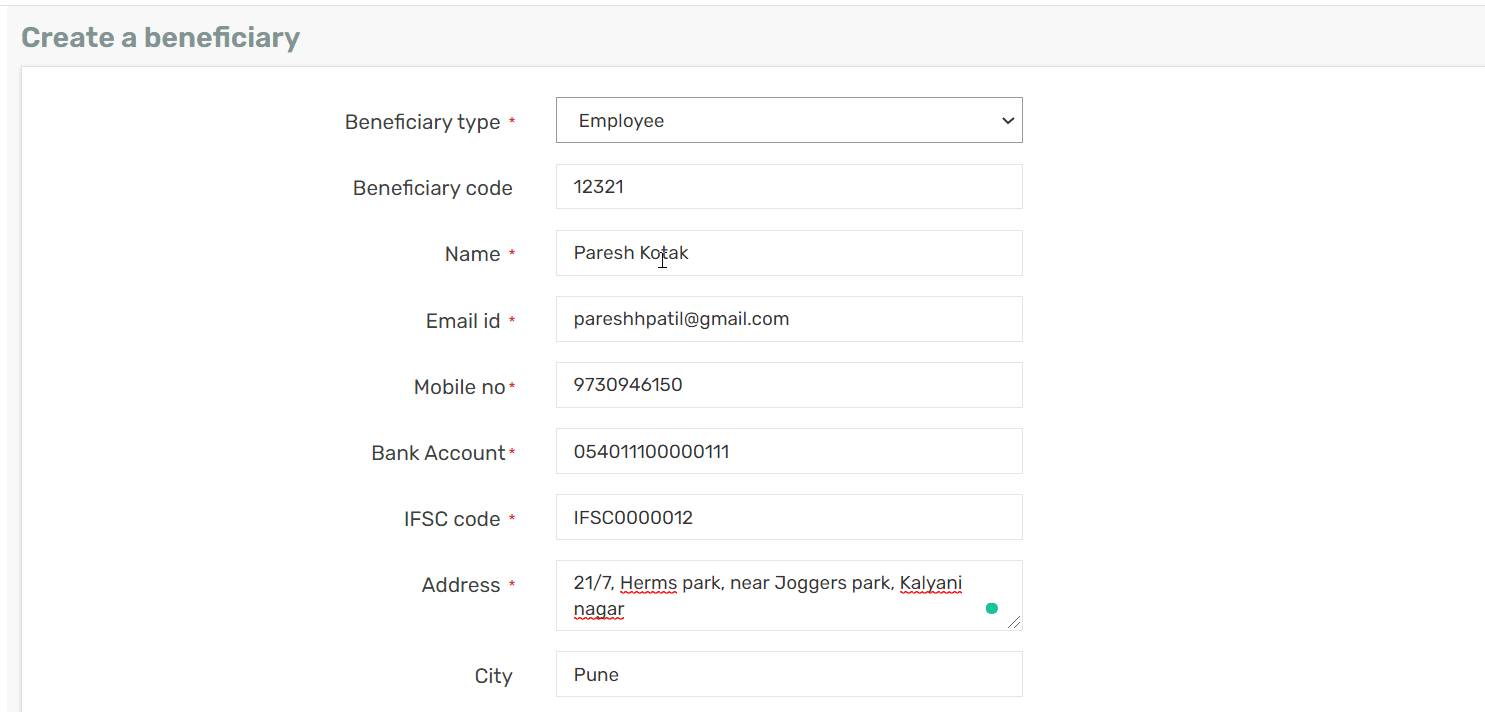Navigate to the Apps option on the top right corner of the screen and select the Payouts app. (If you wish to know more regarding the Payouts solution click here.)
Navigate to the Contacts option within the dashboard, select the Beneficiaries option & click on Create Beneficiary.
Select the beneficiary type from the drop-down options depending upon whether you would like to make payments to your Employees, Customers, Franchise, Vendor or Others.
Fill out all relevant fields regarding your beneficiary such as bank details, contact details, Address, etc.
Click on Save & you're all set to go! Click here to learn how to initiate a transfer to your beneficiary.