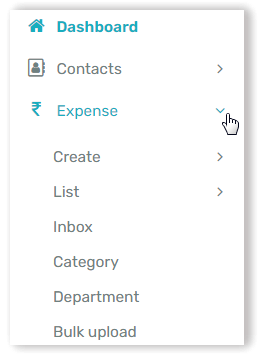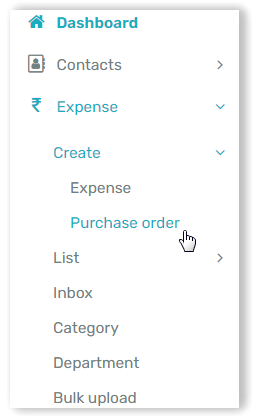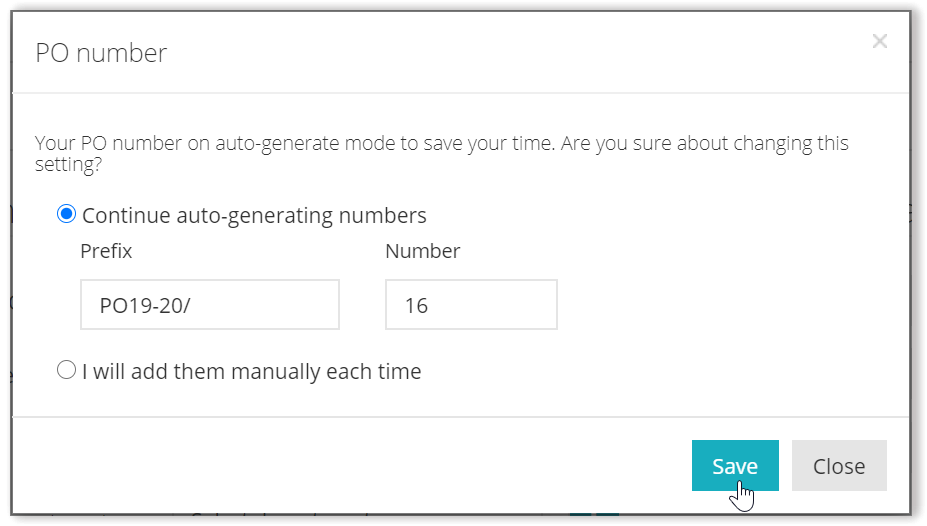To have a unique PO number helps in locating and differentiating various purchase orders and also notifying the vendor of the goods required to be shipped for completion of the purchase order.
Navigate to the Swipez Dashboard and click on the Expense tab visible on the left side corner of the screen.
Click on Create option under Expense and click on Purchase order from the given Drop-down.
Upon clicking on the Purchase order option a Create purchase order page is visible which requests for details to be filled out such as the PO number.
Click on the settings icon visible to the right of the PO number option.
Select if you would like to Auto-generate your PO number with your choice of the prefix or you would like to enter the same manually each time.
Click on Save. You're all set! Now create Purchase orders with a PO number set to auto-generate or enter them manually each time. Click here to learn how to set your Expense Number.