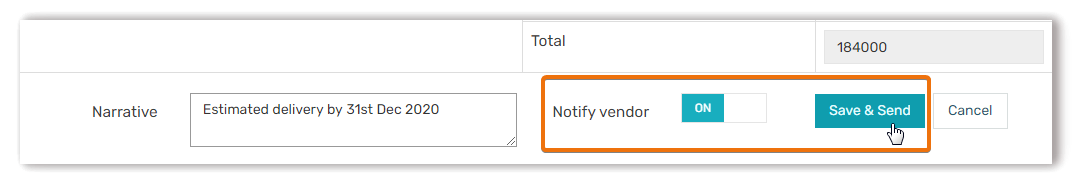Create and organize your vendor information in your account. Next, create a purchase order in your account. Purchase orders can be sent to your vendors email id and mobile number.
The Narrative field can be used to enter any specific instructions you want to pass on to your vendor. Next, using the Notify vendor button you could either Save this PO or Save & Send this PO. In the Save & Send option the PO will get sent to your vendor over email and SMS. The vendor receives your invoice on their email id and mobile number as saved in your vendor database.